When Apple started rolling out its Retina displays, it multiplied the amount of pixels compared to their standard, non-Retina displays by four. This increased pixel density while keeping the standard screen size — idea for those needing a lot of detail for their work. But, as is common with Apple, using these displays outside of the Apple ecosystem can be quite a challenge. Retina displays have been around for about a decade now, though, with some third-party hardware able to break them free of their cage. This post details how [Kevin] liberated the 5K display from a 2017 iMac for more general use with support for USB-C.
The first step was to find a used iMac for the right price, and then sell off most of its parts to recoup most of the initial cost. That brought the cost of the panel itself to about $250. The key to getting the display working without all of the Apple hardware is the R1811 driver board, which can be had for around $300. A new 156 watt power supply was added to the mix, and [Kevin] also put in a few extras like a USB cable extension and a latching push-button which kills the display’s power. Additionally, he attempted to get the original iMac speakers working with this setup too, but none of his attempts resulted in anything close to quality sound so he’s mostly abandoned that extra feature for now.
With that all buttoned up, he has a 27″ 5K display with USB-C input for around $650 which is quite a deal. The MacRumors thread that [Kevin] added his project to currently has around 1,700 posts about similar builds too, so it can be a wealth of information for all kinds of models. As Apple drops support for their older machines, these displays will become more and more common and projects like these can keep a lot of e-waste out of the landfill while also providing decent hardware at a bargain price. Don’t just look for iMacs and MacBooks though; there’s a similar process to use various iPad displays for other things as well.

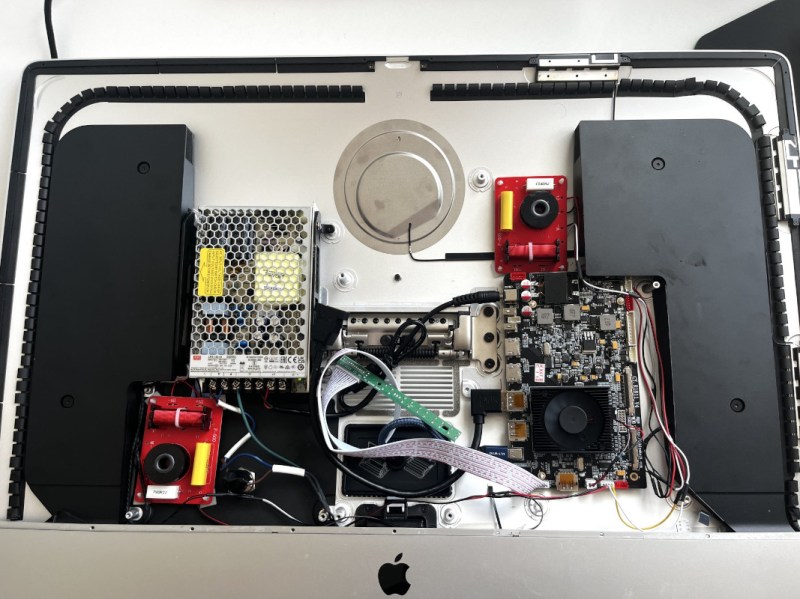














The Title made me wonder if there are projects out there that have turned old iPads into terminals.
There are iPad displays on Aliexpress that come with controller boards, so it would be a short leap and a jump to simply just get the controller and find an older iPad to rip apart. I’m planning on using one for a Cyberdeck build here in a bit due to the relatively cheap cost, input types, resolution and aspect ratio.
There used to be for the iPad 3/4 displays:
https://hackaday.com/2019/07/18/put-those-ipad-displays-to-work-with-this-edp-adapter/
https://hackaday.com/2014/03/12/an-open-source-ipad-display-adapter/
https://www.adafruit.com/qualia
But I don’t know if anything newer exists.
AbuseMark still sells these for ¢30 for use with the ipad 3 & 4: http://abusemark.com/store/index.php?main_page=product_info&cPath=3&products_id=47 I have done this and use an old ipad display for my server, brilliant piece of kit.
Thanks for the link!
Hardware lives way longer than the OS, that’s a fact. For the same reason the so called Smart TVs are a stupid thing.
Apple ones certainly do! I’m typing this on a £50 2011 Macbook Pro that runs Linux Mint like a champ. The article did raise a smile; referring to a 2017 iMac as an ‘older machine’ as it does… my daily driver is a 2013 iMac, also running LM.
I’m sure the 2017 iMac is a great Linux box, but I can attest that it’s still a perfectly decent mac too – had official OS support until last year, and it still works fine on Sonoma with a little help from OpenCore Legacy patcher.
Of course, it’s a little underpowered for many things that a 5k monitor is nice for, like video & photo editing/3d design & rendering/game development/etc.
If only there was a way to use it as a monitor without ripping out the computer in the conversion process..
Yup, switched my daily driver from a 2015 MacBook last year to an M2.
It had been a great machine for years (though the i7 always ran hot), but the lack of optimisation for Zoom (fans straight to max speed) and the increase in unoptimised electron apps really took its toll on it.
Only a couple of years back we retired a 2010 iMac that was functioning fine for a new M1.
Unfortunately it’s since given up the ghost – I think after years of running solidly, turning it off and letting it cool seemingly killed it?
Those older iMacs were intended to be reused past their lifespan as displays, thanks to a built-in FireWire display mode. Unfortunately the switch to DP and USB-C has killed that as a useful feature (unless you have an older machine with FireWire in need of an extra display)
It’s still got a lovely display though, but hard to justify spending a few hundred for a board get it running as an HDMI screen, especially as the lifespan on it might not be that long; and the cost would probably be more than a new (albeit cheaper) display.
You can also use iMacs with Thunderbolt 1 and 2 as displays:
https://machow2.com/imac-external-monitor/
I’m wondering what kind of magic happens on the $300 board. It seems like a lot money and circuitry (and heat dissipation!) just to convert the video interface.
A while ago you could connect an eDP panel directly to DisplayPort using a passive adapter. USB-C video modes also seem to be based on DisplayPort. Where’s the hard part?
(you would also need to power the backlight but that seems like the easiest step)
The passive adapters don’t work, unfortunately, ntil DisplayPort 1.4, a standard DisplayPort cable couldn’t carry the bandwidth to achieve 5k@60hz. These panels solved the problem by using twice as many displayport lanes as a normal display – eight instead of four.
$300 board looks like a lot of money indeed.
[Kevin] here. The boards also include a USB 2.0 hub, sound, backlight controller, charging over USB-C and fan control. They have come down in price since I did my first conversion last year and you can now get boards for under $200.
Is $650 really a steal for this display and without the color calibration?
I could swear I’ve heard of 4K displays of similar quality and high refresh rates for that price.
[Kevin] here. I guess only you can make that decision! But for me, compared to £1500 for the Apple Studio display, which uses a very similar panel, this was the difference between having a 5k display and having a crappy display. Sure, some people might need colour calibration, but not me – I spend my day in Teams, Excel and Powerpoint. Some people don’t value high ppi displays, some people do. You can now get the boards for under $200 and 2015 iMacs can be had cheaper – my neighbour just gave me two for free as they had stopped working and were headed for landfill. So sure, you could get a 4k display, or you could get a 1080p display for even cheaper!
In what world is $650 a good price for that?
Maybe in the bizaro apple dimension where $300 is “normal” for a 16GB ram stick, but not here in the real world.
I’d guess you haven’t seen (or used) a native 5k panel before?
I hadnt. After I did, I get it. I got a ‘dead’ iMac for free with a perfectly good screen. The only cost was the controller board. Quite the value.
Perhaps you can find a better deal on another 5k panel you’d like to link here?
In a world where the Studio Display is £1,500 and uses a very similar panel? If you don’t value a 5k screen, then this isn’t for you. But the 1,751 posts on that thread should indicate that there is a world for this kind of thing that stops these ending up in landfill?
I did it too a while ago.
Nice display !
https://khronokernel.com/macos/2022/03/01/5K-MONITOR.html
lists alternatives to R1811 : R9A18,U49
Now this is the link that should be the main topic of this post.
I just did my third conversion using a JRY-W9RQUHD-SA1, which was £175 ($225) and is a newer model with the same features.
I rescued a 27″ monitor from a trashed iMac 2013 this way. Took out the display and mounted it on a board of wood. Then mounted an old HP monitor stand to the board. Bought a DisplayPort->LVDS converter and connected it. Put it in a small lunchbox for a casing ;). And lo and behold, I had a great (but ugly) 27″ monitor with 2560×1440 resolution for the price of maybe $50 and some elbow grease.