Unless you’ve got an especially small lap, calling the Toshiba Libretto a laptop is a bit of a stretch. The diminutive computers from the mid-1990s had a lot of the usual laptop features, but in an especially compact and portable case that made them a great choice for anyone with an on-the-go lifestyle.
Fast-forward thirty years or so, and the remaining Librettos haven’t fared too well. Many of them have cases that crumble at the slightest touch, which is what led [polymatt] to undertake this meticulous case replacement. The effort started with a complete teardown; luckily, the lower aluminum-alloy shell was in fine shape, but the upper case parts were found to be almost too deteriorated to handle. Still, with a little patience and the judicious application of tape, [polymatt] was able to scan the case pieces on a flatbed scanner and import them into his CAD package. Great tip on the blue-tack for leveling the parts for accurate scanning, by the way.
After multiple rounds of printing and tweaking, [polymatt] had a case good enough to reassemble the Libretto. Unfortunately, the previous owner left an unwanted gift: a BIOS password. Disconnecting the CMOS battery didn’t reset it, but a little research told him that shorting a few pins on the parallel port on the machine’s dock should do the trick. It was a bit involved, requiring the design and subsequent bodging of a PCB to fit into the docking port connector, but in the end he was able to wake up a machine to all its Windows 95 glory. Better get patching.
In a time when laptops were more like lap-crushers, the Libretto was an amazing little machine, and thirty years on, they’re well worth saving from the scrap heap. Hats off to [polymatt] for the effort to save this beauty, and if he needs tips on reading data from any PCMCIA cards that may have come with it, we’ve got him covered.

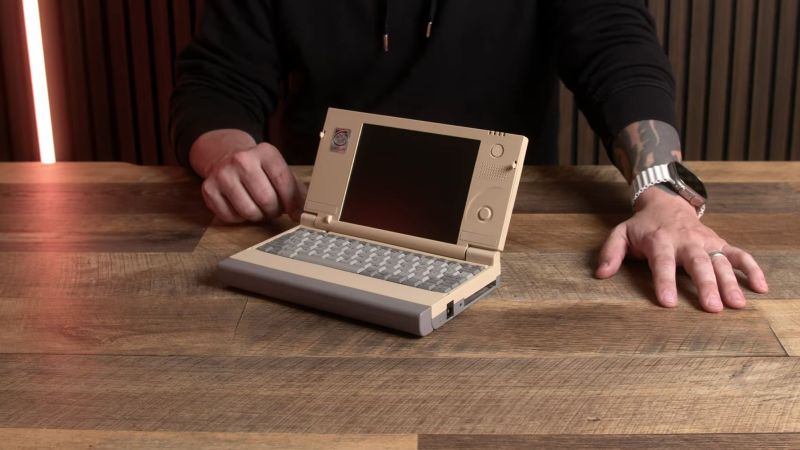














I loved the Libretto when it first came out and was even using one as recently as 10 years ago to control a glass fusing kiln. I think I still have a couple in storage. I hope to someday update the machine with a new RPi.
My Libretto (100CT) still works fine, but I cannot find a replacement battery module. Any ideas?
Disassemble the battery and change the Ni-Cd cells themselves
li-ions. Werent Librettos one of the first laptops to use liion cells?
50ct guide https://www.notanon.com/electronics/rebuilding-a-toshiba-libretto-50ct-battery-pack/2011/03/18/ sadly blog looks partially broken and returns empty article, but loading https://www.notanon.com/tag/libretto/ and scrolling down will get you whole battery refurb guide
There is a battery rebuild video for the CT50 on YouTube by Handheld computing
Best bet is to disassemble the battery and rebuild it. Back then, most battery packs were built from some common variant of cylindrical NiCd or NiMH cells, which generally are inexpensive and easy to source. You can get cheap LiPo based battery spot welders for under $50 that will do the job of rebuilding such a pack. If you’re creative, you might even be able to upgrade the pack to Li-Ion cells to increase the capacity and lifespan.
I still have mine. I never use it but can’t seem to bring myself to getting rid of it.
Heh, I have mine since 96 or 97, also the dock etc and an audio cable I built to plug headphones into the 2.5mm jack on the back of it… but mine is unfortunately dead since more than a decade… not sure what is up but it is completely dead, the only thing it does is when power is plugged in it briefly flashes the charge LED but doesn’t react in any way to power button or anything. RIP. Can’t just toss it though, one day I’ll figure out a way to resurrect it or just get another 50CT that works…
I remember somebody showing me this thing…I wanted one so bad!
Wouldn’t say no if I was offered one now, bit it’s less of an “I NEED THIS!”
It’s neat that someone will take this kind of time to do this. I had a couple of these I had salvaged some years ago but they quit working, so they went to recycling.
Looking for replacement screen for mine 50CT – heard that some gps used compatible one.
Do not not remember these.
For 4 years a GPD Micro PC with 6 inch screen have been my mostly used PC. W10Pro and VStudio is fine.
Yes, when at a desk, it get an extra monitor and keyboard, or just RDPed to.
But being able to have a real computer with all my stuff, in a pocket that is only big enough for a phone is great.
I love my MicroPC! Posting from it right now. Much better than a smartphone :-)
For really tight fitting stuff – put a ruler on your flat bed scanner, and scan it in. You’ll find it’s off slightly. Then you can calibrate for that. Or – scan the object WITH a ruler, and calibrate them together. But it’s nice to know how bad your scanner is as a baseline. For example mine scans 0.3% too large.
This is a really good tip – thank you!
I still have 4 of these 110CT
And I was able to increase their memory to 96Mb
2x with Linux 2.4 and 2.6
2x with Windows 2k and windows XP.
And some spare parts.
https://avics.home.xs4all.nl/
how’d you get the 64mb ram modules?
Sure, sure. That old myth again, about old tech being such a luggable. 🙂
But there were exceptions, besides the Librettos.
The 8088/NEC-based palmtop models running DOS were tiny and lightweight. They’d fit on a hand. Poqet PC, for example, made in 1989.
Likewise, some modern 8088 laptops with 640×400 CGA/AT&T compatible LC displays had existed in mid-late 1980s. They weren’t heavy.
Not something chubby like an Toshiba T3200 or Compaq SLT/386 which some here might think of.
Also, the 486 notebooks were usually very slim and lightweight in the 90s.
The most “heavy” part were the battery packs, maybe. Weight was that of, um, a pack of butter, maybe.
By comparison, the average laptop in the 2000s with its large 15″ screen was much bigger and heavier.
Technology when it advances doesn’t always become automagically smaller in terms of physical form factor.
The 386 BabyAT mainboards /w 386DX-40 CPU in the 90s were incredible compact, lightweight and small.
By comparison, the Pentium boards sold were huge and heavy.
Like the early 386 mainboards with discreet parts were in the mid-late 80s.
The Compaq Contura Aero 4/25 and 4/33C subnotebooks were around the same size as the netbooks that came over a decade later.
The Libretto is just a knockoff of the revolutionary Olivetti Quaderno.
Even the (Italian) name choosen to resemble the idea (Quaderno=Exercise Book, Libretto=small book)
The Libretto is just a knockoff of the revolutionary Olivetti Quaderno.
Even the (Italian) name choosen to resemble the idea (Quaderno=Exercise Book, Libretto=small book)
i loved my hp95lx but i gave it away when i realized i would never use it again. figured that would be less sad than seeing it sit around.
more recently, i happened into an hp omnibook 425, which is very similar to the laptop in this article. as a rona lockdown project, i got it to work again…all it took was a PCMCIA SSD, and i was actually able to copy most of the files off of its failing HDD. it was fun looking back in the ‘computer shopper’ magazine where it was advertised and seeing how much they would have paid for PCMCIA storage back then vs what i paid today. overall it was a real trip.
its power connector could use a little love. the only reason it stays on at all is that it can survive glitches of up to about a second with what juice is left in its nicad pack!
the thing is, i really did get it to work and it really is a neat little device…but what will i do with it? i’ll tell you what i do with it, i put it under the end table and it’s sat there for 4 years now. when i do the spring deep clean of the livingroom, it gets dusted.
i really loved installing pygmy forth on the hp95lx and writing a little solitaire game for it, leaning into its limitations and trying to find an interesting way to use forth. it’s just, why would i do that again? even if i’m playing with intentionally-limited environments, they’re just a novelty that i run on modern hardware.
I went from the Ericsson MC12 in 1998 (yeah, mobile internet pre-2000), SE P800 & P910, to the Asus Eee900 and then the GPD Pocket (which I still use regularly when travelling). This is the first time I’ve seen a Libretto!
The EEE900 could have been awesome but that weird issue where the battery went flat even when it was turned off drove me nuts! (and prematurely killed the battery.) It did get me into Linux and made me brave enough to switch my daily driver…. so I’m not mad at that little computer :-)