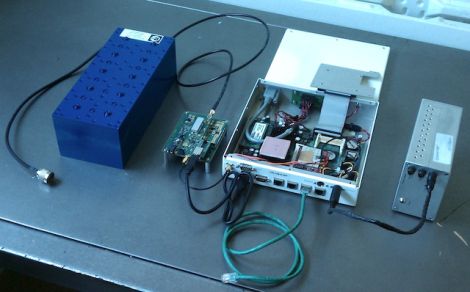
What do you do when you can’t afford broadband and no-cost WiFi is just out of reach?
That was the problem Rice University grad student [Ryan Guerra] was tasked with solving. A local Houston resident could barely tap into the free service offered in her area, so [Ryan] set out to extend the signal’s range using white space previously occupied by TV signals.
Using channel 29 which operates at 563MHz, his “Super WiFi” project utilizes standard WiFi protocols and can extend the signal’s reach up to a mile. The WiFi signals at the closest tower are piped through a prototype frequency translator, shifting the signal from 2.4GHz down to 563MHz, which is far better suited for long(er)-haul transmissions. The system does not use channel bonding just yet, so it is limited to using about 25% of WiFi’s maximum bandwidth, which is far better than no signal at all.
While the widespread practical use of TV white space will take some time to come to fruition, this is definitely a step in the right direction.
[Thanks Chris]

















