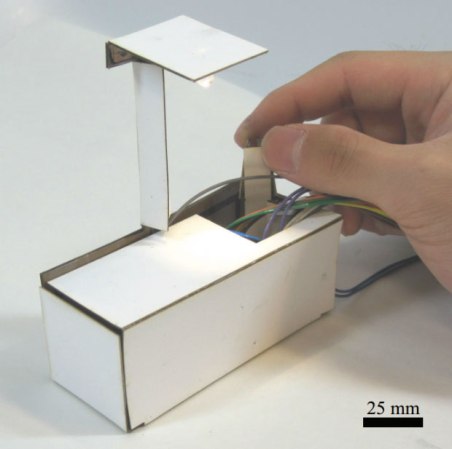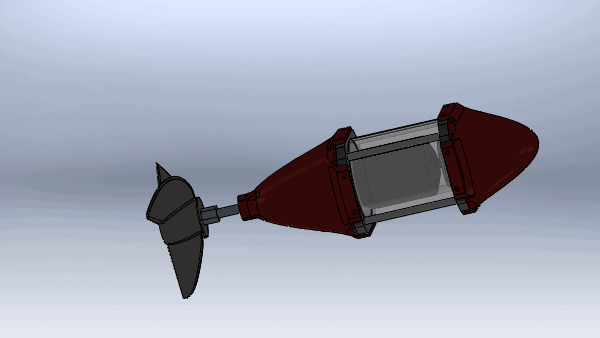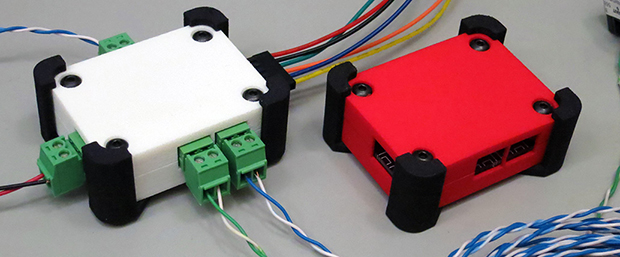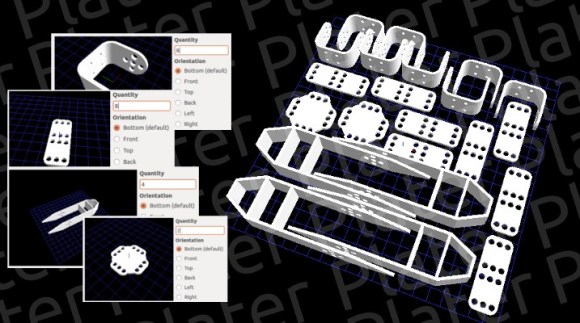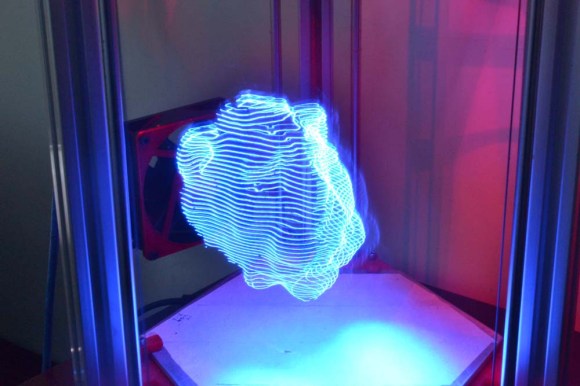
We’ve all twirled sparklers around in the darkness to write fleeting circles and figure eights with the light they give. Some of us have done it with the glowing end of a cigarette, too. Hackaday Projects user [ekaggrat] went a step further, painting with an LED mounted on the print head of his newly built 3DR Delta and capturing the LED’s path with a DSLR camera set for long exposure.
He started by creating a mesh model. From there, he converted it slices and G-code in Grasshopper. The LED is connected to pin D11/servo pin 1 on the RAMPS board. [ekaggrat] used the M42 G-code extension toggle the pin and write the slice lines with light. He has future plans to use an RGB LED, and we hope he shares that on the Projects site as well.
While this isn’t the most advanced light painting setup we’ve seen, it’s still pretty awesome and far more accessible. There is more information on his site, and you can grab the G-code from his repo. Stick around to see a video of the process.