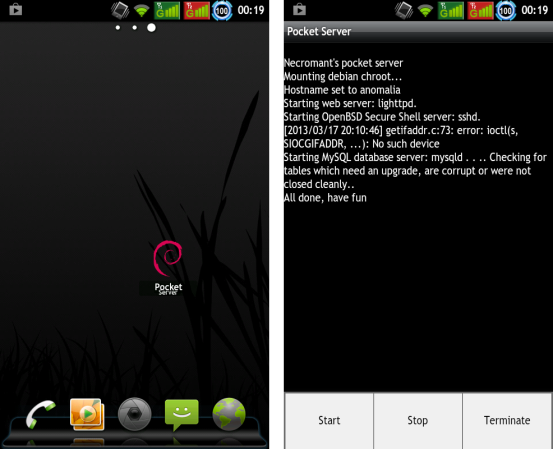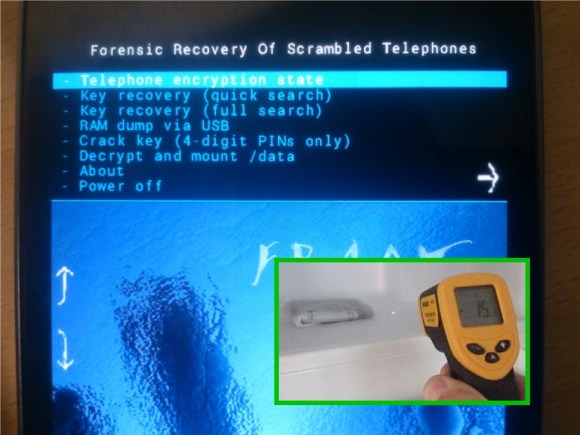[Lou Prado] sent in a link to his new video on using a Bluetooth headset as a garage door opener for your Android device. This isn’t a new hack, and we’ve actually seen him pull it off once before back in 2011. But we’re running this as an update for a couple of reasons. First off, we had forgotten about the hack and it’s worth revisiting. Secondly, the headset which he used with the initial hack has gone out of production. He chose a new model, and the assembly video (embedded after the break) which he made is a treasure trove of best practices to use when hacking consumer electronics.
Here’s how the hardware part of the hack goes. He removes the speaker from the headset and solders the base of a transistor in-line with a resistor to the red wire. The emitter connects to the grounded frame of the USB charging cable which is plugged into an outlet next to your garage door opener. The collector of the transistor is then connected to the garage door opener, along with a common ground connection, allowing audio from the headset to trigger the transistor to open the door.
The systems is secure based on Bluetooth pairing, which was done with his phone before starting the hardware hack.
Continue reading “Bluetooth Headset Garage Door Opener Update”