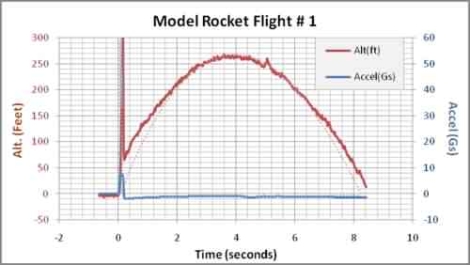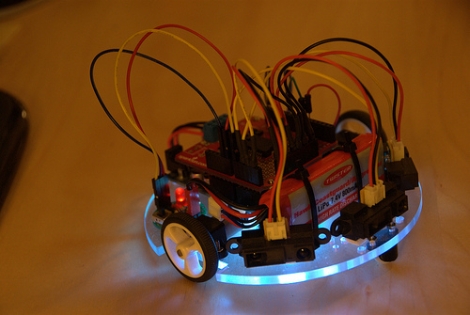[Vegard Paulsen] dug deep down to the romantic geek at his core and built this box that counts the days he’s spent together with his Valentine. As you can see, it uses a four-digit seven segment display installed in the lid of a wooden box. An Arduino mini is responsible for driving the display, but as you might already know, to keep accurate time you’re going to need a reliable clock source. Instead of using a temperature compensated crystal oscillator like the ChronoDot he decided to pull time data from the Internet via a pair of RF modules.
His closing comments mention that this display will only work for around 27 years but he figures he can always build a bigger display. We’d keep this around, physically unaltered for sentimental value, but switch to a hexadecimal readout to track just over 179 years. Maybe that’s a bit too geeky.