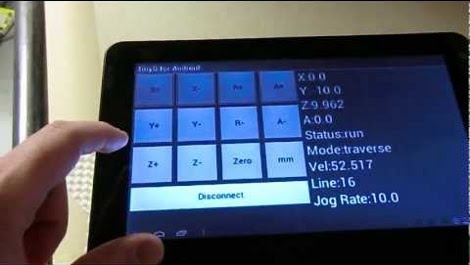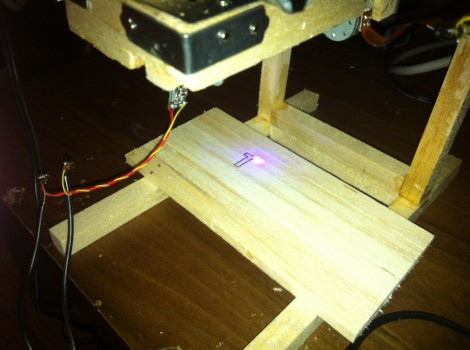Hackaday readers familiar with the with the CNC and automated machinery scene will be familiar with MakerSlide, the open-source linear bearing system. This linear movement system composed of special aluminum extrusions and mounting plates riding on v-wheels has been used in a lot of awesome builds including the Quantum ORD Bot 3D printer and the Shapeoko CNC router. If there’s one downside to the MakerSlide, it’s the hard-to-source aluminum extrusion with the requisite v-wheel guides. [Mark] and [Trish] of Phlatboyz have an ingenious solution to this problem: just have bolt-on v-wheel guides. It’s an idea so simple we’re kicking ourselves for not thinking of it first.
Open Rail is completely compatible with the MakerSlide linear bearing system. Instead of requiring a special aluminum extrusion, the Open rail system uses regular, plain-jane aluminum extrusions available at any reputable hardware store. Just pop a few t-nut into the Open Rail and attach it to your extrusion. Couldn’t be easier.
Considering how easy it is to find surplus aluminum extrusion, we’ll expect a few gigantic MakerSlide and Open Rail derived CNC projects in the very near future.