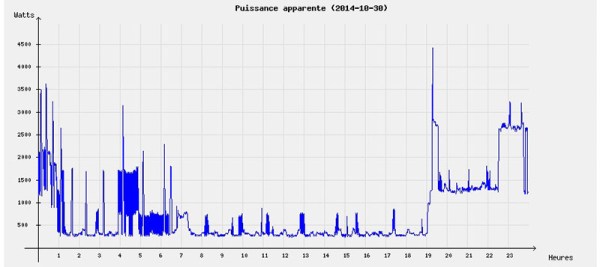For the past month, the Raspberry Pi 2 has only been available to the Raspi Foundation, and for about 2 weeks, select members of the media who have worn the Raspi 2 on a necklace like [Flavor Flav] wears a clock. That’s not many people with real, working hardware and when a product is released, the great unwashed masses will find some really, really weird bugs. The first one to crop up is a light-sensitive reset of the Raspberry Pi 2.
[PeterO] on the Raspberry Pi forums took a few pictures – with flash – of a running Raspberry Pi 2. It took a little bit of deduction to realize that a camera flash will either reset or turn the Raspi 2 off. Yes, this is weird, and experiments are ongoing.
A short video from [Mike Redrobe] confirms the finding and a reddit thread offers an explanation. U16, a small chip located in the power supply part of the Raspi 2, is sensitive to light. Putting enough photons will cause the Pi to shut down or restart.
There’s still some research to be done, however, I can confirm a cheap green laser pointer will reset a Raspberry Pi 2 when the beam is directed at the U16 chip. This is the chip that is responsible, and this is not an EMP issue. This is a photon/light issue with the U16 chip. The solution to this bug is to either keep it in a case, or put a tiny amount of electrical tape over the chip.
Thanks [Arko] for staying up until an ungodly hour and sending this to me.

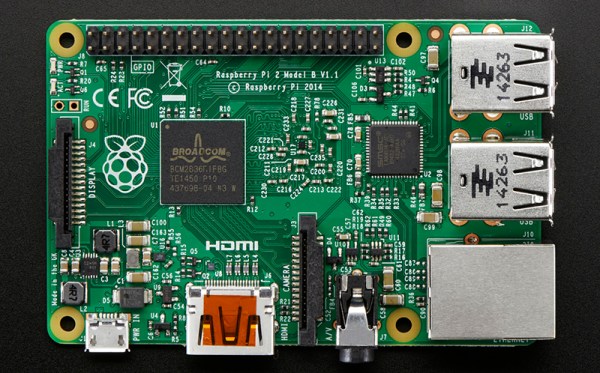
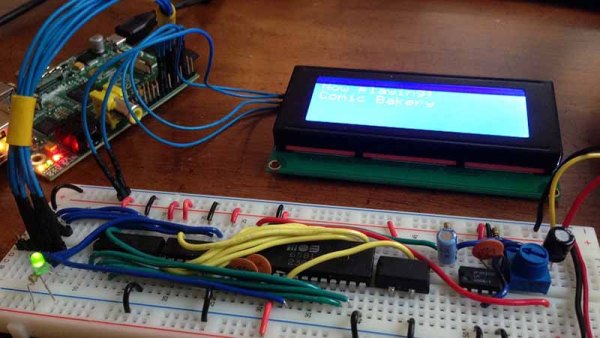
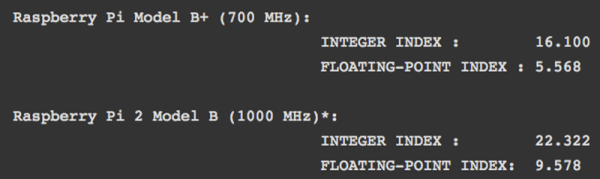
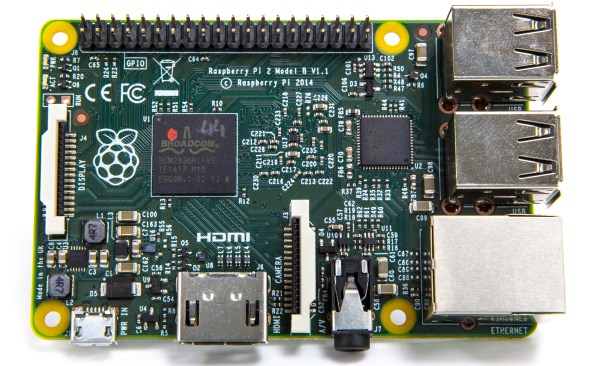
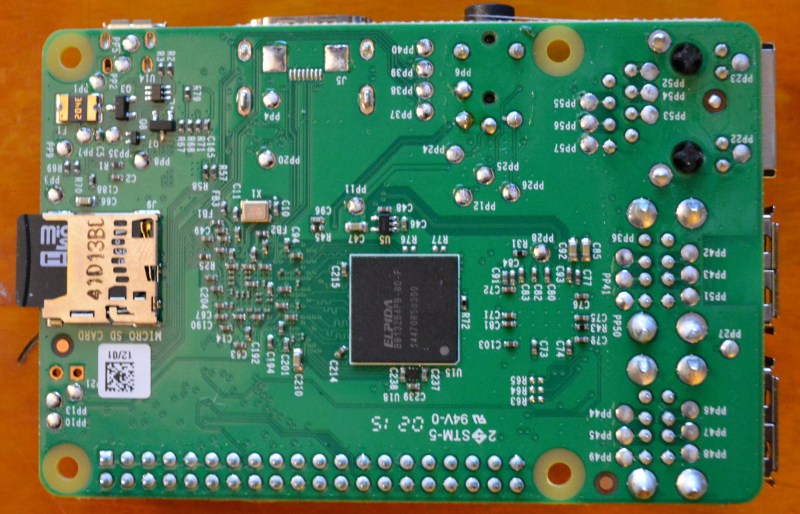
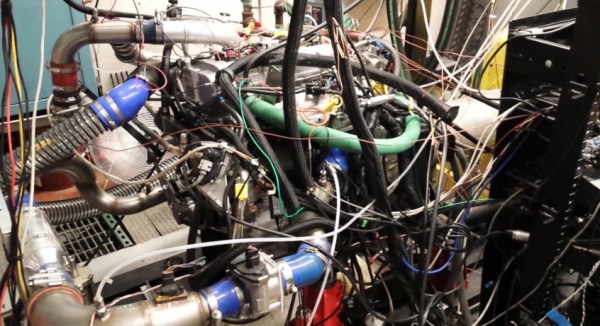
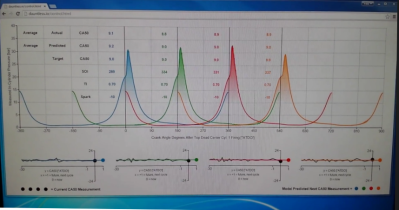 [Adam]’s algorithm calculates engine control parameters in real-time on the Pi based on the pressure readings and crankshaft position. The control values are sent over CAN to the low-level engine controller. The Pi monitors changes in the engine’s performance with the new values, and makes changes to its control values to optimize the combustion cycle as the engine runs. The Pi also serves up a webpage with graphs of the crankshaft position and cylinder pressure that update in real-time to give some user feedback.
[Adam]’s algorithm calculates engine control parameters in real-time on the Pi based on the pressure readings and crankshaft position. The control values are sent over CAN to the low-level engine controller. The Pi monitors changes in the engine’s performance with the new values, and makes changes to its control values to optimize the combustion cycle as the engine runs. The Pi also serves up a webpage with graphs of the crankshaft position and cylinder pressure that update in real-time to give some user feedback.