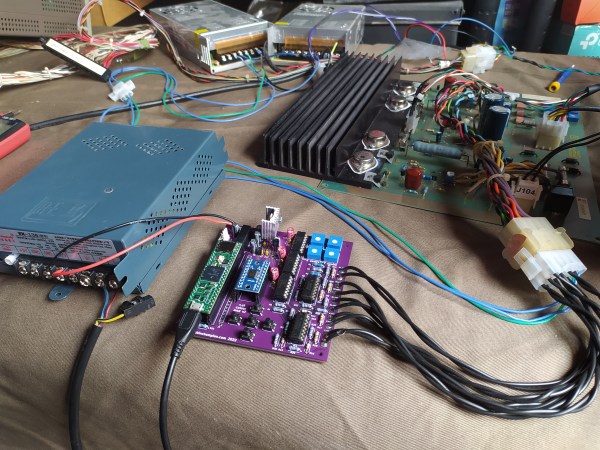What do you get when you cross cardboard, deodorant rollers, and a love for retro gaming? A marvel of DIY engineering that brings the arcade classic Puzzle Bobble to life—once again! Do you remember the original Puzzle Bobble aiming mechanism we featured 12 years ago? Now, creator [TomTilly] has returned with a revamped version, blending ingenuity with a touch of nostalgia. [Tom] truly is a Puzzle Bobble enthusiast. And who could argue that? The game’s simplicty makes for innocent yet addictive gameplay.
[Tom]’s new setup recreates Puzzle Bobble’s signature aiming mechanic using surprising materials: deodorant roller balls filled with hot glue (to diffuse LED colours), bamboo skewers, and rubber bands. At its heart is an Arduino UNO, which syncs the RGB LED ‘bubbles’ and a servo-driven aiming arm to the game’s real-time data. A Lua script monitors MAME’s memory locations to match the bubble colours and aimer position.
But this isn’t just a static display. [Tom] hints at a version 2.0: a fully functional controller complete with a handle. Imagine steering this tactile masterpiece through Puzzle Bobble’s frantic levels!
Need more inspiration? Check out other quirky hacks like [Tom]’s deodorant roller controller we featured in 2023. Whether you’re into cardboard mechanics or retro gaming, there’s no end to what clever hands can create.
Continue reading “Crafting A Cardboard Tribute To Puzzle Bobble”