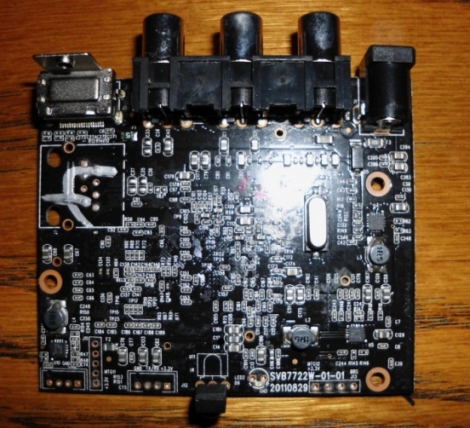Have you ever wondered if you could fix your two broken LCD TVs by combining them? Neither had we, but [Redion] did, and the answer is yes, it can be done. Although it may sound like a serious kludge, the finished product actually looks quite nice from the view provided. On the other hand, we don’t know how the internals will hold up, but it apparently works well now.
For this hack, the working internals from a 32 inch Sony LCD TV with a broken display were combined with a 40 inch Sony LCD TV that had an undamaged display but fried internals. Although this would most likely not work for every TV out there, it’s still a pretty neat experiment. Many people would simply assume something like this would not work, and trash both TVs. We would suggest the new TV be named “Nomad”, just avoid wearing a red shirt around it.
Keep in mind with any TV hack, taking one apart can expose you to large capacitors that may or may not be charged and can be quite dangerous (they can stay charged for a long time). We don’t necessarily recommend duplicating anything here, but use extreme caution if attempting anything like this.