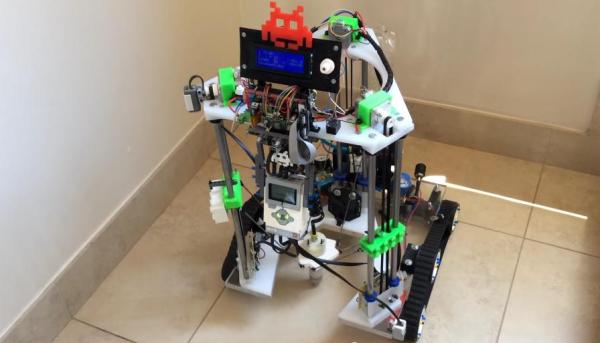[Helios Labs] recently published version two of their 3D printed fish feeder. The system is designed to feed their fish twice a day. The design consists of nine separate STL files and can be mounted to a planter hanging above a fish tank in an aquaponics system. It probably wouldn’t take much to modify the design to work with a regular fish tank, though.
The system is very simple. The unit is primarily a box, or hopper, that holds the fish food. Towards the bottom is a 3D printed auger. The auger is super glued to the gear of a servo. The 9g servo is small and comes with internal limiters that only allow it to rotate about 180 degrees. The servo must be opened up and the limiters must be removed in order to enable a full 360 degree rotation. The servo is controlled by an Arduino, which can be mounted directly to the 3D printed case. The auger is designed in such a way as to prevent the fish food from accidentally entering the electronics compartment.
You might think that this project would use a real-time clock chip, or possibly interface with a computer to keep the time. Instead, the code simply feeds the fish one time as soon as it’s plugged in. Then it uses the “delay” function in order to wait a set period of time before feeding the fish a second time. In the example code this is set to 28,800,000 milliseconds, or eight hours. After feeding the fish a second time, the delay function is called again in order to wait until the original starting time.

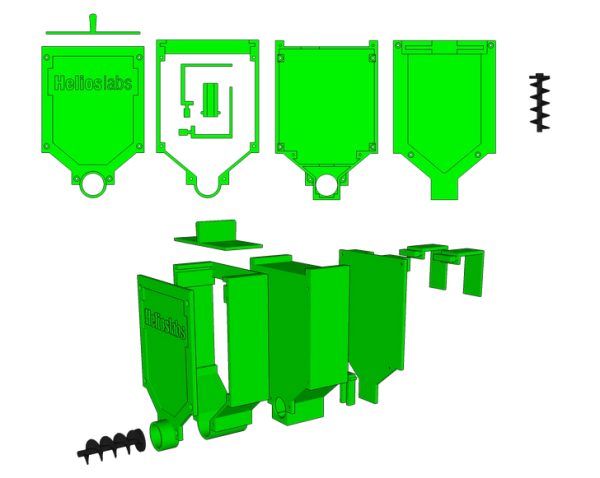
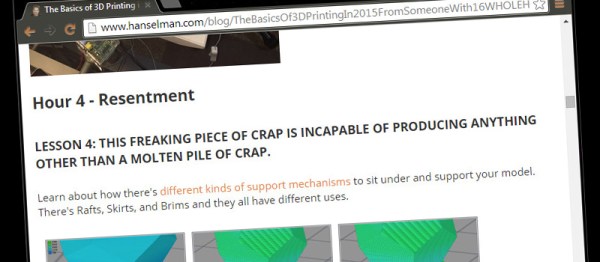



 Many years before he was
Many years before he was  There is a business lesson here too. Once upon a time the Choctopus was a 3D printer but economic constraints have led to him downgrading to 2D. Any 3D requirements are served from an alternate RepRap. The purpose of an 8-armed printer is to mass produce, but for the price, most clients were only interested in a one-off. The products that pay the bills are the much more affordable 2d extrusions in bulk.
There is a business lesson here too. Once upon a time the Choctopus was a 3D printer but economic constraints have led to him downgrading to 2D. Any 3D requirements are served from an alternate RepRap. The purpose of an 8-armed printer is to mass produce, but for the price, most clients were only interested in a one-off. The products that pay the bills are the much more affordable 2d extrusions in bulk.