Scanners for loose papers have become so commonplace that almost every printer includes one, but book scanners have remained frustratingly rare for non-librarians and archivists. [Brad Mattson] had some books to scan, but couldn’t find an affordable scanner that met his needs, so he took the obvious hacker solution and built his own.
The scanning process starts when a conveyor belt removes a book from a stack and drops it onto the scanner’s bed. Prods mounted on a rail beneath the bed straighten the book and move it into position for the overhead camera to take a picture of the cover. Next, an arm with a pneumatic gripper opens the cover, and a metal bar comes down to hold it in place.
The page-turning mechanism uses two fans: one fan blows from the side of the book to ruffle the pages and separate them, while the other is mounted on a swiveling arm. This fan blows away from the page, providing a gentle suction that holds the page to the arm as it turns the page over. Finally, a glass plate descends over the book to hold the pages flat, the camera takes a picture, the glass plate retracts, and the scanner moves on to the next page.
It is hard to imagine, but have a look at the video in the post if you really want to see it in action.
Continue reading “A Scanner For Arduino-Powered Book Archiving”


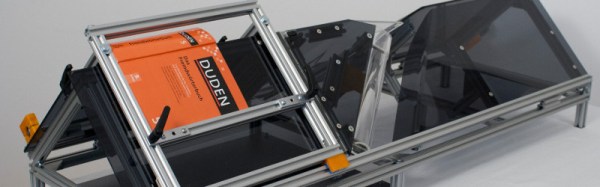
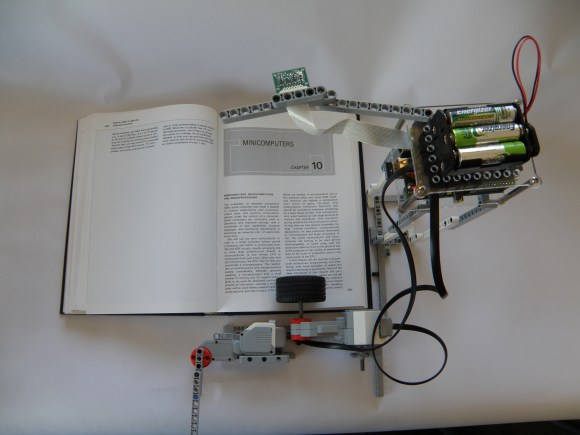
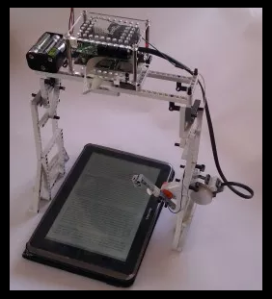 This is not an application that runs on the tablet, it is a completely separate device that ‘reads’ the tablet screen. As you could guess from the BrickPi name, the brains behind the operation is a Raspberry Pi. A camera takes a photograph of the displayed text and the Raspberry Pi converts that image file to text using Optical Character Recognition. A Text-to-Speech engine then speaks the text in a robotic sounding voice. In order to change the page the Raspberry Pi controls a Lego Mindstorms arm that swipes across the tablet screen and the entire process is repeated.
This is not an application that runs on the tablet, it is a completely separate device that ‘reads’ the tablet screen. As you could guess from the BrickPi name, the brains behind the operation is a Raspberry Pi. A camera takes a photograph of the displayed text and the Raspberry Pi converts that image file to text using Optical Character Recognition. A Text-to-Speech engine then speaks the text in a robotic sounding voice. In order to change the page the Raspberry Pi controls a Lego Mindstorms arm that swipes across the tablet screen and the entire process is repeated.









