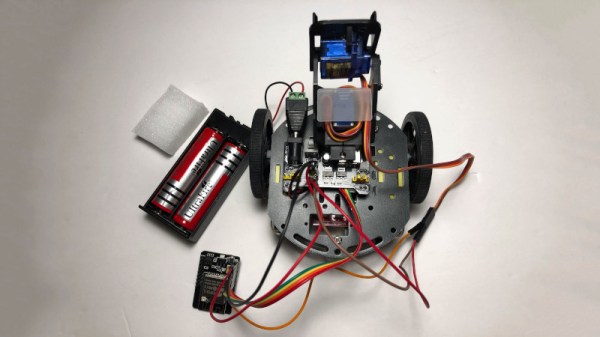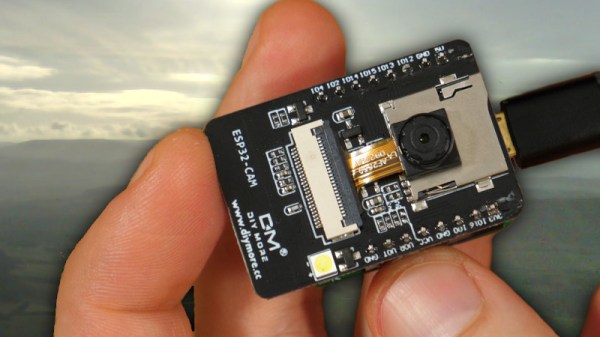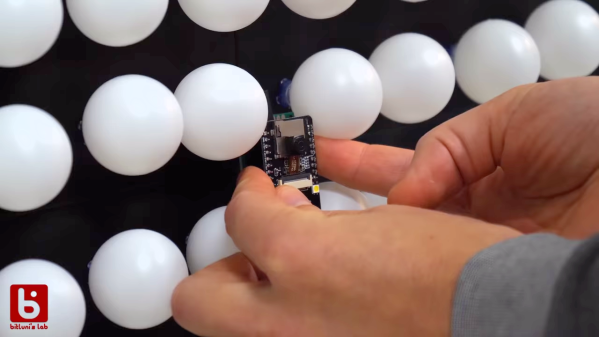Digital cameras have been around for a long time, as have small remote control robotics platforms. However, combining the two has really only come into its own in the last decade or so, as more bandwidth has become available to the home tinkerer. This ESP32-CAM surveillance bot is a great example of what was once hard becoming trivially easy.
It’s a case of standing on the shoulders of giants. The ESP32-CAM is a device that allows one to stream live video images over a network using existing example code. In this case, it’s combined with an L298N DC motor driver which allows the Adafruit robot platform to be steered like a tank via its two wheels. A pair of SG90 servos then serve as a pan/tilt mechanism to further improve the robot’s field of view.
If you aimed to attempt this back in 2010, you’d have spent six months figuring out how to get a microcontroller to talk to a small camera module. Only then could you consider solving the multitude of other problems presented by getting the video feed off the bot to somewhere useful. These days, you can order a bunch of parts online and have it up and running in a couple hours. This project from 2013 serves as an example of how much things have changed in the intervening years. Video after the break.
Continue reading “Lil’ ESP32 Bot Does Remote Surveillance, And It’s Easy”