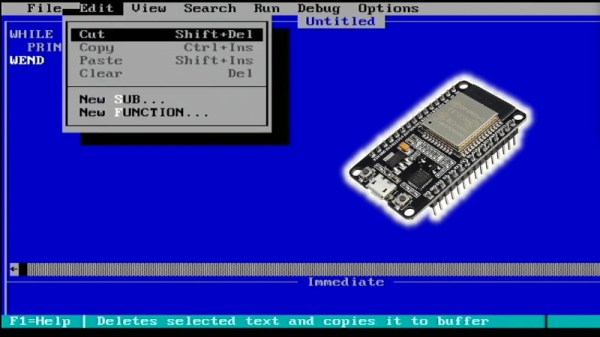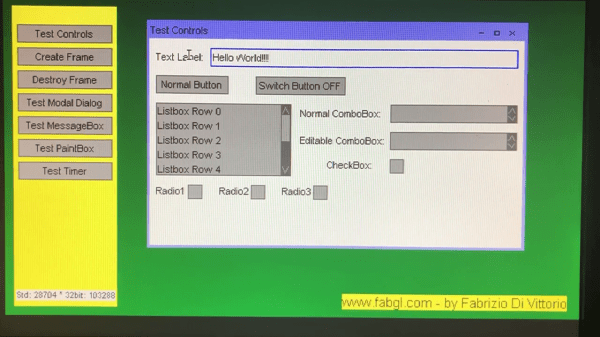The IBM PC spawned the basic architecture that grew into the dominant Wintel platform we know today. Once heavy, cumbersome and power thirsty, it’s a machine that you can now emulate on a single board with a cheap commodity microcontroller. That’s thanks to work from [Fabrizio Di Vittorio], who has shared a how-to on Youtube.
The full playlist is quite something to watch, showing off a huge number of old-school PC applications and games running on the platform. There’s QBASIC, FreeDOS, Windows 3.0, and yes, of course, Flight Simulator. The latter game was actually considered somewhat of a de facto standard for PC compatibility in the 1980s, so the fact that the ESP32 can run it with [Fabrizio’s] code suggests he’s done well.
It’s amazingly complete, with the ESP32 handling everything from audio and video to sound output and keyboard and mouse inputs. It’s a testament to the capability of modern microcontrollers that this is such a simple feat in 2021.
We’ve seen the ESP32 emulate 8-bit gaming systems before, too. If you remember [Fabrizio’s] name, it’s probably from his excellent FabGL library. Videos after the break. Continue reading “Emulating The IBM PC On An ESP32”