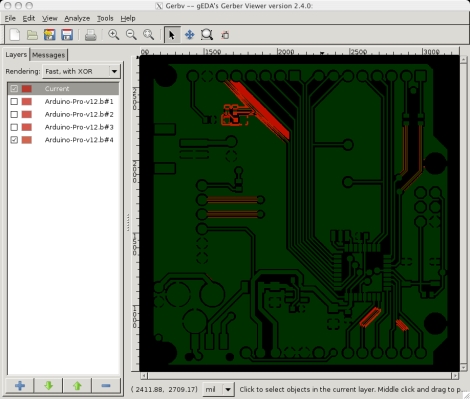
We all know that Eagle has its share of shortcomings. Instructables user [westfw] was particularly annoyed by the fact that while Eagle keeps copies of up to 10 revisions of your board, it cannot open those files without resorting to manually renaming each one. Even more frustrating to him is the fact that you can’t use Eagle to view two files simultaneously in order to compare layouts. This made hunting down changes quite tedious, so he started looking for a better way to do things.
While using his favorite open-source gerber viewer gerbv, he noticed that the application let him load multiple copies of the same layer, XORing the PCBs’ colors together. Realizing that with some clever color selection, he could use gerbv to automatically highlight layout differences, he set off to automate the process.
The resulting script works on any flavor of *nix, and should play nice in Windows under cygwin as well. The script reads through Eagle backup files, renaming them and tweaking the colors so that when XORed, they show up as bright red areas in gerbv. It’s a simple yet handy tool to have on hand if you happen to do a lot of PCB design.











