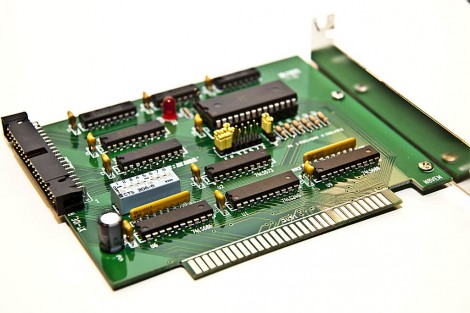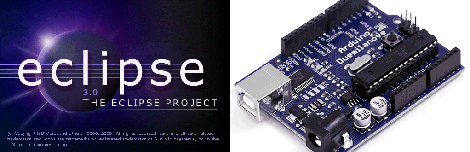
There are a lot of solutions to programing an Arduino: the default avr-g++, Studio, etc. But [Sandeep] let us know about using one of the more powerful IDEs out there, Eclipse, to do the same. We’ve already outlined why Eclipse is a great IDE but now the fact that you can use it in your MCU based projects adds to its usefulness and already large feature list. However, don’t be turned off by [Sandeep’s] tutorial. While it is aimed at people who are completely new to setting up an IDE and working with an AVR, the tips certainly can benefit even the most experienced hacker.