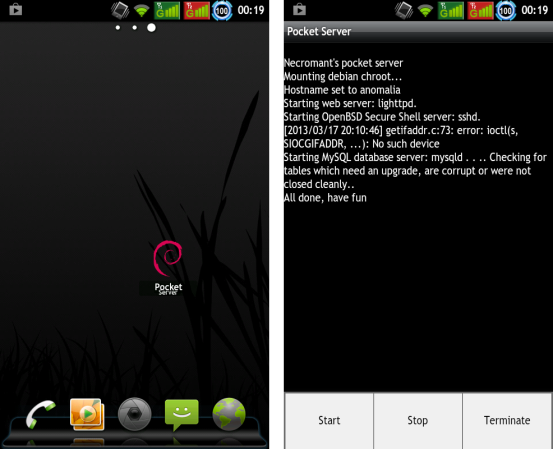
We love using Git for its superior version control. We often host our more advanced projects in a public Github repository. But the bulk of our little experiments are simply local repos. This is fine if you’re always at home, but if we are away from home we find ourselves having to SSH into our server to copy over the Git files. [Andrew] found a way around this slightly awkward process. He used an old Android phone as a Git server.
This actually makes a lot of sense when you start to think about it. Most Android phone have a microSD card slot to provide a huge storage bin (the lack of this on the Nexus 4 is baffling) so you don’t need to worry about running out of space. All of these devices have WiFi, making it easy to use them as an AP when there isn’t any other WiFi around. And the web-connected nature of the device will make syncing your repo over the Internet a snap.
Most of the behind the scenes work is done using Debian packages. This provides a few issues which [Andrew] walks through one by one. We also like his pointers like using ‘noatime’ on your EXTx file systems to avoid wear on the SD card.












