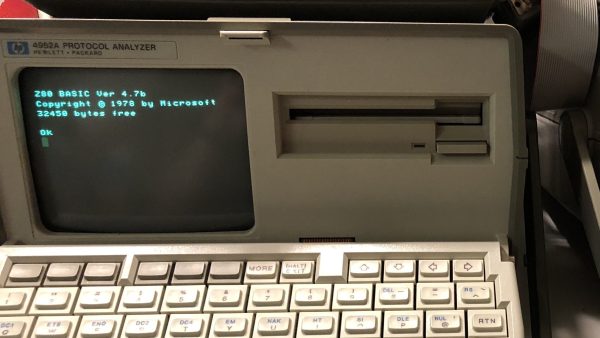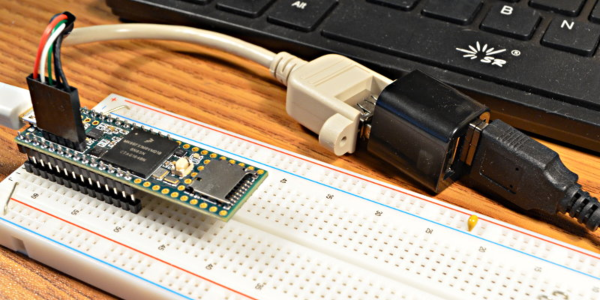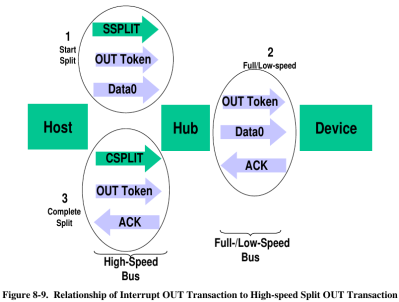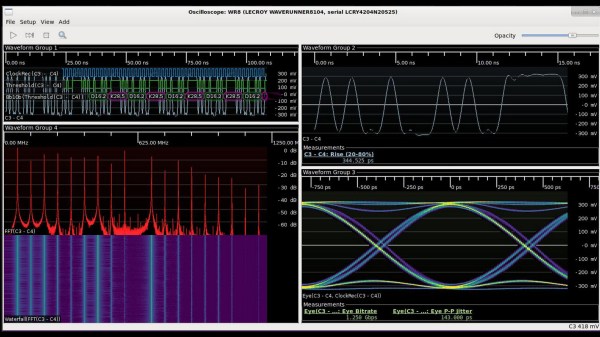Anyone will tell you that as hard as it is to create a working system, the real trick is making two systems talk to each other, especially if you created only one or none of them. That’s why tools that let you listen in on two systems talking are especially valuable.
If you were a well-funded lab back in the RS232 days, you might have an HP4957A protocol analyzer. The good news is that if you still use RS232, these kinds of things are now cheap on the surplus market. [IMSAI Guy] got one of these decidedly cool devices and shows it to us in the video below.
The look of these was pretty neat for their time—a folded-up instrument with a cute keyboard and a CRT-100. You can load different interpreters from ROM to RAM, such as the VT-100, which is essentially an application for the device. Of course, now you could rig one of these up in a few minutes with a PC or even a Pi Pico. But it wouldn’t have the same charm, we are sure you would agree.
You can find a lot of old RS232 gear around, from breakout boxes to advanced sniffers like this one. Too bad we couldn’t afford them when we really needed them.
This could be handy if you have a lot of ports. Either real or virtual. Or, do it yourself.