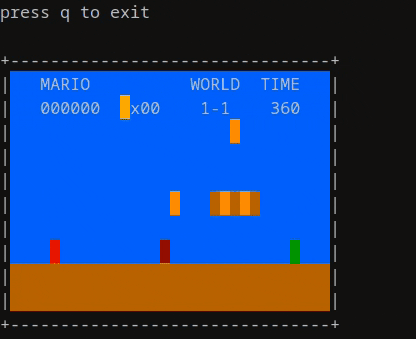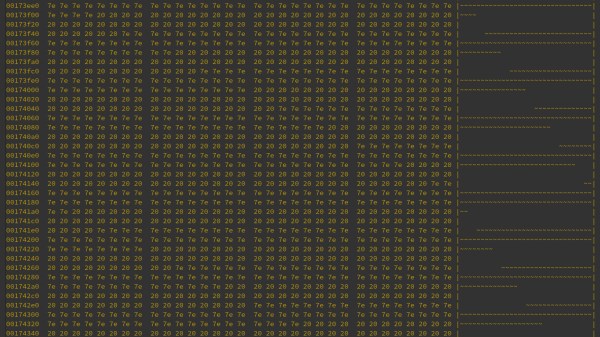Until the 2000s vacuum tubes practically ruled the roost. Even if they had surrendered practically fully to semiconductor technology like integrated circuits, there was no escaping them in everything from displays to video cameras. Until CMOS sensor technology became practical, proper video cameras used video camera tubes and well into the 2000s you’d generally scoff at those newfangled LC displays as they couldn’t capture the image quality of a decent CRT TV or monitor.
For a while it seemed that LCDs might indeed be just a flash in the pan, as it saw itself competing not just with old-school CRTs, but also its purported successors in the form of SED and FED in particular, while plasma TVs made home cinema go nuts for a long while with sizes, fast response times and black levels worth their high sale prices.
We all know now that LCDs survived, along with the newcomer in OLED displays, but despite this CRTs do not feel like something we truly left behind. Along with a retro computing revival, there’s an increasing level of interest in old-school CRTs to the point where people are actively prowling for used CRTs and the discontent with LCDs and OLED is clear with people longing for futuristic technologies like MicroLED and QD displays to fix all that’s wrong with today’s displays.
Could the return of CRTs be nigh in some kind of format?
Continue reading “The Impending CRT Display Revival Will Be Televised”