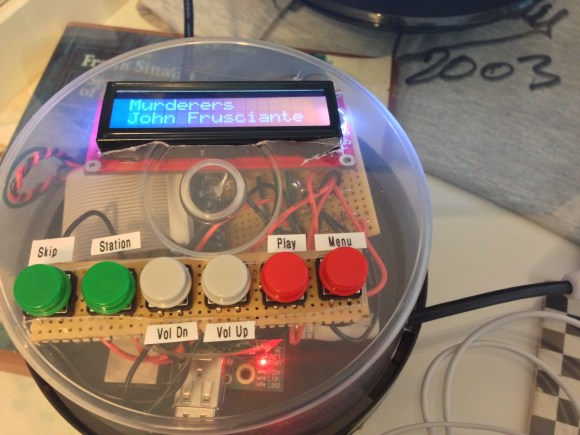![]()
Who knew you could build your own digital computer out of paperclips? EMSL did a great feature on the guide which was published in 1968.
Trying to keep your Raspberry Pi from overheating? Make it log its core temperature on the web.
[Lennart] must be some kind of Eagle CAD guru. Check out these PCBs that incorporate his logo in a very artsy way.
No need for a tripod when you can just strap the video camera to your safety glasses for some POV project videos.
Turn your Pogoplug E-02 into a Shairport (Airplay clone) music hub. Just follow this guide which installs Arch Linux and all the supporting packages you need.
We don’t have the background to judge the quality of this build. But you have to admit it’s pretty neat to see a radio telescope built using a tin can and an umbrella.
Dead rodent email: get a notification every time your mouse trap springs.