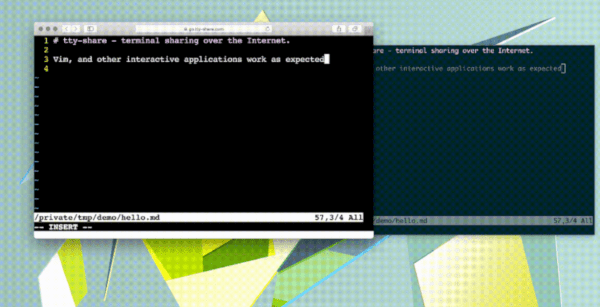Thanks to the wonders of the internet, collaborating with others across great distances has become pretty simple. It’s easy now to share computer desktops over a network connection, and even take control of another person’s computer if the need arises. But these graphical tools are often overkill, especially if all we really need is to share a terminal session with someone else over a network.
A new project from [Elis] allows just that: to share an active terminal session over a web browser for anyone else to view. The browser accesses a “secret” URL which grants access to the terminal via a tunnel which is able to live stream the entire session. The server end takes care of all of the work of generating this URL, and it is encrypted with TLS and HTTPS. It also allows for remote control as well as viewing, so it is exceptionally well-featured for being simple and easy to run.
To run this software only a binary is needed, but [Elis] has also made the source code available. Currently he finds it a much more convenient way of administering his Raspberry Pi, but we can see a lot of use for this beyond the occasional headless server. Certainly this makes remote administration easy, but could be used collaboratively among a large group of people as well.