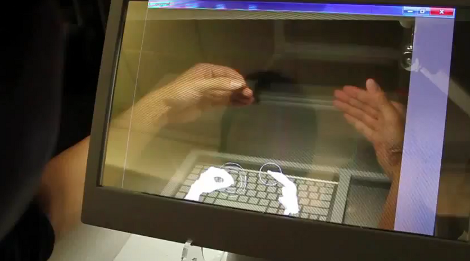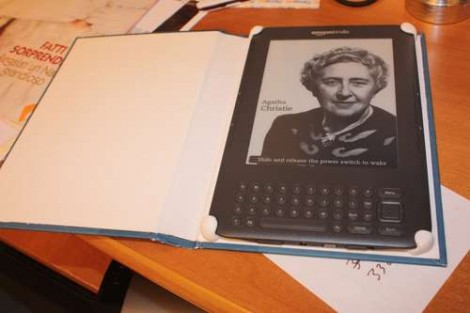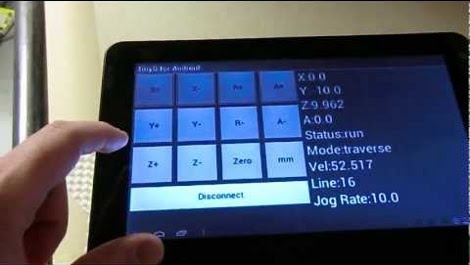
[Matt] is the proud owner of a JGRO-based CNC router and he’s been working on a way to control it without a computer. What he came up with is a way to drive the CNC machine using this Android tablet.
A big part of the hack is the CNC controller that he’s using. The TinyG is a board that can take commands via USB and convert them to instructions for up to six axes. In the video after the break [Matt] shows off a direct USB connection as the control method. This is the most interesting part to us, but the system can also be run through the network with the assistance of a computer feeding commands to the TinyG. This second method means the Android controller would be wireless.
A trio of repositories host the code [Matt] is using. From the demo it looks like the Android app has no shortage of features.