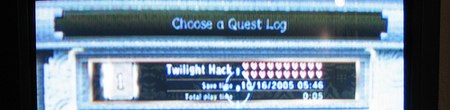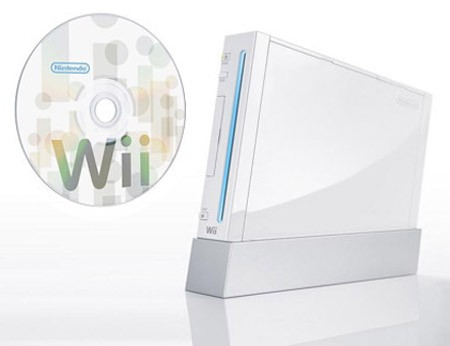
Nintendo Wii Fanboy explains how to watch DVDs on your Wii using the new MPlayer application. Although the reviews are mixed, some claim it works and others claim it doesn’t, most are excited about this new feature which has been missing since the Wii’s launch. To get this working, you need to run the Twilight Hack and get the Homebrew Channel. Then you download the MPlayer software onto your SD card and install that using the Homebrew Channel. From there, you can launch the application and play your DVDs with ease using the minimalistic DVD player interface.
Although this seems like a lot of work just to watch a DVD, especially considering this might not work for you, it is interesting to see people trying to push for media center software on the Wii. Now they only need to find ways to get past the Nintendo’s attempts to stop this Homebrew movement.