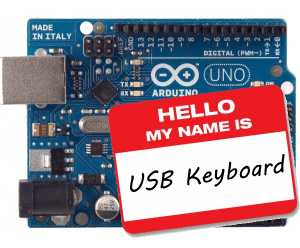High security workstations have some pretty peculiar ways of securing data. One of these is disabling any USB flash drives that may find their way into a system’s USB port. Security is a cat and mouse game, so of course there’s a way around these measures. [d3ad0ne] came up with a way of dumping files onto an SD card by using the USB HID protocol.
We’ve seen this sort of thing before where a microcontroller carries an executable to extract data. Previously, the best method was to blink the Caps Lock LED on a keyboard, sending one bit at a time to a micocontroller. [d3ad0ne]’s build exploits the USB HID protocol, but instead of 1 bit per second, he’s getting about 10kBps.
To extract data from a system, [ d3ad0ne] connects a Teensy microcontroller to the USB port. After opening up Notepad, [ d3ad0ne] mashes the Caps Lock key to force the Teensy to type out a script that can be made into an executable. This executable is a bare-bones application that can send any file back over the USB cable to the Teensy where it’s stored on an SD card. Short of filling the USB ports in a workstation with epoxy, there’s really no way to prevent secure files from leaking out of a computer.