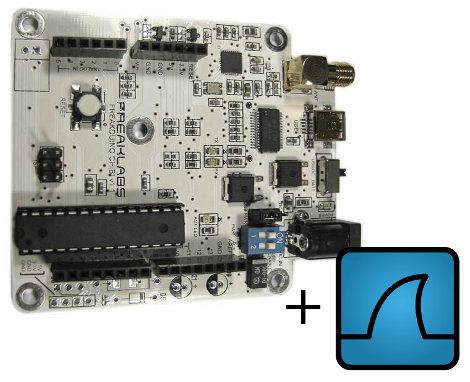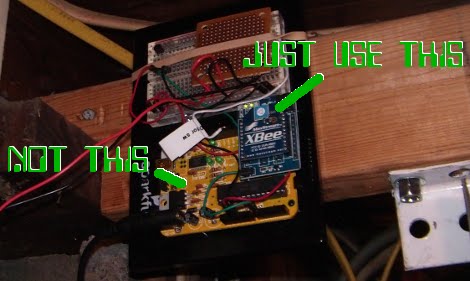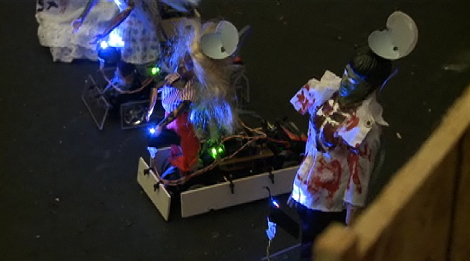[joe] wanted to make it easy to record his weight every day, and added a few bits to decode the weight and send it to his computer. The end result is a ZigBee-powered wireless scale. Additionally, his scale can track more than one person’s data simply by knowing whose previous weight the new measurement is closest to. Now [joe] and his family can spend more time working out, and less time messing with spreadsheets and data entry.
[joe]’s build is not only elegant, but well-documented, too. He walks through the reasons he chose this specific floor scale, reverse engineering it to decode the weight, then provides links to his schematics, source code, and pretty much everything else you would need to play along at home.