TI’s LaunchPad boards have a history of being both low cost and fully featured. There’s a board for each of TI’s major processor lines, and all of them support the same “BoosterPack” interface for additional functionality. Today, TI has announced a new LaunchPad based on their new Tiva C ARM processors, which is designed for connectivity.
The Tiva C Series Connected LaunchPad is based on the TM4C129x processor family. These provide an ethernet MAC and PHY on chip, so the only external parts required are magnetics and a jack. This makes the Connected LaunchPad an easy way to hop onto ethernet and build designs that require internet connections.
This development board is focused on the “Internet of Things,” which it seems like every silicon manufacturer is focusing on nowadays. However, the real news here is a low cost board with tons of connectivity, including ethernet, two CANs, 8 UARTs, 10 I2Cs, and 4 QSPIs. This is enough IO to allow for two BoosterPack connectors that are fully independent.
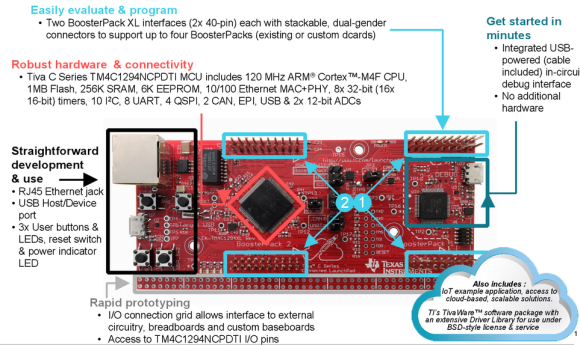
For the launch, TI has partnered with Exosite to provide easy access to the LaunchPad from the internet. A pre-loaded demo application will allow you to toggle LEDs, read button states, and measure temperature over the internet using Exosite. Unlike some past LaunchPads, this one is designed for easy breadboarding, with all MCU pins broken out to a breadboard compatible header.
Finally, the price is very right. The board will be release at $19.99 USD. This is less than half the price of other ethernet-ready development boards out there. This makes it an attractive solution for hackers who want to put a device on a wired network, or need a gateway between various devices and a network.

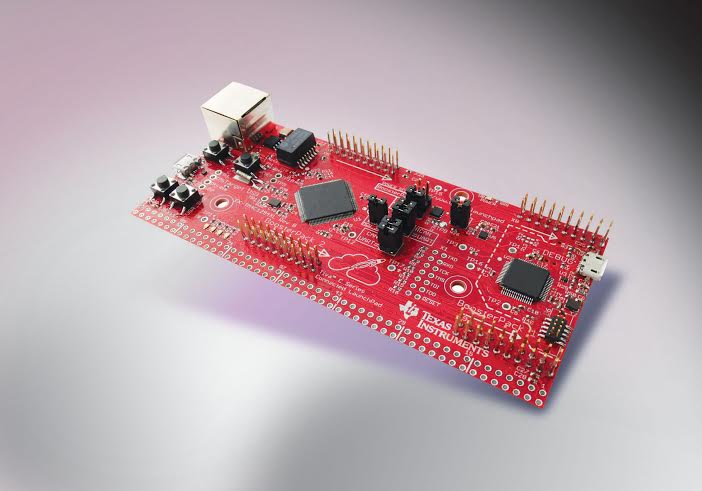















Not having any luck finding anything except their $199.99 board. Got a link for this $19.99 board?
Figures I’d find it moments after posting. It’s not available yet.
Go to http://www.ti.com/ww/en/mcu/Tiva_Connected_Launchpad/?DCMP=tivac-launchpad&HQS=tiva-c-launchpad to register.
I found it at http://www.ti.com/ww/en/launchpad/launchpads-tivac-ek-tm4c1294xl.html
http://www.ti.com/tool/EK-TM4C1294XL <– was able to preorder
Avnet Express claims “254 Can ship 03/18/2014”
http://octopart.com/ek-tm4c1294xl-texas+instruments-34853850
Actually, http://componentsearch.com has it in stock now
It’s available for pre-order from the TI estore.
https://estore.ti.com/tiva-connected-launchpad.aspx?DCMP=mcu-tivc-ek-tm4c129xl-en&HQS=mcu-tivc-ek-tm4c129xl-em-es-en
This sounds awesome! But I hate to think how long it would take TI to actually deliver the boards. Remember the months of waiting for the Stellaris Launchpad? Oh, well. It’s not like that’s gonna stop me from pre-ordering right now ;)
Excellent board, there goes the raspi ego killer
I think this is different enough from RasPi that I don’t think it’s a threat. This TI board seems more an embedded controller, RasPi is closer to a tiny PC. This TI board doesn’t seem to have a GPU or video out, but has a lot of good I/O pins, RasPi is considerably more limited in I/O pins.
I hope this is as good & useful as it looks. A built-in MAC & Phy should make developing for small scale product runs of networked devices more feasible.
its a high end microcontroller rather than a low end general purpose computer, flashier arduino if you will…
I preordered mine about 2 weeks ago when it accidentally appeared in the store and disappeared again. Apparently they should start shipping today.
Competition is awesome! With 256K of SRAM and built-in Ethernet PHY this is a very low cost solution.
The only downside is the lack of hardware encryption acceleration. Plaintext TCP streams are going the way of the dodo bird, and soon.
I got in on the “$25” credit thing a while back and picked up a couple launchpad devices.
I gotta say, setting up the toolchain on Debian is a PITA for these things. Setting up on Windows seems…invasive.
For the Tiva LaunchPad: https://github.com/uctools/tiva-template
For the MSP430 LaunchPad: https://github.com/uctools/msp430-template
Instructions are for Ubuntu, should work fine on Debian though.
I’m glad you posted these links; I was looking to see what the dev environment was like for Linux.
That said, this board (and dev chain) does not seem like something for the “faint of heart” – I obviously don’t have any experience with this board, but something tells me it isn’t going to be anything like getting an Arduino up and running.
You’ll likely be sitting for some time scratching your head, trying things – eventually getting to an “aha!” moment (I’m sure in some manner there’s some kind of small demo code to show it is working – ie, an equivalent to the Arduino’s blink sketch).
Then at that point – well, it’s likely full-on learning embedded coding and such; while I see there are some kind of libraries available – whether they are simple to use or not (?) for someone with only Arduino experience would be another matter.
I doubt this board will make a dent in that market, but that likely isn’t the point; it does seem like a good (and inexpensive) board to use to get your feet wet in embedded ARM development (with networking connectivity) – provided you are willing to do some heavy lifting (and learning) to get there.
You’re right, there will probably be a pretty steep learning curve to get it up and running right now. For other TI Launchpad boards, there’s a fork of the Arduino IDE called Energia (http://energia.nu/). I imagine that it will support this new board down the line.
Perhaps the make Energia compatible.
http://energia.nu/
Would be nice!
coocox is very friendly for newbies, hopefully they will support this board
Interesting – I didn’t look deep on TI’s site, but do they reference either Energia or coocox as dev platforms for beginners with the Launchpad boards already supported? If they do, great – I just missed it, then.
But if they don’t, why not (besides being “unofficial”) – it would seem strange that they wouldn’t want to help make this platform quick and easy to use for all users, whatever their skill level…?
Also – is there a Launchpad “community” that is widely known by users (whether supported by TI or not)?
@cr0sh, 43oh and their partner sites
you are right. This board is aimed at the professional market and not for the common Arduino user! It is a cheap development board to enable companies to try the Tiva series for as little as $12 / $19 and not for >100. There’s no intent to make it easy for the average person getting into electronics.
I started my way into ARM with the Launchpad for the TM4C123x series which was – after some usual problems and digging into the Cortex-M4 specifics the board was running in no time! Of course it is not “run and gun” as the user has to know what a compiler is, how it works and what is needed to get a C runtime running. From there it is a simple toolchain setup (easy if you use Code Composer Studio, not so easy if you intend to use the usual gcc compiler/linker/debugger setup) and learning either the very specifics of ARM (register programming) or digging into the Tivaware (which is IMHO a great library – and it’s already in the µC ROM!).
The board will continue to tease me all day long. If it is as awesome as the TM4C123x launchpad it will be of great use for those who know how to use it!
@einballimwasser:
So if it is “aimed at the professional market” (which for the most part, certainly seems to be the case), then why the low cost for these boards?
They (meaning uC and SBC vendors) never had a problem in the past charging hundreds or thousands of dollars for development and evaluation kits; indeed, doing so ensures that the professional market gets “first dibs” on the technology, as they are the only ones who can afford it.
In a way, I see this “low development cost” posturing as a ruse to try to lure those currently using Arduinos (and/or other low-cost, easy to use uC platforms) to these new platforms, while at the same time seemingly (again – I may be mistaken) making it difficult for the newcomer to the platform to pick up and run with it.
Providing the newcomer an easy to use platform, with a supported, easy-to-use and open-source development environment, coupled with a welcoming forum of platform supporters and users to develop the product and community to support it – that is what has made the Arduino such a compelling embedded development platform for so many, from beginner to expert alike.
Something tells me the TI (and Intel, and many others) – are trying so hard to emulate the success that has propelled the Arduino – yet missing the facts, for some reason, that it all occurred without Atmel’s blessing or support, and that it was because of the ease-of-use, support, forum, and community of support engendered around it by the founders. They didn’t have an attitude of “engineers only” – they wanted and developed a product that said “for everyone – child, teenager, adult, man, woman, boy, girl, artist, engineer, scientist, etc”.
Until these companies understand this, their products – no matter how low-priced – will always remain a niche for a certain segment of the population; I don’t know if they will lose money on the devices (as we all know that such electronics are very inexpensive) – but they aren’t making as much as they could make, if they only understood the reality of the Arduino platform (which likely can’t be replicated anyhow) – or if they just got off the fence and continued to market to the professional engineer.
One can explain the low cost of the boards with the battle the companies are fighting right now: ARM sells to various companies and the only difference between the chips are the IDEs and the libraries. This makes for a close call when it comes to competition: No company has the upper hand as the chips are “even”. Marketing wise you have to go somewhere no one has gone before which was done by TI: Cheap devboards and a good and solid community (e2e) provide a knowledge base for a lot of people. Using Tivaware as the preferred library TI locks those users to their chips and boards. Programming ARMs without libraries is hard, probably too hard for companies that need to get their product out to the market. I can’t comment on that further as I never programmed an ARM register by register although I imagine this being like coding in ASM vs coding in C: You have to do everything by hand whereas the library ( C in this analogy) does it conveniently.
It is no coincidence that TI pushes the Tiva series so hard as they also developed their DSP/BIOS into SYS/BIOS which is a fully featured RTOS and free of charge. They are using their immense power to gain a significant share of the market.
You can see that ST is also right behind TI with their “Nucleo” boards. I have got one at the embedded world conference here in germany and I have to say that I’m quite pleased with it. The hardware is compatible with Arduino shields, the software not. That means you don’t have to roll your own board but are free to write the software for it. The programmer is (unlike the Launchpad programmer) separated from the MCU you are trying to program and therefore you can cut it with a small saw. There are not really big differences between the Tiva and the Nucleo except for the software – Oh and there’s of course the STM32 devboard I don’t know shit about :o)
The “easy to use” manner of the CCS and toolchain is not a consequence of opening ARM to “the public” but a consequence of shortening development times for the MCU programmer. A tool that is inconvenient to use is a bad tool. A tool that needs maintenance is a bad tool. TI took care of pretty much all there is to take care of while leaving the user all freedom of a DIY toolchain.
I’m not very happy that everyone compares everything to the Arduino. The Arduino platform is a nice little device that can be programmed easily and is mainly there to provide an easy entrance into the microcontroller world. It hides so many things that a user struggles if he/she decides to leave the coziness of the Arduino IDE and suddenly has to deal with register names, toolchains, bootloaders, fuses, lockbits, register names, datasheets – everything that the Arduino hides (IMHO too much but I’m not qualified to make such statements) from the user.
This gets so much worse in the ARM world. You suddenly have multiple peripherals that need to interact with each other to make a LED blink. The Tiva series for example has to set up the clock source, set the PLL to run on frequency X, has to enable the clock to the peripherals you would like to use, has to set the pin to output, has to set the pad drive strength and the pin drive strength. All to just blink one LED. And we haven’t even thought about the toolchain yet. Pretty much for a beginner to think about. Yes, we can use the Energia thing there and force it to be “arduino compatible”. But what if something does not work? I guess you’d have to fall back to reading datasheets over and over for many hours, eventually abandon the IDE and start with a plain CCS setup.
On a last note: I’m of course generalizing everything here. That does not mean that everyone is the same. There’s too much to talk to cover all different groups in the MCU world.
You are right. Probably for different segments of the market and for export control restrictions.
TM4C129 has AES, DES, SHA/MD5 accelerators. TM4C1299 only has “Advanced Encryption Standard (AES) cryptography tables” while TM4C1294 used in the eval board has neither.
Yep, that’s the reason. TI told me that it was an export issue, and they wanted to be able to sell this board without restrictions.
Still no gigabit ethernet I notice. It’s not that bad of course, but it’s a bit odd since I would expect it to be standard by now. I guess we are waiting for some engineer to output a standard gigabit circuit that they can just bake into everything.
But as I said for this use it’s no big deal, but you also see it missing from things like media streamers and such all too often, where it IS a big deal.
Why would you need gigabit for this? What could you possibly do with this thing which would require more than 100 Mbit/sec?
not sure if 10/100 mandates this (I don’t think it does) but gig-e does mandate that it be able to detect and work with ‘crossover cables’ that might be used by mistake. I consider this a good thing (progress) even though its somewhat minor.
and gig-e can take larger frame size (mtu), which can reduce interrupt load.
but for raw speed, yeah, no reason to have gig-e there since small systems can’t quite keep that big pipe properly filled anyway.
The cross-over detection ability also exists with 10/100 devices, it is just not mandated. Jumbo frames also have nothing to do with Fast vs Gigabit Ethernet, with both there are devices that support it and devices that don’t.
Gigabit also needs more power.
With the focus on power savings in embedded devices, it makes little sense to add gigabit Ethernet unless the MCU can actually do something useful with that much bandwidth.
Gigabit needs more power, which might be relevant for a board like this?
With more powerful plattforms I agree with you though, gigabit really should be more common in some areas.
It’s hard to process incoming data arriving at 100 megabytes/sec when you are only executing one clock cycle for each incoming byte.
Considering many of the embedded guys were just laid off from TI, I wouldn’t put too much behind the Tiva platform.
First I’ve heard of this, do you have a link?
Dammit, I need another dev board like I need another hole in my head. But at these prices I feel like I have to add one of each to my collection.
Does anyone know what “Internal ROM loaded with TivaWare™ for C Series software” means?
TivaWare is their peripheral library. This means that the library (or at least parts of it) are loaded onto the chip permanently (in Read Only Memory) so that you don’t need to include them with your application.
This means smaller firmware binaries, less flash usage, and faster network updates.
IMO, there are many cheap open source routers that give you wired and wireless connectivity, many with UART support and you can program their LED’s as output, etc. (complete with power supply and even free ethernet cables :) You can find them for $20 or less on sale.
Wish I can still get in on the $4.30 price again…
HaD readers for the most are Engineers or Hardware hackers that get excited about what they can do, hack or redeploy using technology, i found out about this development board because of this post! I am super excited. Thanks HaD!
TI are smart in how they do business, Its clear to see if you take off your Arduino Glasses for a second. TI Makes their development boards cheap for engineers and students so they can learn how to prototype on hardware that can be further developed into a real product. Train the embedded engineer on good hardware and when they design they will use that processor or another from the same family, the prototype gets turned into mass production and TI’s chips get purchased for the products.
I instantly thought this would make a great home automation controller, low power plenty of dedicated bus lines. and i am sure like most TI dev boards programmable through Code Composer (Modified eclipse).
Development boards have there place, and that is in the hands of Engineers, but also potentially Makers that want to step up to the world of Engineering.
This board isn’t a beginners board, but the TI-Launchpad MSP430 G553 and F5529 are perfect for hackers looking to get gritty and transition from Arduino to Engineering.
Embedded systems are different from “computers” and it all stems back to the first monolthic devices Kilby(TI) vs Noyce(Intel), the difference is in the application.
I supose you could call the Raspberry Pi and Beaglebone Black computers, But does that mean the MSP430, TMS1000, MC6800, Z80, PIC16/18/20F, STM, PCF’s are not????????
Just because a Microprocessor is an embedded type that doesn’t have a GPU’s or ‘even’ run Linux doesn’t it make it awesome. When you need your code to run fast sometimes the only solution is to write your program in C or ASM and the best targets, with the lowest tax on resources, money and time are embedded systems.
My main point is Select your hardware, chips and development boards for the purpose of application, and if you don’t have the skill for the deployment… upskill, educate or ask!
“if you don’t have the skill for the deployment… upskill, educate or ask!”
Certainly – but where?
At one time, one could have said the same thing to beginners trying to learn AVR-based microcontrollers – ie, the uC family the Arduino was based on. Where would they have been pointed? Well – likely AVRFreaks or something similar – but as we both know, AVRFreaks does not suffer beginners lightly; I tend to wonder if forums for these other “engineers only” dev boards would do the same?
So – back then, people who wanted to use the AVR in their designs, who were beginners – well, they had the option of using and learning about the boards the Wiring people were using, but that was still a fairly large step for many.
Eventually, the Arduino was born from that, and more importantly, the rise of the forum and community that surrounded the Arduino as well. For the most part, a friendly place that encourages learning (provided you abide by a few simple, but informal and somewhat uncodified, “rules”) – no matter your age or skill level.
So – why not the same for these dev boards? Why instead an “ivory tower” attitude that you must be an engineer or hardware hacker, and if not, then “sucks to be you”?
We all had to learn from someone else; the easier and more friendly this learning process is, the greater the chance for there to be a positive and large community to support and expand the product offerings over time. Why wouldn’t the existing users want this? Why wouldn’t the manufacturer?
I’ve outlined to a certain extent why the Arduino is what it is. What I don’t understand is why this is perceived by others to be an undesirable state for other embedded platforms and their supporters…
I wonder if these are the same people that get upset and mystified as to why Arduino is popular when “their own” chosen system gets ignored in comparison. The Arduino IDE still needs help, but at least it’s very easy to get into and has a lot of example code built-in, just wire according to the linked document. It makes it so easy to put together a working circuit & program without prior experience with the software.
this one is getting support under Energia which like arduino is a fork of the Wiring project and has incorporated some of arduino’s newer features too. End result is that you could probably use this as a more powerful arduino the same way I use my stellaris launchpad.
A new release of Energia with support for this board will be released in the next day or so. I have to tidy up a couple of things and will do a release as soon as that is done.
Look for the new release on http://energia.nu either tomorrow or Saturday or follow us on twitter @energiaproject. If you happen to be @SXSW then come see us at the TI booth for a demo.
The TM4C1294NCPDTI have some really cool specs. A subsidized $20 devboard is all fine and dandy for playing with, but the real question is how much would it cost to get the mcu in reasonably small quantities (like 100 pcs) to use in my own designs?
Looks to be about $11-12.
Compare to a 1990 era “Terminal Server” with ~256k EPROM, 512K RAM, 10 serial ports, 10Mbit ethernet, and 10MHz 68000. Sigh.
That you would not be getting your hands on for $20.
Compare? I say Implement!
“if you don’t have the skill for the deployment… upskill, educate or ask!”
Certainly – but where?
A University might be a good start, but here in Australia they are Dumbing down electrical engineering Degrees to increase pass rates because of the nature of the privatised education system.
The best way is open source education.
http://ocw.mit.edu/courses/electrical-engineering-and-computer-science/6-002-circuits-and-electronics-spring-2007/index.htm
Youtube has heaps of good how to video on circuit design,
National Instruments has good tutorials and examples for multisim/ultiboard and labview.
Arduino is a gateway for people to take the jump into the electronics world without getting there ass kicked by complexities, but the reality is that electronics is an art form that has to be mastered by hardwork, persistance and many many mistakes.
I support Arduino and i support its mission, Heck i have even taught classes to univeristy students on Arduino to get them interested in electronics.
My concern is that by the worlds love affair with Arduino, the knock on effect is that its going to drive Hardware hackers and Engineers not to share there knowledge, because they shouldn’t be doing the jobs of universites, polytechnics and tafes.
Yes an engineer has a responisibilty to be an educator, but for years HaD has been an engineers wet dream, the stuff that you would dream about doing making or hacking, with the the entry level arduino stuff becoming more embedded into the fabric of HaD i feel that the magic and love affair for HaD is not the same.
Maybe i should apply to be a contributor and bring some of the elite back to HaD.
University of Texas have a free course that uses the Tiva Launchpad. Texas Instruments themselves seem to provide a lot of good resources.
I think they’re shipping it with eXperimental chip which is lower price than the newer board come after which replaced by active part, like they did with EK-LM4F120XL. X version isn’t bad but it’s better to wait for the T (active) version when most annoying bugs got fixed.
Except that the one that replaced the EK-LM4F120XL also has an X in the part number, and now so does the latest development board.
Is anyone else having issues with the included retractable cable? I have 4 and all of them have had issues at some point or another. Its not like I’m short on ethernet cables, but still…
Nice, mine arrived a few days ago, and I got them hooked up to exosite almost immediately. Now the question is: Any idea where to find the sources for the exosite firmware, so that I can add things like temperature/humidity sensors, etc?
I did a small example with this board:
http://www.embarcados.com.br/debouncing-soft-timers/