The wireless controller for the Nintendo Wii has been used in many a hack due to its simple to use Bluetooth interface. The nunchuck portion of the controller however, has always required a physical tether to the wireless controller, or an aftermarket wireless dongle. [Rousselmanu] is looking to change that with his Bluetooth-enabled wireless Wii nunchuck. He is able to retrieve a slew of data from the nunchuck, including information from all of the accelerometers, buttons, as well as the joystick. The data is read into a PIC MCU and relayed via serial to a Bluetooth module he purchased online.
The Bluetooth module looks fairly easy to interface in Linux, and [Rousselmanu] has a video showing off how well the nunchuck can be used to interact with 3D models. He admits that the controller is a bit ugly at the moment as all the components don’t quite fit so well, but future revisions will surely remedy that.
Keep reading to see a video of the nunchuck in action.

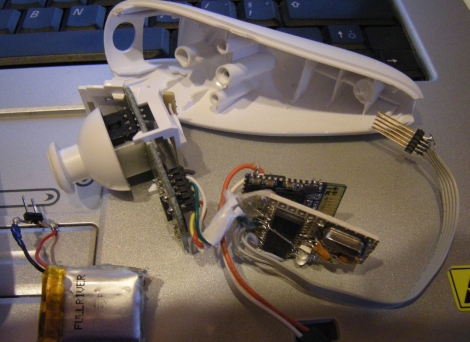














Please, oh please never record your screen with a videocamera. Use Camstudio (http://camstudio.org/ – opensource) or whatever. I’m just tired of seeing filmed screens on videos of hacks.
@doublet um but then how would be see the realtime interface between nunchuck and screen? If there is nothing but the screen then yes, screen capture should be a must, but if you are interacting with the screen no. We need to see how the system interacts.
My nitpick time, tripod please?
Cool hack.
Can you file this under nintendo hacks, too?
Hell, all wii hacks should be under nintendo hacks
@Gdogg – Good catch, done.
@doublet i agree with @Hockersmith. we need to see the interaction between the chuck and the screen. But yes- should use a tripod or something..
Yes, you’re right, the video is too shaky. I’ll pay more attention to that next time.
I will swap my young sister with a tripod :)
@Hal Hockersmith
Have a look at http://vimeo.com/16321716, for example.
@Doublet – WE DONT CARE THAT THE VIDEO WAS SHAKY. IT COULD HAVE BEEN AN ANIMATED CRAYON DRAWING ON A SERIES OF NAPKINS, IF IT GOT THE POINT ACROSS THEN IT WAS EFFECTIVE.
/caps-rant
@xeracy
Chill out man. I’m just saying filming your own screen isn’t the best way and isn’t very clear. I don’t say his project sucks (it’s awesome!). Next time turn your caps-lock off and act like a big boy.
@Doublet – “I don’t say his project sucks” –exactly, you added nothing to the conversation. I do apologize for the capslock, it is immature.
@rousselmanu: RE: Camstudio
“with the unique Video Annotation feature you can even personalise your videos by including a webcam movie of yourself “picture-in-picture” over your desktop.” That would allow a sharp, clear screen image along with an inset video of the controller itself in action.
Can Sister Code, cook, or solder?
I know the question is 4 years old (!), but I missed it and as it is of primary importance, I will give an answer now:
code: no (too bad!)
cook: yes
solder: no
film a computer screen: yes!
can be used as a shaky camera tripod: yes!
My sister is awesome
First of all, nice hack rousselmanu
Secondly, to all of you suggesting CamStudio,
from the excellent video, it looks like rousselmanu is using Linux/GNU, I can’t seem to find anything about Linux/GNU at http://camstudio.org/
Is there a Linux/GNU version of CamStudio, or does it work in Wine?
Ps. sorry for my bad English
Oy oy people missing the point and getting caught up in camera work. This is exactly what my research team needs– a one handed wireless joy controller for pc.
Thanks!! If you are interested in the sources or want more details, the webpage has moved here : http://8p-tech.net/?p=264&lang=en. Or you can contact me (http://8p-tech.net/?page_id=76&lang=en).