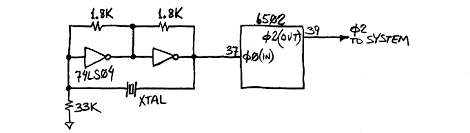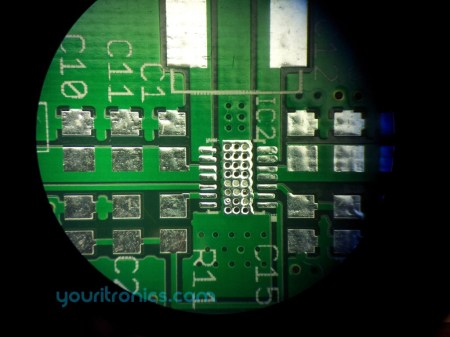In the quest to add some mood lighting in his basement, [Mohonri] found an infrared wireless remote that is able to control several RGB LED strips. The only problem with this remote is the inability to control it via a wall-mount panel or even a computer. Obviously this would not stand for such a swank basement, so [Mohonri] did the reasonable thing and reverse engineered one of these remotes.
The build started with ripping the remote apart and figuring out how it ticks. [Mohonri] found the small IR LED transmitter and hooked up an oscilloscope to capture some data. After a bunch of trial and error and a big help from relevant documentation he had the entire button matrix – and thus the functions available to the LED strip – available to output via wall panel or computer.
[Mohonri] hasn’t completed his build yet; this was just the reverse engineering and documentation stage. Now, though, it shouldn’t be hard to control the RGB LED strips through an Arduino, a computer, or even an Android/iOS device with a small IR LED plugged into the headphone jack.