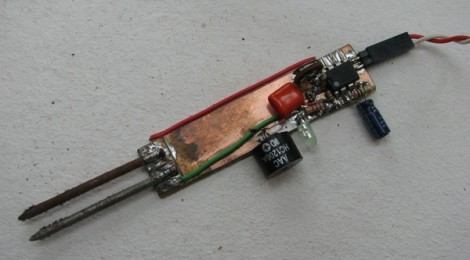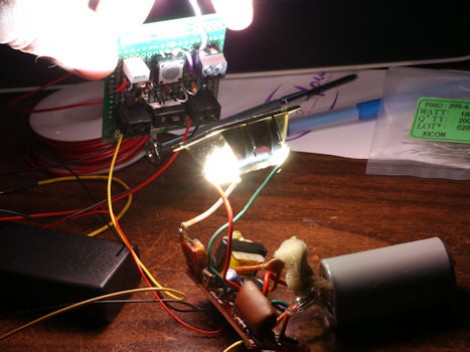It looks like we’re finally seeing the proliferation of single board computers take off. The latest is called the Gooseberry. While it will cost about £40/$62 USD at release, it greatly outperforms the current crop of tiny Linux boards.
There’s a few very nice features like an LVDS output to add LCD displays without hogging the HDMI output, and the form factor is incredibly thin making it perfect for building a small portable device.
After the break you can check out a walkthrough of the Gooseberry board along with evidence of it running Ubuntu.