If you’ve seen one of the fancy, expensive MacBook Pro laptops with a Retina display, you’ll know how awesome having that much resolution actually is. This incredible resolution comes with a price, though: the MBP with a Retina display is about $500 more expensive than the normal resolution MPB model, and it’s very difficult to find a laptop of comparable resolution without cries of fanboyism being heard.
[Daniel] over at Rozsnyo came up with a neat solution that connects one of these fancy 15-inch Retina displays to just about any computer. The build is the beginning of a product that works just like the previous DisplayPort adapter for the iPad retina display, but with the possibility of a few added features such as HDMI input and use of the internal webcam and WiFi antennas.
This build isn’t really a finished product anyone can buy and plug into a replacement Retina display just yet. Even if it were, it’s extraordinarily difficult to find a replacement display for the high-end MacBook for under the price of a really good monitor, anyway. In a few years, though, when the old, busted Retina laptops are traded up for a new, shiny model, though, we’ll be the first to try out this mod and get some serious desktop space.

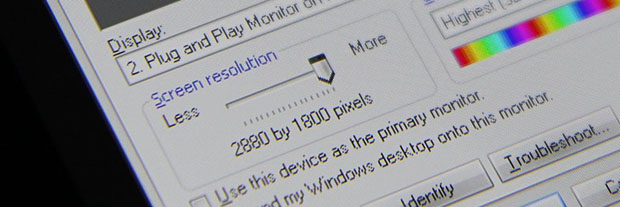














Amazing, its almost as if he went back in time 4 months, read
http://emerythacks.blogspot.com/2013/04/connecting-ipad-retina-lcd-to-pc.html
copied it and claimed as his own idea
He also has a ipad display converter. Nice and clean layout:
http://dp2retina.rozsnyo.com
I am not claiming the idea of an iPad3 from Andrej. He just downloaded a datasheet and wired it up according to that. That is not hacking.
We did the iPad3 LCD hack a year before him (Apr/2012) when there was no documentation published about the LCD or the iPad3 itself at all so we had to reverse engineer what the pins on the plug are for. That is far more serious work. We haven’t published it as we are working on the HDMI/SDI converter for it. As Andrej from Poland went public, we had to take our chance and make back at least the little money invested in discovering the functionality of the iPad3 LCD.
Mike (who comments below) started the MBPr – but we had a seriously broken/cracked panel which we could sacrifice and that helped us a lot in reverse engineering the MBPr LCD. So far, we did not use and I am not aware of any LCD documentation or MBP retina schematics. Beat that.
Did I start work before you? You certainly work fast :)
I suppose having a panel you don’t mind destroying would be pretty helpful though. I’d still be beating my head against the double-LED backlight.
Yes, you did it one year earlier and sat on it offering “working package” on Ebay at $500 or something with carefully crafted pictures showing big scary pcb for “converting signals” :).
I would like to know how something of eBay for $500 gets associated with me. I have tried to subscribe to eBay as a seller, but the 15% provision they take is just not worth it.
And I did not sat on it, but worked on a product competitive to SmallHD. They make 1280×800 px smart monitors for $1600-$2800… where we can do it for half and in native FHD & 2K. Our simple DP2RETINA is just a response to Andrej’s “discovery” that when the parts are correctly wired, they work ;) I repeat again – do that without a datasheet and in the times where nobody publicly wired up an eDP LCD to DP plug so you can’t really get inspired by other people’s work and Google.
ok, they it wasnt you, There was someone offering ipad screen to Displayport conversion kit for $500 on ebay before Emeryth posted his hack.
SDI? Genius. A Retina LCD would make one hell of a multiviewer display!
I should probly link this one
http://hackaday.com/2013/04/22/connect-a-retina-display-to-a-regular-computer/
I thought so too.
lol :) I got into rage mode after clicking first link :/
Just in case you need a source for these screens…
https://www.laptopscreen.com/English/model/Apple/MACBOOK~PRO~15~Retina~Model~A1398/
I bought a 1080P screen from there to upgrade the low resolution sceen in my Lenovo. Great prices and fast shipping. (I have no affiliation with this company)
So you were able to fit it into your Lenovo and connect it up? Sounds interesting!
Maybe you could fire an e-mail on me about which make you did it with? I still love my old Y550, but 1366×768 is pretty gross on it. I’ve got a 130m on-board, so driving 1080p wouldn’t be straining.
I have a Y560P. The screen I used was for a Y580 (1080P Glossy). Looks like the same screen would work in the Y550. It was just plug and play for me. That’s why I like laptopscreens.com, they have nice images of the screen backs and their connectors. The Y560 however looks to have a relocated connector…might still work but would take some serious skill to get things connected…
Seriously, why don’t we have an edit button yet?
becuase the rest of teh posts are prefect every time
They tryed it, it didnt work, they rempved it :/
I’ve been working on the same project (albeit an open-hardware version) and have been speaking with [Daniel] about the low-level hardware in the panel. Seems like a decent guy :)
Similarly I am also working on a couple of open-hardware versions of the iPad LCD interface, which I started based on [Andrzej]’s original work and the Hackaday post chronicling it.
My progress is documented in the linked website.
At the end the following statement is made:
“All high PPI displays must have glossy finish as the matte film’s grain size is similar to the size of the tiny pixels. If such a film would be used, the scattering light can be observed as a noise – actually very color saturated noise which totally ruins all the advantages of the screen (high bit depth, accurate colors, high resolution).”
Then how come IBM T220/T221 had 204 pixels per inch and matte finish with none of the aforementioned issues?
I have experienced such result when choosing the finish for our custom made touch screen glass. There was a model which provided anti-glare treatment so it did not look like a sharp mirror and it behaved the described noisy way when put above the iPad3 LCD. That is however 264 ppi – with subpixel size of 0.0962mm/3 = 32 um.
The ZenBook display (11.6″ 1920×1080) is also matte IPS (190ppi) – but does not look as good (and sharp) as the glossy MBP retina LCD (220ppi). The matte surface definitely worsens the image. It is just impossible to do it with so asymmetrical optical properties that it can compare to the glossy one.
That’s a retarded comparison, 190ppi vs 220ppi, no doubt 220ppi will be sharper!
What about using a phase shifting coloured backlight?
This method was used back in 1995 on some JVC camcorders, and in this case they used a mono LCD and RGB LEDs flashed very quickly.
The £7 cost of a blue LED was a non issue here as it didn’t matter on a £900+ camcorder.
My modification would use RRGGBB LEDs where different wavelengths are seen by different eyes so thereby doubling the resolution at the expense of having to wear passive glasses and halving the effective frame rate.
However the flicker wouldn’t be anywhere near as bad as even 3-D due to opposite colours being used at a time ie R1 G2 Y1 or R2 G1 B2
The LED strips aren’t that hard to make and manufacturers could simply bin the diodes by wavelength to ensure matching across the display.
Even the filters need not be changed, they are wideband already.
I’d use 670 and 620nm for red, 580 and 540 for green, and 470 and 430nm for blue, this ought to work well.
No glasses = normal resolution. Simples :-)
Rather like a DLP projector, then… a color wheel filter in front of the beam alternately makes red, green, and blue, such that a lower resolution MEMS micromirror can be used to create full-resolution full-color graphics.
I’m not sure how in the case of an already-color LCD you plan to pull this off, though. The color filters are embedded in the glass, so pushing colored backlight through it won’t have the effect of increasing resolution – each color of backlight will only effectively make it through one filter, so your end result will be similar to the original product (if, perhaps, with more saturated colors).
To increase resolution by using all the subpixels as full pixels you would need a controller which interprets the incoming video data and sends successive frames to alternating R-G-B subpixels, a backlight synchronized to this video data, and a panel WITHOUT color filters in order for proper color reproduction. And the end result would have a ridiculous aspect ratio since the subpixels are not square – you’d end up with a picture a third of the proper width (for horizontal RGB stripe), but triple the horizontal resolution – with the same vertical resolution. In the form factor of a “normal” LCD. Sounds awful to use, nevermind the impossibility of finding a display with subpixels which does not have embedded color filters. It would “sort of” work in a mono LCD, but only to add color to a previously mono picture – it wouldn’t “increase” the resolution per se.
Maybe I am misunderstanding?
And I am also wondering – is there some miracle LCD which could be run at 360fps? (2x R/G/B/ x 60fps) ? The 120 Hz 3D LCD is just a poor TN panel.. so some parts are clearly missing :)
And the color filter issue is also a show-stopper. What I would like to see one day, is a RGBG LCD, which would match the bayer patter of an image sensor.. but how to make such thing? Mike, that would be a true challenge!
As much as I hate to say that a thing can’t be done, I don’t think fabricating LCD cells is within the realm of possibility for Joe Hobbyist. Even a lot of manufacturers that make panels buy the cells from a handful of core fabs, same reason why semiconductor manufacturers often don’t operate their own fabs – the manufacturing equipment costs a fortune, yields are difficult to push to acceptable levels, and the benefit/cost ratio is just not good enough.
Would be neat though.
I read through it again and I think I did misunderstand. That said, after now having reread it several times, I’m still not sure what you are getting at regarding increased resolution.
So you have 430nm blue being seen by one eye, and 470nm by the other, and are using glasses with sharp filters to block 430 from one and 470 from the other. The first problem is that this will be a very, very difficult filter to produce – pass 670 but not 620, pass 580 but not 540, pass 470 but not 430… you’re looking at a filter with crazy-sharp edges (to effectively block wavelengths 40nm from those required to be full-pass). Your passbands will be so narrow that the light that actually gets through will probably be really dim, or the backlight will need to be stupidly bright to compensate.
Even if that worked, I don’t see how you are presuming to get double resolution out of the same number of pixels. This is no different than what is done with active 3D televisions – showing each eye the same pixels alternately with slightly different content. Nobody claims that their 3D TV has double HD resolution, even though in theory the total amount of unique content being presented is twice the resolution of the display. It’s the same number of pixels, just lit up at different times. You can’t actually *use* the additional apparent resolution unless your brain can process the visual data from each eye independently.
So, yeah… I guess I still don’t quite understand.
Or you could just buy a cheap 4K-screen.
I would love to buy cheap 27″ 4K screen.
If anybody is looking for the parts mentioned above, I’m currently selling them on ebay. Macbook Pro Retina Display and the DP2MBP Board from Rozsnyo. Works & looks really great.
http://www.ebay.de/itm/201202338858?ssPageName=STRK:MESELX:IT&_trksid=p3984.m1558.l2648