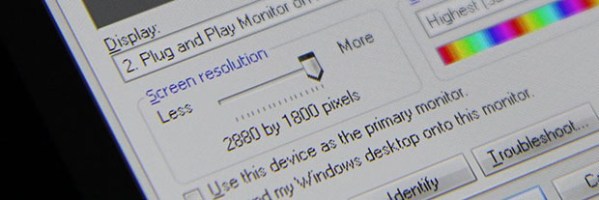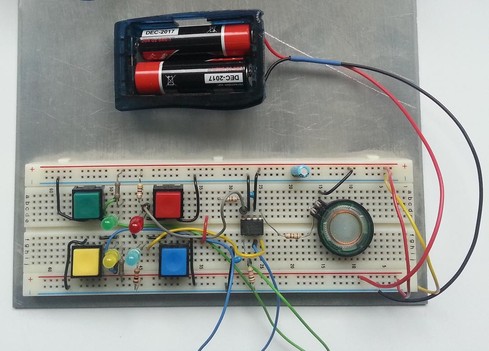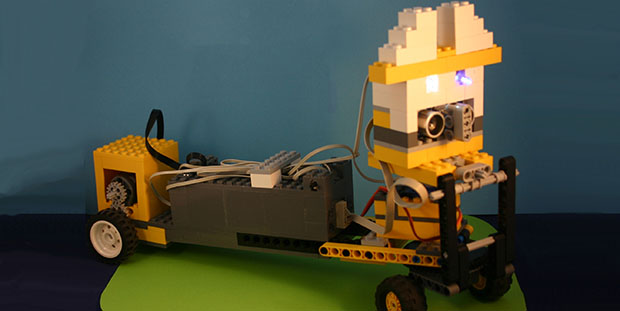[Doog] builds plastic models, and like anyone who makes really small stuff, he needed a good photo booth to show off his wares and techniques. He was working with the very common ‘poster board and work light’ setup we’ve all put together, but after photoshopping seam lines one too many times, he decided to upgrade his booth to something a little better.
The new setup consists of an aluminum frame with a 40×80 inch sheet of translucent plexiglass forming the bottom and backdrop of the booth. Two lights in diffuser bags illuminate the subject from the top, while the old worklights are attached to the bottom of the table frame to light the subject from beneath.
Compared to the ‘poster board and work light’ technique of the past, [Doog]’s new photo booth is absolutely incredible for taking pictures of very small things. This model of a Spitfire looks like it’s floating and this snap of a Thunderbolt is good enough to grace magazine covers.
Of course this photobooth isn’t just limited to models, so if you’re looking at taking some pictures of hand-soldered BGA circuits in the future, you may want to think about upgrading your studio setup.