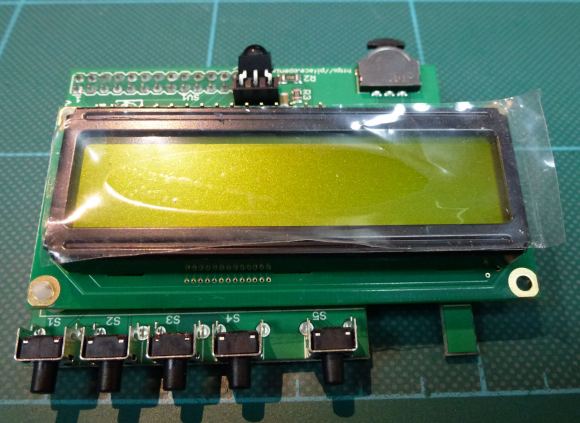
[John’s] currently working on a rather fun PiNoir & Santa Catcher Challenge, and one of the main components is a PiFace Control and Display, which allows you to use a Raspberry Pi without a keyboard or mouse. Curious to see how this module worked, [John] decided to do a tear down and find out!
Using a de-soldering tool he removed the 16×2 LCD which obstructs most of the components on the panel, which revealed a 16 bit SPI port expander from Microchip MCP23S17. He continued to examine components and checked values using a multimeter to come up with the following circuit diagram:
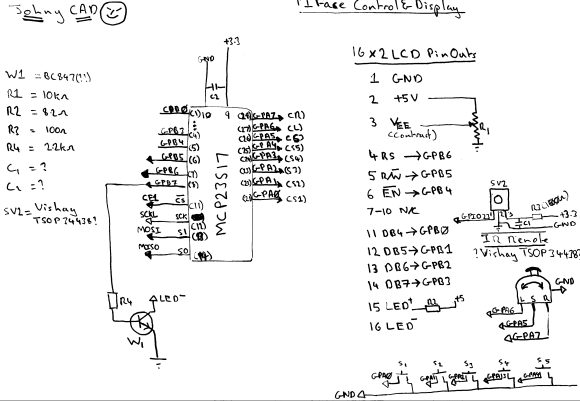
It’s a nice exercise in reverse engineering, and it looks like [John] did a pretty good job. We’ve seen the PiFace used to automatically decant wine bottles, control Minecraft using a physical Redstone, and even take 3D imaging with an array of 48 PiFaces, Pi’s and Cameras!















Well in fairness the GPIO pins on the Pi alone will let you use the Pi without a keyboard or mouse. Still I can see how having a portable interface with a display would be convenient. Things like the PiFace and PiTFT do a good job throwing convenient buttons and visual feedback into the mix :)
I also commend him for both his curiosity and ability to reassemble things. I usually never make it to that second thing :(
i wonder why the circuits aren’t just released by the manufacurers. nice reverse engineering btw.
Here is a PDF of the actual schematic of the PiFace:
https://github.com/Elektordi/pi-accesscontrol/blob/master/doc/rpBreakOutV0_4_sch.pdf
Cheers
Woops, my bad. This is the schematic for the PiFace Digital board. Please disregard.
Where can I get a version of Johny CAD? :-) Nice reverse engineering!
There’s apparently an early version of the PiFace Schematic but that’s actually quite wrong. The PiFace was very easy to strip down with a good desolder tool, other folk should have a go at doing a teardown and documenting it. The result is usually very useful for the comunity at large ..Good luck
BTW Johnny Cad is available at all good Stationers :)