If you want to create a 3D model, you’ll probably either use a graphical CAD tool or a programming-based tool (like OpenSCAD). Although BeetleBlocks is graphical, it is more akin to OpenSCAD than a graphical CAD program. That’s because BeetleBlocks is–more or less–Scratch for 3D modeling.
Scratch is the graphical block-structured language developed by MIT for teaching kids to program. You may have seen Lego robots programmed with similar blocks as well as Android App Inventor. In this incarnation, the blocks control a virtual robot (the beetle) that can extrude a tube behind it as it moves. The beetle is reminiscent of the Logo turtle except the beetle moves in three dimensions. The system is actually closer to Snap, which is a reimplementation of Scratch that allows custom blocks.
If you open the editor (you need Chrome for this alpha version) and open one or two of the examples, you’ll get the idea. In addition to the default palette of blocks, you can use the library item on the menu to import more blocks, including one to work with a Leap motion controller. When you are done, you can export to several formats, including STL. Of course, like any tool, you can draw things that would be hard to print, so if that’s your goal, be sure you understand the limitations of the printer you are using. Many of the examples looked like they would be tough to print on conventional home printers.
The Raspberry Pi offers a Scratch environment that we looked at recently. If you’d rather use a more traditional text-based programming or graphical interface, you might check out our recent coverage of browser-based CAD tools. Be sure to check out the short BeetleBlock demo video, below.

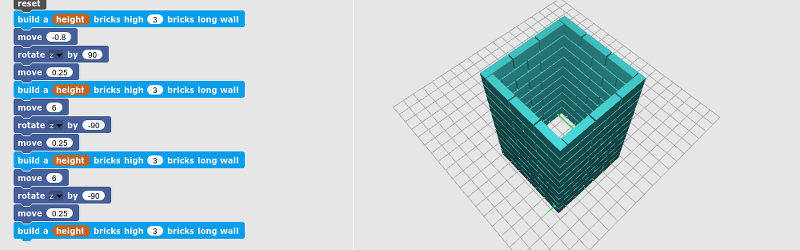














Turn right, move forward, sh.t brick!
hahahahaa i got a awesome idea for the kids, i keep getting the kids to plot dots and i automatically wire em up and fillem for em so its a bit easier! :)
endless possibilities …..
Though they say Chrome is required, what I tested so far works in Firefox ESR 38.3.0