USB cables? What a pain. You can never find the right type of connector when you need one, or you can’t figure out which way is up when you plug the cable in. These problems could be a thing of the past, though, with the latest version of the venerable USB connection: USB Type C. This new standard uses a single style of plug for both ends, so you can use cables either way around. The plugs also work both ways up, so you can plug it in with your eyes closed. Let’s take a look at what the USB type C connector means.
First released in 2014, the new USB type C connector is part of the USB 3.1 standard. This new standard is an update to the USB 3.0 standard used by most contemporary devices, and it adds a new type of connector: the USB type C.
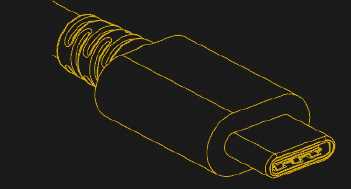
This new connector is smaller, thinner and more flexible than older versions, but still supports the same data and power connections, as well as adding a couple more ways for devices to talk to each other. It does this mainly by increasing the number of connections between plug and socket to 24, up from the ten of USB 3 and four or five of USB 2.0. These extra connections mean that the devices on either end have more ways to send both energy and data down the cable between them.
This single connector also means that cables can be used either way around, and either way up. No more piles of USB cables with different ends or fumbling behind a PC to figure out which way up the USB plug should go: it will, to use a truism, just work, whichever way round it is and however the plugs are oriented.
It does this because the connector is really two in one, with twelve connections on either side of a central board inside the plug. So, whichever way it goes in, the connections will be made appropriately, because they are present on both sides.
Power
Four of these connections are designated as VBUS connections, carrying the power for charging and operating connected devices. In addition, two pins are used for grounding, and one pin is used for signalling between the two devices to determine how much power should be sent. Running at the USB standard 5 V, the VBUS cables can supply up to three amps, a big increase on the two amps available in USB 3 cables, and much more than USB 2.
Some devices get around this by using the USB Power Device standard, which allows them to deliver higher voltages and more current. Most laptops and other portable devices don’t support this, though, limiting the charging current they offer. Upping the power limit that a USB type C device can offer means that it will be quicker, for instance, to charge your phone from your laptop, a huge blessing for the travelling geek, as it means fewer chargers and cables to lug around.
Data
The rest of the pins are used for sending data. USB 3.1 is designed to be electrically backwards compatible with older USB standards, so you can connect a device with a USB type C port to an older device that supports only USB 2 or USB 3 with an appropriate cable.
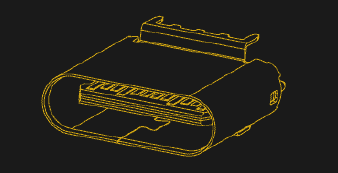
To achieve this, the connections in the type C cable include all of those used in USB 2 and 3. For the USB 2 standard, this includes a single connection over a pair of wires, while USB 3.0 uses up to three connections over six wires. Each of these connections is carried using differential signalling, providing a total bandwidth of 480 Mbit/s (USB 2) or 5 Gbit/s (USB 3.0).
The USB 3.1 type C connection doesn’t add any extra speed, but it does add a couple more connections to this. A configuration channel (CC) connection allows two devices to exchange information on what features they do (and don’t) support, and a sideband use connection (SBU) allows devices to exchange information without interrupting the flow of data over the main connection. The SBU connection is not used yet in the USB 3.1 standard. Instead, it is reserved for future expansion (presumably USB 4), and is used in some of the alternate modes that USB 3.1 type C connections support.
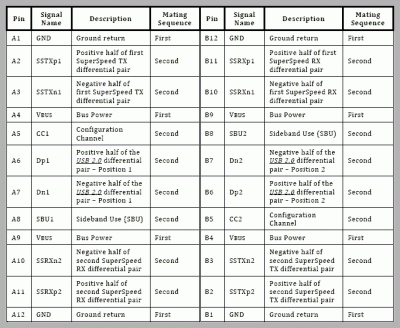
The creators of USB 3.1 wanted to build an all-encompassing standard that also allowed other methods of data transmission to be used. In particular, they wanted to include Thunderbolt 3 and DisplayPort connections to be used from a USB type C port. They did this by creating alternate modes, where the connection can effectively be rewired by a controller that supports these modes to become a Thunderbolt 3 or DisplayPort connection rather than a USB 3.1 one. Thunderbolt 3 is a new standard that uses very high-speed serial data to connect devices like hard drives and graphics cards while DisplayPort is used mainly to output video to monitors.
This might seem like an odd idea at first, but it makes sense in the long term. By adding these alternate modes, a computer can use a single port to connect USB 3.1, Thunderbolt 3 or DisplayPort devices, which reduces the number of ports needed. For a device like a thin laptop where port space is at a premium, this means a single port can do the job of three. For the user, it means that they don’t need to have as many cables, and can use USB 3.1, Thunderbolt 3 and DisplayPort devices on the same port.
Physical Connection
The USB type C connection isn’t physically backwards compatible, though: you can’t use a cable with USB type C connectors on both ends with an older USB 2 or 3.0 port. This is causing some frustration with users: When I recently bought a Nexus 5X cell phone that has a USB type C cable, I was frustrated to discover that it only comes with a type C cable. To connect it to my laptop or desktop PC (both of which have USB 3 ports), I needed to buy an extra adapter or another cable that had a type C connection on one end, and a USB 3 type A connection on the other.
This is a case of pain now but gain later, though. By changing the physical port and plug to offer more flexibility and to support other data modes, USB type C could render the huge box of USB, Firewire, HDMI, DisplayPort and other cables I have in my basement irrelevant: with just a single cable, I should be able to connect anything to anything. That’s the theory, at least: it remains to be seen how this dream transforms into reality.
Direct Audio
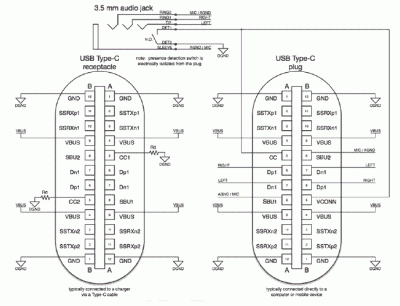
Another interesting hint of the future is the Audio Adapter mode that the standard includes.
Here, an analog audio output (such as headphones) and input (such as a microphone) can be connected directly to the USB type C socket, removing the need for external amplifiers, DACs and ADCs. In other words: you can add a headset socket with a simple adapter that needs no more than a handful of resistors. The resistors identify the connected device as a headset, and the USB host device then feeds analog audio to it and receives analog audio.
Could this mean a smartphone without a headphone socket? In theory, as the standard documents note:
“An analog audio adapter could be a very basic USB Type-C adapter that only has a 3.5 mm jack or it could be an analog audio adapter with a 3.5 mm jack and a USB Type-C receptacle to enable charge-through. The headset shall not use a USB Type-C plug to replace the 3.5 mm plug.”
Roughly translated, this means that a USB type C-only equipped smartphone is allowed, but headsets won’t come with only a USB type C plug on them: you will need an adapter.

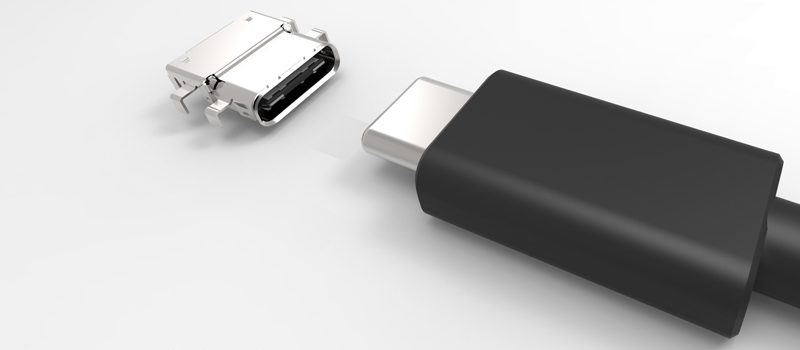














Love the PD stuff up to 20v and 5A! Type-c been challenging to design PCB wise tiny connectors and traces.
100W through those tiny pins? Crazy.
Eagle part or it didn’t happen…
20v and 5A, maybe adapters will support it but no laptop for example because it requires a huge power supply.
So does this mean I can connect 20v 5a DC power supply to the V-Bus Pins on a USB C to power my Macbook Pro? (87w) For use in remote locations.
audio (in analog form) over this clock-ridden cable? really? I can’t imagine that there is going to be a low noise floor with that. first, you are running power and signal next to each other for possibly a long length. that’s never good for audio. second, you send analog down lines that are probably not balanced or shielded well enough and with some clock signals on the same line, that’s going to be picked up.
sounds like usb audio (uac2 in particular) is still going to be the choice for us audio guys.
Good point
I don’t think there will be any digital signals present in this mode, also I don’t think it’s over the cable, but an adapter where you plug you headphone into and then plug into the type-c connector.
the audio is still being carried over a cable that has a long-ish parallel run of power and gnd. that’s never a good idea for hum and noise pickup.
I highly doubt the audio is balanced (diff mode) and so the poor quality shielding (if any at all) will not reject noise.
even if you plug a 1/8″ trs connector in to the usb end via the obvious adapter, that won’t change the fact that the cable is flat-out wrong for analog audio use.
and re: the clocking; do we know for sure that no other waveforms/signals will be on the wire when you run analog audio on it? somehow, I doubt they’ll quiet the clock signal down but maybe they got that part right.
just seems odd and overloaded to even think of running analog audio over a usb cable.
From what I can tell there is no USB type-C cable present so no issues what your talking about I.e. you have small adapter that you plug your head phone into and then it plugs directly into the device and Not type-c cable.
To put it another way: data, power, and audio will not be present on the same cable. The adapter will only connect the analog pins, including the sense pins, and block all others.
ok, that sounds better ;)
And then we stream low quality music from youtube.
Page 195 of Specification v1.2, Table A-1, states “Other pins shall not be connected”.
So, spaceman and PhoenixofMT are correct. The Audio Adapter Accessory Mode explicitly excludes any digital signaling when this mode is used. In the worst case, the adapter may allow power input (pass-through charging), but that’s the extent of any interfering signal which is permitted for this mode.
And what of inline remotes?
If one of those are added to the connection like on most high quality headphone then surely digital signals will need to be sent and received to make them work?
I maybe stupid (fire away) but I have never bothered to study how modern inline remotes work.
Would it be OK if they used gold plated connectors and pure oxygen free cables?
lol
btw, the noise pickup I’m talking about is so easily heard; if you have ever heard the clocking from your pc bleed thru your phones-out jack (or even laptop spkrs) then you know what I’m talking about. this isn’t high end audio golden ears stuff, any person who can hear will notice the diginoise in the background, especially when the cpu is doing stuff and keeping the system busy.
I used to diagnose the cache misses in my program with that noise :)
I used to listen for when a phone call was being connected to my cell through that noise. Very distinct noise that I can still hear to this day that, I guess, represented the tower confirming my phone was on and connected before actually routing the call through.
my cellphone would make that noise through a damaged fm radio about every 20 minutes or so. i figure it is so the network can location track my phone at all times. I can think of no other reason for them to handshake that often.
I think that leak happens before the amplifier though. The connection to headphones is much lower impedance and thus less sensitive to such pickups.
I heard that frequently in the past, like more than a decade ago, but not so much anymore. One of my home PCs started doing it around five years of age. The motherboard caps probably weren’t at 100% anymore, but the ones on the only two year old video card were visibly failing, and replacing them was enough to fix it. Other recent times I’ve heard it are on crap computers which had capacitors so underrated, none of them lasted a year (Dell).
So I get the impression the noise problem you’re referring to isn’t so much due to signal density/proximity, but poor design and shortcuts.
And that analog audio over USB C is just an option allowing manufacturers to omit a separate audio jack, on devices where that would help them make it noticeably smaller/cheaper, in cases where external audio is rarely needed (much less high-quality audio). Think cheap tablets and phones.
Other devices will be safe. On a desktop computer, or even a laptop, the size/cost of a separate audio jack is trivial. And even if you could get great quality from analog over USB C, it would make no sense to make it the sole connection on a portable MP3 player, or something expected to be used as one frequently. Who would want one that requires an external adapter to perform its primary function?
@bl
I used to hear that noise all the time, until I got a USB DAC.
Mm, there are a few issues there, but to clarify: the analog audio replaces the data signals: they don’t run on the same cable. And the standard describes this as an adapter, where there is no long cable run, just a stubby adapter.
Love the type-C connector and especially Thunderbolt 3 over it (External GPUs!) but what I really want is a way for them to open up the USB spec to make it easier for hobbyist to use without needing to convert to UART with a 3rd party chip.
what do you propose – sending 5v ttl signals, unbalanced, over usb cables? that would be worse. at least the d+ and d- wires on old style usb were balanced and diff-signalling so it was more immune to noise.
the usb serial chips are ok, in theory; but its just that most of the chips suck badly. ftdi used to be good but we all know what happens when you trust ftdi. pl2303 is a disaster, ch340g is mostly ok but I’ve seen some reliability issues with it on win7. cp2102 seems to be my current fave.
or you could petition for a balanced rs485……
It’s not the closed-ness of the spec that makes it difficult for hobbyists.
It’s the VID registry, and the difficulty of designing hardware that can run at USB2/USB3 speeds.
What about USB 1 (Low speed & Full speed)? Speeds are horribly slower – comparable to ‘old fashioned’ UART speeds. They still work perfectly fine for keyboards and rats.
As far as I’m aware, the signalling used with USB1 was not true differential signalling either. There was some nasty hack that got used to make devices cheaper…
But, it’s was mostly all that BS about PID & VID number assignments that made it hard.
It would be interesting if the SBU low speed data lines were exposed to user space.
That will be interesting, but I think that right now they are there to allow compatibility with the alternative modes.
Use one of the µCs with included USB interface.
I worked on a design recently with Type-C. It was a bit tough, especially with that pin pitch. A few notes I learned with USN 3 and Type-C
USB 3 and Type-C cables cross TX/RX in the cable
Type-C only has 1 pair of USB 2 D+/D- in the cable. So The B side of 2.0 isn’t connected in the cable.
Glad to hear I wasn’t the only one dealing with that tiny pin pitch! I’m curious did your connector only designed for 31mils thick PCB, as I really like to find one that is officially supported for 62mils.
Here is the part I used. https://www.digikey.com/product-detail/en/amphenol-commercial-products/12401548E4%232A/12401548E4%232ACT-ND/5318160
I used a 4 Layer OSHPark PCB. Amphenol makes some nice connectors.
Also I ended up creating my own Eagle footprint. Couldn’t find one already made. Fit first try, but did have other issues. Waiting for the next revision now.
I had to create my own Eagle footprint also. Thanks for the part that you used, though from the datasheet it seems that it’s legs pins are too short and wouldn’t go all the way through a 62mils board.
You are right they don’t go all the way through. So far the board seems to work. I did a write up on my blog about working with USB. http://www.mobilewill.us/2016/04/routing-high-speed-signals-and-usb.html
In an age where e-waste reduction programs made the 5pin USB-micro port on phones an actual import law.
Some places will only see these on laptops…. ;-P
Our lines tend to use the 9 pin female on our stuff, as the cables are already a major cost for production.
Also, I prefer the USB-mini for small mcu projects as they are cheaper, and seem to last longer than the other types.
A host port change like this will not have low priced peripherals for several years, and consumers may find they need adapter cables (see Amazon) for everything they already own. Ask any Apple laptop owner about using display projectors, and you can be sure they will have a small bag of expensive adapter cables hidden away.
We have seen several variants of USB hardware ports over the years, and I don’t think we’ll roll out this one any time soon.
http://imgs.xkcd.com/comics/standards.png
But somehow Apple got special treatment from the EU and was allowed to NOT equip their iPhones with a micro B connector. EU should have said “NO iPhones will be sold in EU countries without a USB Micro B connector built into the phone.”
I’m no apple fanboi but my understanding was that portable items must be able to be charged using usb. Which the iPhone can if you shell out £20 for an adaptor.
Apple will be apple and do their own thing anyway.
“which reduces the number of ports needed.”
In practice, you get devices with just one or two ports for everything, which is useless, and then you have to buy port splitters. Nothing gained over having a dedicated mini-HDMI or displayport.
Indeed. I absolutely hate that all the phone manufacturers have switched from separate ports to MHL. Having to plug in two cables is a really minor inconvenience compared to the fact that it is now impossible to do external video AND usb gadgets at the same time without resorting to battery killing wireless.
Google MHL hub. There are plenty of units that plug into a USB Micro B connector on a phone and break it out into HDMI, two or three USB 2 ports, sometimes an SD card slot, and a power input. Of course the phone or tablet must support MHL and USB OTG. (The Galaxy Tab 3 7″ does neither and the Galaxy Grand Prime doesn’t have MHL, dunno about OTG, haven’t tried an adapter on it yet.)
I have a Galaxy S4 that’s still functional aside from the destroyed display and digitizer. (Hooray for Vysor and always keeping USB Debugging enabled!) I was thinking about getting a Samsung multimedia smart dock then using one USB port for the receiver for a Logitech KR400 and one for a hard drive. With an HDTV for a display, the phone’s display doesn’t have to work.
Buuuut, the S4 proved incapable of playing 1080p H.265 without stutter in scenes with medium and higher levels of detail. I wasn’t going to throw down $ for Hoid player without knowing if it is a lot more efficient at H.265 playback than the free video player apps. No free version of Hoid. :P
So I bought a 40″ UHD Samsung Smart TV. Got it refurbished for less than half of retail. Plays every video I’ve tried, directly off a USB flash drive.
The MacBook showed a good use case for it (disclaimer: not a fan of the MacBook, just of USB-C). You can have a permanent desk set up with monitors, power, external mice/keyboard, and whatever peripherals you use that are permanently at the desk. Unplug one cable, and it’s instantly un-tethered and ready for mobile use. Take it home or to the office, and you are instantly and effortlessly back up to a full setup. It would make more sense on a higher-powered laptop though.
And with the space that you would have had those mini-HDMI or displayport connectors, you can just have more USB 3.0 connectors.
My laptop has a docking port for this use. It’s bigger, yes, maybee it costs more(who cares in the case of apple overpriced hardware), but it works and has no bandwidth problems with 3 monitors and 2 usb3 harddisks at the same time…
My first cell phone had one port for both USB and audio. It was annoying that I couldn’t plug in both functions at once.
FIRST cell phone? I thought I was a late starter, and my first one came with a special offer on WAP access.
I have just realised I am old. Well, 38.
I thought USB 3.1 added a possibility to do 10 Gbit/’s.
It does. But now they call it 3.1 Gen2 and 3.0 at 5Gbit/s is 3.1 Gen 1.
Only one cable to inventory, and a pocket full of adapters for the one and only port with a Christmas tree of stuff sticking out of that dammed single jack of your phone. This is worse than Appul-Beets headphone jack.
Segregation now, segregation forever. Keep legacy standards!
So.. display port… can this do peripherals and video at the same time? Or is it like that MHL crap that means you can’t plug in video plus any other device at the same time?
The Display Port alternate mode is actually specified to use only some of the differential pairs in the wire, dynamically. Depending on the bandwidth needed, you either get video and USB 3 going over the wire, or video and USB 2 going over the wire. There’s no mode where USB signal of some sort isn’t available; thank goodness.
MHL + USB OTG + power input can work simultaneously. Google “MHL hub” and “MHL dock”.
A new standard for a thing that isn’t broken, just apparently for the people who can’t figure out that if a cable doesn’t fit they should turn it around. They’ll still force it into the ethernet port and bend pins on other connectors and shove phone line into the ethernet port and then call saying the cable shrunk, or complain their pc won’t start when there is a power outage… yeah, no.
A usable upgrade might have been a hermaphrodite connector so then plugs and ports were the same, then just one full size, one mini and one micro connector to make, and things like cables having port or plug ends would be a moot point. Just chain them up for extensions.
I dunno why, but when I’m fumbling blindly around the back of a computer trying to plug in a USB-A connector it always takes me 3 attempts. Doesn’t fit so flip it over, still doesn’t fit, flip it over again and it finally fits !
For a standard that was a triumph of design by committee, why didn’t they think of making it reversible right from the start ?
Haha Mr Wibble, that’s so true!
I’m convinced this is yet another brilliant move by the CIC (Cable Industrial Complex) to force me to buy a new round of cables at ever increasing cost and complexity.
People with dyslexia will enjoy knowing the USB has SBU!
B^)
So, will a sub-USB BUS with SBU be offered?
SBU is USB’s deadly rival. They’ve hated each other ever since SBU cheated during a fight at electronic karate school. Also SBU was involved in the death of USB’s father. Secretly, they’re half-brothers.
And now the cables need to have all these extra wires, I predict the inevitable flood of cheaply made Chinese knock-offs is going to introduce so many QC issues due to the tight pitch on these things. Will it be as bad as exploding SATA adapters? only time will tell!
Isn’t almost anything already manufactured in asia and then just rebranded with fancy EU/US packages to charge more for basically the same quality? You’re bursting my bubble here…
“with just a single cable, I should be able to connect anything to anything.” Right, that’s what the USB organization claimed with USB 1.0/1.1/2.0 – then they introduced the Mini B connector and the digital camera industry came up with their own little connector, also used by the Rio PMP500 – but with the power lines cut.
I’ve yet to see any device with a Micro B connector that is actually so thin that a Mini B wouldn’t fit. Micro B is supposedly sturdier than Mini B – yet I’ve never had a Mini B cable connector get wobbly and make an intermittent power connection like several Micro B cables I have.
Having just one USB C port, or even just one USB 2 or 3 port harks back to the HDI45 connector on several Macintosh models, along with the “octopus” cable that plugged in to connect all the video, audio, keyboard, mouse etc.
Less cables,more adapters
Every year a new usb connector…2 new functions on the connector….42 new adapters needet….where is the real need of usb c ?
Any setup with more than one cable is always going to be a damn mess. Type doesn’t matter and you know it. We just have to learn to live with it.
“these problems could be a thing of the past”
Ha, maybe in 8 years or so, but until that time we’ll be messing with adapters and the experience will be even more chaotic, except when you are the 0.1% and just toss all old stuff and buy new devices, but even then you’ll have to wait 3 or so years until such alternatives are even available.
Not that I am against USB-C, I just knock devices like the ones from a fruit-themed company that ONLY have USB-C and on top of that often only one single port.
Headphones with just a USB Type-C connection have already been made o.o
http://gadgets.ndtv.com/mobiles/news/leeco-launches-usb-type-c-earphones-and-headphones-828571
USB-C is thinly veiled planned obsolescence. Cables displaced by adapters. And in the future you have one point of failure with USB-C on your hardware. I am looking at my laptop, where half of the ports have silently died over the years. Redundancy, baby!
Cheapness, baby!
Analog audio through USB cable? Well, the next step must be adding the UART mode. Or, maybe, SPI?
You can do whatever you want- alternate modes allow that.
I think that leak happens before the amplifier though. The connection to headphones is much lower impedance and thus less sensitive to such pickups.