The LaserWeb project recently released version 3, with many new features and improvements ready to give your laser cutter or engraver a serious boost in capabilities! On top of that, new 3-axis CNC support means that the door is open to having LaserWeb do for other CNC tools what it has already done for laser cutting and engraving.
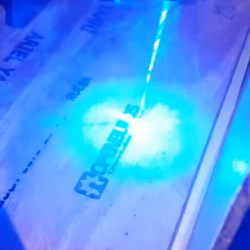 LaserWeb3 supports different controllers and the machines they might be connected to – whether they are home-made systems, CNC frames equipped with laser diode emitters (such as retrofitted 3D printers), or one of those affordable blue-box 40W Chinese lasers with the proprietary controller replaced by something like a SmoothieBoard.
LaserWeb3 supports different controllers and the machines they might be connected to – whether they are home-made systems, CNC frames equipped with laser diode emitters (such as retrofitted 3D printers), or one of those affordable blue-box 40W Chinese lasers with the proprietary controller replaced by something like a SmoothieBoard.
We’ve covered the LaserWeb project in the past but since then a whole lot of new development has been contributed, resulting in better performance with new features (like CNC mode) and a new UI. The newest version includes not only an improved ability to import multiple files and formats into single multi-layered jobs, but also Smoothieware Ethernet support and a job cost estimator. Performance in LaserWeb3 is currently best with Smoothieware, but you can still save and export GCODE to use it with Grbl, Marlin, EMC2, or Mach3.
The project is open to contributions from CNC / Javascript / UX developers to bring it to the next level. If you’re interested in helping bring the project even further, and helping it do for 3-axis CNC what it did for Laser Cutting, project coordinator [Peter van der Walt] would like you to head to the github repository!
We recently shared a lot of great information on safe homebrew laser cutter design. Are you making your own laser cutting machine, or retrofitting an existing one? Let us know about it in the comments!

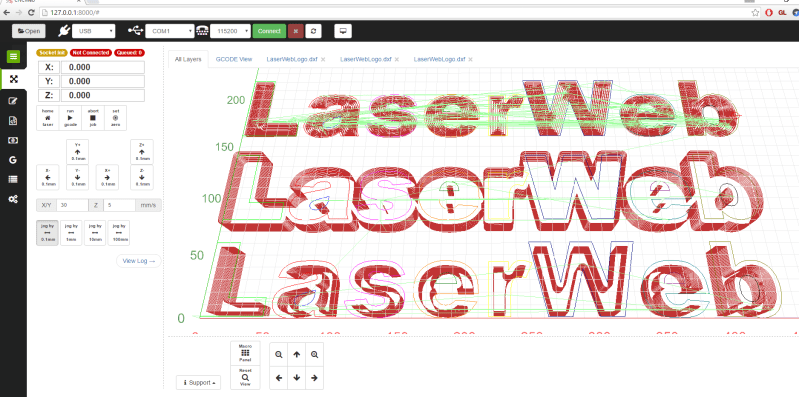














I have used LaserWeb 2 and I really like the clean g-code it outputs. But, I have a lot of problems with lock-ups when I try to import even medium detail svg files. Is there an offline version of LaserWeb?
See the link above, LaserWeb3 is offline, not cloud based. And about 50x faster, uses 1/3rd the ram of LW2, after a massive code cleanup contributed by Hakan Båstedt
Thanks man, I will try the LaserWeb 3 tomorrow with a local install.
I just did an install to test drive the interface out. They have simplified the install DRASTICALLY (for Linux at least). Imported everything I threw at it.
Do you know how it handles kerf? The commercial machines cut a solid black object (for example) by applying the kerf offset so you simply design your parts as the end result geometry. Currently I need to create an offset manually, hide the original and then export which is very annoying.
Kerf is not handled by default, in the cnc mode though, (click gear/settings, tools, enable cnc cam, save, refresh page) – i have a toolpath operation for inside/outside that you could offset by 0.1mm or what your kerf is. I’ll work it back into Laser Mode this week.
No kerf adjustments AFAIK. Due to import issues, I recently started using PyCAM as well: http://pycam.sourceforge.net/
That one has a lot of adjustments, including tool diameter (beam width). There is even a Debian package. G-code is not as clean though.
Follow the link above. LaserWeb3 (new version) is offline. LaserWeb2’s cloud based idea was cool, but not cool enough. Also, Håkan Båstedt contributed a massive code cleanup that resulted in about a factor 50x speed increase on raster generation, and also managed to decrease RAM usage by 1/3rd for large files. Way better than what you played with
LaserWeb3 runs offline again. Cloud was a good idea to force users to stay up to date, but it had its cons too.
Hakan Bastedt contributed a lot of code cleanup / rewrite – so its about 50x faster on rasters, and uses about 1/3rd of the RAM on the 3D viewer compared to what LaserWeb2 used. So give it another try (:
And don’t suffer in silence, open an issue on Github so we can help you out (;
There is a LW3 that’s is totalally a local install
Hi, @openhardwarecoza here, I tried replying to the exiting comments, not sure if they get stuck in moderation, or not going through. Either way, let me put the relevant contact links here:
Link to LaserWeb version 3 (Current, and more contributors wanted!): https://github.com/openhardwarecoza/LaserWeb3 – (contributors wanted to help add Grbl and Marlin support back in!)
Link to Youtube Playlist with LaserWeb videos: https://www.youtube.com/playlist?list=PL1JTb6-HQgOyc1eM6eX4v0tdSYpXFLYNT
Link to authors other projects: https://openhardwarecoza.github.io/donate and to his personal social links: http://about.me/peter6960
Link to the LaserWeb G+ Support Community (Very active) – https://plus.google.com/communities/115879488566665599508 – best place to come tell us if you have issues (staying quiet doesnt get it fixed – if we dont know whats wrong we can’t fix it)
I’m working on a metric version of the Laser 2.x from buildlog.net. I’m using the LAOS controller but it would be great to do some development on that one too. Maybe make er firmware that would support laserweb?
I’m almost done with my build. Ordered radiator for watercooling this weekend and everything else besides the tube itself is up and running.
As is, it can export Gcode – for you to upload to the Laos. So already halfway there.
Adding a driver for Laos – you’re the second person to ask, in about 6 months, so doesnt seem very popular. I have open issues on https://github.com/openhardwarecoza/LaserWeb3/issues – so round up more users, including some willing to put shoulder to the wheel – and i’ll he happy to help where I can
I’m thinking more in the lines of porting smoothieware to use the LAOS hardware in terms of pinmapping.
LAOS is using simplecode, a slim version of gcode. However the I2C display is pretty nifty. It’s running on an mbed already so making smoothieware run on that shouldn’t be too big an issue I hope.
Gese that Google+ has to be the worst way to present information that is currently available on the net anywhere.
I don’t know why it doesn’t support Raster greyscale with Marlin, it works fine on mine including the power variation with acceleration settings.
In fact I can’t see anything it does that Inkscape doesn’t do but that may be down to the impossibility of extracting information from Google+.
It support grayscale, but marlin’s lack of acceleration/powerlevel integration, makes for pretty ugly grayscale. I’d rather say it does not, than later get told “it doesnt look good” – under promise, over deliver.
PS: Judge it after trying it (;
The information is well populated in the Github repos, my blog, as well as G+ (which despite your comment, has improved a hell of a lot and is probably the best live community platform available right now)
Mine supports power / acceleration relationships and does greyscale perfectly from Inkscape with the G7 command.
Shameless plug: We provided the new laser to Peter.
Indeed they did (:
Theres a few companies who have sponsored hardware, and a lot more individuals who kept up the coffee and beer supply via that Donation link: – List of sponsors declared here: https://github.com/openhardwarecoza/LaserWeb3/wiki/Sponsors-and-Build-Team
OpenBuilds also contributed a lot toward Anthony Bolgar and Ariel Yahni’s lasers
If you want it to be a plug, tell us who “we” is :-)
similarly-shameless-plug… grbl is now running on a PIC32, and has been hardware-abstracted to the point it should be comparatively easy to port to most architectures.
https://github.com/ericwazhung/grbl-abstracted
Watch it, as I’ll be uploading some better-named functions/macros in the near future.
you port seems to have the same “problem” that GRBL has, it puts lots of restriction on what pins that can be used for what function, e.g. step and direction has to be in the same port and in the lower 8 bits
when I’ve ported GRBL (to STM32) I make all the pin handling functions that can use any pin for any function, with the exception of pwm needing to be a timer pin
And afaik GRBL isn’t really mean for laser cutting without modifications
Hah, well, those modifications are ridiculous when replacing the “step/dir” pins *with* PWM outputs ;)
why would you replace step/dir with pwm outputs?
Guess it’s finally time to wire the smoothieboard I’ve had lying around since their kickstarter into my LC6090.
Does anyone know if this works with Ramps 1.4?
I tried Laserweb3 in a Chinese laser engraver (from Gearbest), and after making the respective changes in the controller card firmware and conveniently modify the laser module to support PWM, the unit worked extremely well. Excellent work!
we are making a lasercutter from scratch