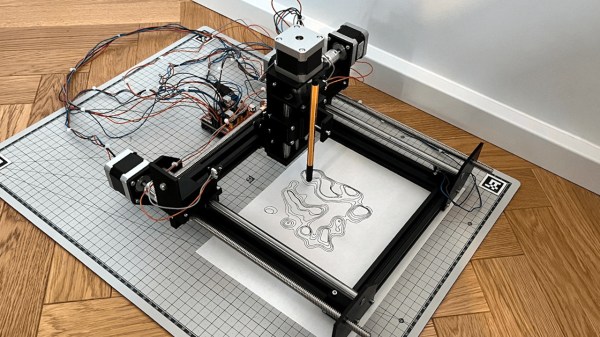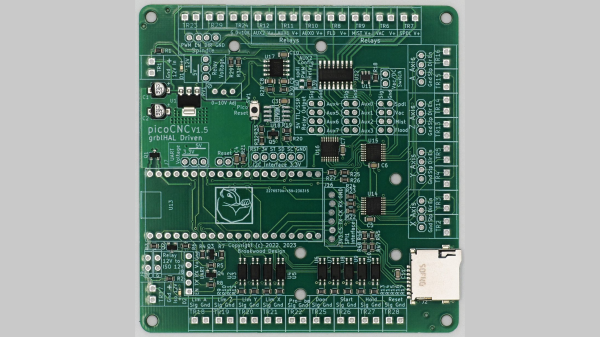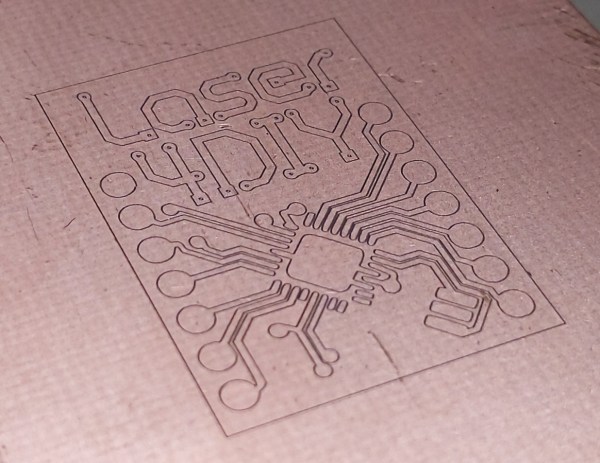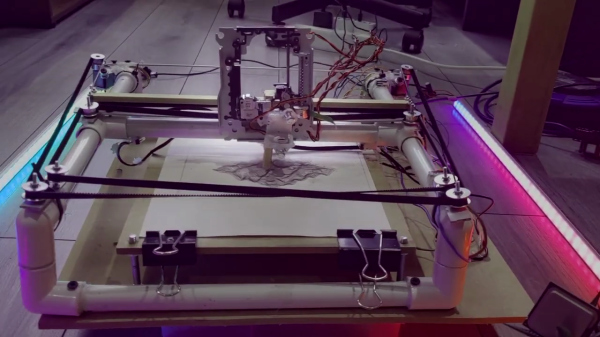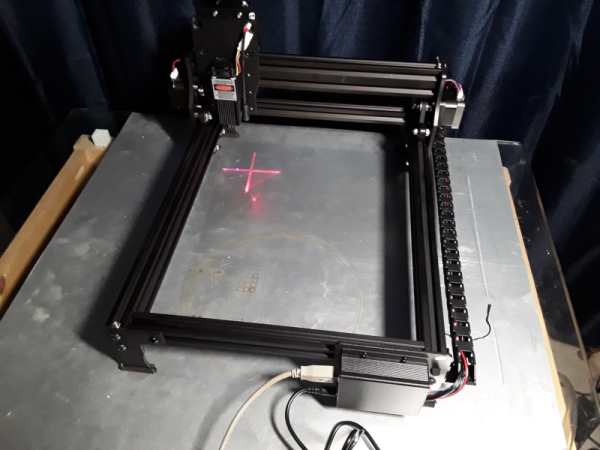There was a time when plotters were the pinnacle of computer graphics output. While they aren’t as common as they used to be, there are some advantages to having a plotter. [Symon] wanted a plotter and decided to make one from scratch. Truthfully, he wants to build a CNC machine, so the plotter is just a stepping stone. In fact, some of it may be a little much for just a plotter. Other design choices have worked for the plotter, but don’t look like they will work well for the eventual CNC design.
As an example, the plotter uses 2020 extrusions and lead screws. An Arduino with a CNC shield provides the brains. GRBL, of course, runs on the Arduino, so the whole machine runs fine with normal G-code. This post will be especially interesting if you want to build a plotter or something similar. We especially like that it covers the design rationale for each choice made It is great to learn from others successes and, of course, their mistakes.
If you really want just a plotter, you don’t have to spend much. You can even go super minimal if you want.