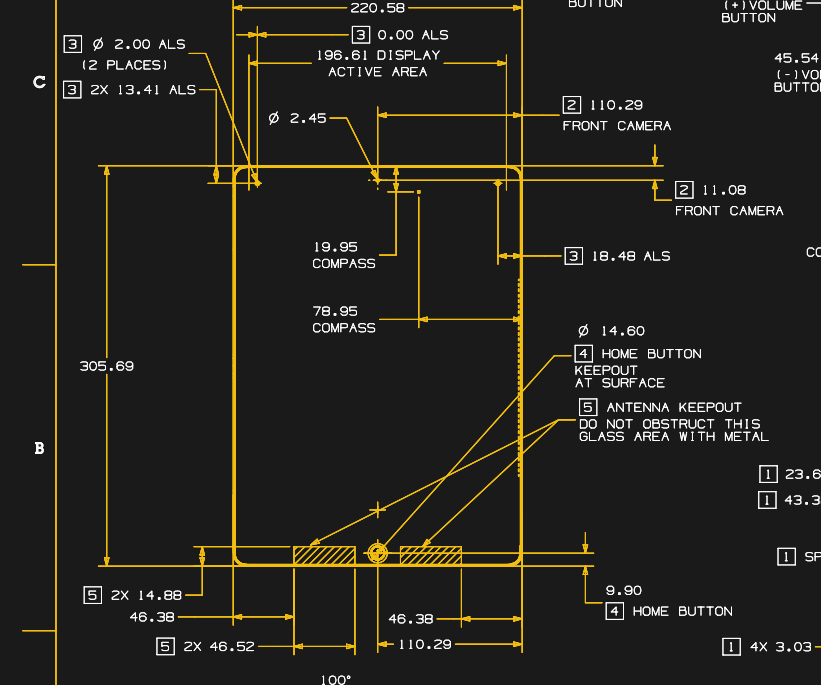The folks at NASA are taking a well-deserved victory lap this week after the splashy reveal of the first scientific images from the James Webb Space Telescope. As we expected, the first public release included a lot of comparisons to images obtained from Hubble, as the general public understandably sees Webb as the successor to the venerable space telescope, now in its third decade of service. So for a “let’s see what this baby can do” image, they turned Webb loose on a tiny patch of sky in the southern hemisphere containing galactic cluster SMACS 0723, and sent back images and spectroscopic data from galaxies up to 13 billion light years away. There are plenty of analyses of Webb’s deep field and the other images in the first release, but we particularly liked the takes by both Anton Petrov and Dr. Becky. They both talk about the cooler scientific aspects of these images, and how Webb is much more than just a $10 billion desktop image generator.


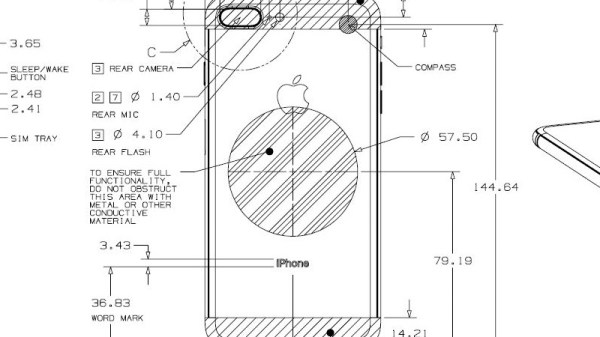
 This comes to our attention because [Pablo] referenced it to modify an
This comes to our attention because [Pablo] referenced it to modify an