One of the biggest advantages of e-readers such as the Kindle is the fact that it doesn’t weigh as much as a traditional hardcover book, much less the thousands of books it can hold in digital form. Which is especially nice if you drop the thing on your face while reading in bed. But as light and easy to use as the Kindle is, you still need to hold it in your hands and interact with it like some kind of a baby’s toy.
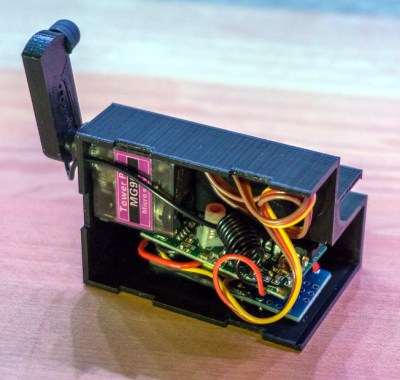 Looking for a way to operate the Kindle without having to go through the exhaustive effort of raising their hand, [Alex Mikes] designed and built a clip-on device that makes using Amazon’s e-reader even easier. At the press of a button, the device knocks on the edge of the screen which advances the book to the next page. Going back a page will still require you to extend your meaty digit, but that’s your own fault for standing in the way of progress.
Looking for a way to operate the Kindle without having to go through the exhaustive effort of raising their hand, [Alex Mikes] designed and built a clip-on device that makes using Amazon’s e-reader even easier. At the press of a button, the device knocks on the edge of the screen which advances the book to the next page. Going back a page will still require you to extend your meaty digit, but that’s your own fault for standing in the way of progress.
The 3D printed case holds an Arduino and RF receiver, as well as a small servo to power the karate-chop action. There’s no battery inside, meaning the device needs to stay plugged in via a micro USB connection on the back of the case. But let’s be honest: if you’re the kind of person who has a remote-controlled Kindle, you probably aren’t leaving the house anytime soon.
To fool the Kindle into thinking a human finger is tapping the screen, the page turner’s arm has a stylus tip on the end. A channel is designed into the 3D printed arm for a wire to run from the tip to the Arduino’s ground, which triggers the capacitive screen to register a touch.
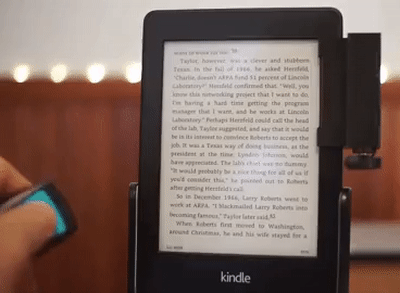 All joking aside, the idea holds promise as an assistive technology for individuals who are unable to lift an e-reader or operate its touch screen controls. With the Kindle held up in a mount, and this device clipped onto the side, anyone who can push a button (or trigger the device in whatever method they are physically capable) can read a book on their own. A simple pleasure that can come as a huge comfort to a person who may usually be dependent on others.
All joking aside, the idea holds promise as an assistive technology for individuals who are unable to lift an e-reader or operate its touch screen controls. With the Kindle held up in a mount, and this device clipped onto the side, anyone who can push a button (or trigger the device in whatever method they are physically capable) can read a book on their own. A simple pleasure that can come as a huge comfort to a person who may usually be dependent on others.
In the past we’ve seen physical buttons printed for touch screens, and an Arduino used to control a touch screen device. But this particular combination of physical and electrical interaction is certainly a unique way to tackle the problem without modifying the target device.

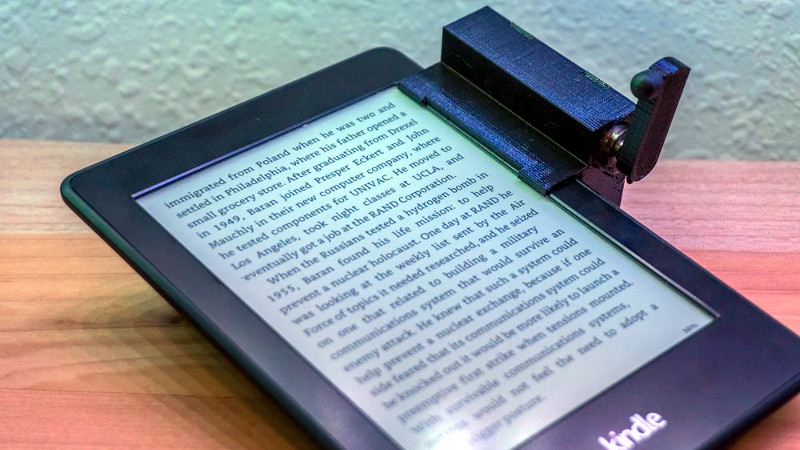













I would’ve expected something that sends a page turn command to the kindle via WiFi, but, well, ok.
Found one:
https://mbarabasz.wordpress.com/2015/04/20/esp8266-kindle-remote-page-turner/
That was my first thought. Why in the hell (other than for the sake of it) would you go the mechanical route? lol
I think WiFi requires jail breaking. A less mechanical way to do it is to use a reed relay to establish the correct change in capacitance. Here’s a video of that approach in action https://www.youtube.com/watch?v=bNfeJDhpqjg
” But as light and easy to use as the Kindle is, you still need to hold it in your hands and interact with it like some kind of a baby’s toy.”
As opposed to the hand-motions involved with paper?
Manipulating your physical environment. Like an animal.
Wow. Pressing a button to … move an artificial finger?
I call it… the Fing-Longer.
Better double-check your trademark. My spam folder says there’s already a pill for that.
With a tablet with bluetooth and a decently configurable reader app like FBreader, you can configure one of those bluetooth shutter remotes to flip pages.
Could you use a mosfet to ground and a piece of foil to achieve the same thing?
On the kindle fire maybe, on the touch and paperwhite, the screen is pressure sensitive in-staid of capacitive.
Not true. They’ve always been capacitive touch.
The only exception is from a few year ago when they used an IR touch method (those kindles have a deep bezel around them)
I actually tried this approach but the change in capacitance was not enough to trigger the touch consistently on all different types of touch screens. I changed to using relays and it was a lot more reliable. You can see it in action here https://www.youtube.com/watch?v=bNfeJDhpqjg
UGH!! Just the thing to automate a click-fraud bot-farm used to generate bogus Kindle Unlimited page reads.
It’s worth noting that in the basic 7th gen Kindle, the screen is neither pressure-sensitive nor capacitative. It has a grid of IR LEDs and sensors which allows it to locate the finger (see https://www.ifixit.com/Teardown/Kindle+7th+Generation+Teardown/29802#s70178). Therefore, it should be possible to use a plain piece of plastic to simulate a touch, as long as it has enough surface area blocking the path of the light.
I’m not sure if this is the case with the 8th gen Kindle, but mine seems to respond in that pattern: it will interpret a touch from a non-conductive object ~0.5mm away from the screen.
Clever. I wonder if anyone could suggest an arm that would clamp on the bed’s headboard and go over my head to hold the Kindle in my face so I don’t have to hold it at all. It’s tiring and gives me ants from the blood running away.
The only arms I could ever find were meant to clamp in front of you on a desk and hold the device to your face; none were designed to clamp behind you.
Any suggestions?
Hand mouldable plastic and Pixar lamp?
It’s missing a bend, like virtually every arm I could find. A Pixar style arm only has two segments whereas three or four are needed in my use case.
That’s a thing, got one above my head right now. Type device holder bed into amazon. It’s the reason I want a remote, so I can keep my arms below the covers where it’s warm and comfy!
On a slightly related note, I made a wired switch for a Kindle 3 a while ago. I wrote up a guide for it iFixit.com.
https://www.ifixit.com/Guide/Kindle+3+Remote+Page+Turn+Switch+Replacement/5749
I need to teach my cat do that
Hello.
We are sellig ebook readers (Bogomolka I am affraid to put link here) and a lot of customers are asking us if it is possible to buy this. Is it possible to buy this remore controller (I mean exactly your pattent)?
Thanx
Can I buy one from you?
Hallelujah!
https://www.amazon.com/SYUKUYU-Control-Reading-Surface-Android/dp/B08T8CZYF3