Photographic slides were popular in the middle part of the 20th century, but are long forgotten now. If you’ve found a handful in a dusty attic, you might consider sending them away to be digitized professionally, or using a flatbed scanner at home. [Bryan Howard] found himself with over 200,000 slides, however, so that just wouldn’t do. Instead, he endeavored to build an automated scanner of his own.
Like many similar projects, [Bryan] started with an existing slide projector as a base. This means that all the difficult work of slide transport is already taken care of. The projector has then been upgraded with an LED light source and other tweaks befitting its new role. An Arduino Pro Micro runs the show, firing off the camera to image each slide before loading the next one into place. The DSLR responsible for imaging is then hooked up to a PC so the incoming images can be checked while the machine is in operation.
Preliminary tests are promising, with the scanner successfully capturing several slides in a row. [Bryan] estimates that, with a capture time of between 1 and 2 seconds per slide, it should take somewhere between 2-5 days to image the entire collection.
We wish [Bryan] the best of luck with the project, and look forward to seeing the final results. We’ve seen similar work before, too. Video after the break.

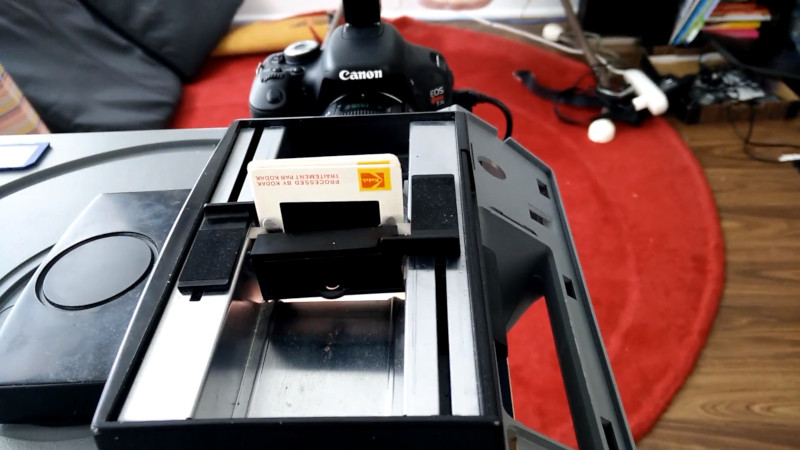














I love the rhythm it gets into, very cool! Maybe OpenCV can detect bounds and rotation of the scans to automatically correct and crop slides that drop in slightly crooked? (If that’s even a problem)
We use something similar for negative films at work with a Canon EOS 5ds and run them throug canons Photo professional 4 to convert them from raw to TIF. CPP4 also does the cropping and most importantly removes the pillow and rainbow effects from the lens before we give them over to an imagemagick script where they are converted from negative to positive. (The only method I found for converting 48bit TIFF as batch)
The script is awesome btw; http://www.fmwconcepts.com/imagemagick/negative2positive/index.php
The nature of our originals sadly does not allow to automate as much as those negatives as we have up to over 100years old film, slides in varriing sizes etc. which are fixed to a glass plate which runs over a light source below the camera. For the electronics i used a RAMPS board with marlin3d printer firmware which allows me to just write gcode by hand for the various formats. A relaiys in place of a hotend with a ardiuno pro micro does the communication with the PC emulating a keystroke which then activates the camera.
I’ve done someting similar myself.
Used an old slide projector, replaced the bulb with a lower wattage one, added a diffusor and removed the lens.
Used an arduino pro mini and two miniature relays to build the circuit to control the shutter of the camera and advance to the next slide.
Hooked the camera up via USB to an eeePC to download the image.
https://youtu.be/6lMmjbwEKiY
I found it much easier to just use a Nikon Coolscan 5000 and the batch slide adapter SF-210
We have a coolscan V and a coolscan 4000 (with slide feeder) at work and they are terribly slow, usable only with 3rd party software because nikon stopped support around windows XP and (for me) a PITA to work with.
It’s one and a half decades old technology and it shows.
I can digitize 10 slides with my Eos 5ds (50 mpix which comes close to the 4000dpi of the coolscan) in the time the nikon needs for one. We also have a lot of old glass framed slides that I don’t want to trust the nikon with.
Coolscan gives around 24 mp at 4k dpi.
CCD sensor, from the other hand, is quite aa different story with fine optical system.
You can also calibrate scanner for each specific film type (check coloraid targets). This altogether should bring better quality with less post processing hassle, which will be quite a headache with dslr scan.
Last, coolscan software works with windows 10, just google how. I found myself that I want to learn vuescan since nikon software doesn’t have any future, while I can use vuescan on any scanner, not only film ones.
P.S.: can’t see why you couldn’t trust nikon with glass holders. Nikon 8k/9k scanners even had specific holders for film with anti-newton glass. And there is an actual focusing available, so shift wouldn’t be an issue.
Also good film scanners are now no-longer-produced unobtanium with the Pacific Image stuff up-priced to fit in the gap. I do think one of those or a umax has a slide loader though.
I bought a Coolscan and feeder on eBay. Finagled the feeder to be reliable then scanned 40 years of family slides. The proper cleaning of them was enough to know I never want to do that again. Then sold the scanner on eBay for the same price to the next person.
(In the process, I got an older Epson V600 and scanned some B&W negatives. The results were spectacular.)
“Photographic slides were popular in the middle part of the 20th century, but are long forgotten now.”
False ! There’s even brand new fresh slide film coming to the market. Film is making a comeback. I happily process color slide film and color + B&W in my home laboratory. As film produce results that look as good as digital, while looking different in it’s rendition it makes a good manual hobby : Entering my darkroom after smashing keyboards for 15 hours in a day is B.L.I.S.S. !
Yet that “film comeback” makes those fast methods of scanning very pertinent !
While there are still enthusiastic people doing analogous photography, it’s not going to have a big comeback. Like horse riding still has hobbyists doing it for fun, travel by horse won’t come back and replace cars, trains and planes.
Adding that any data format that can (and easily has) lasted 50 years is a pretty good format. Im losing more data (percentage wise) on degraded CDs, DVDs, and obsolete HDDs than I am on negatives or printed photography. Bitrot is more pernicious than you know.
I have a box of Ektachrome 8×10 from a refrigerator at a friends estate. I see the chemistry is available again. Can those be done in trays?
They can be done in trays, but the process is very touchy, and requires precise agitation and temperature control to get good results.
I love that Kodachrome look. Paul Simon is right, this film makes every picture look like it was taken on a bright and sunny day.
I wish this had been available ~10 years ago when my F-I-L was getting rid of his slides…
A decade ago I had about 4,500 slides to process. I have an old USB 1.2 Minolta slide scanner, and getting 32-bit Windows drivers loaded into Windows 7 was a real problem. It took about 20 seconds per slide using Minolta’s awful software; a third party shareware package was a great investment as it reduced each slide’s focus time from ten seconds to a half second.
I tried the projector method first, but no matter how I diffused the light, the corners always had a vignette problem, and the bulb colors were always too warm.
In addition to loading one slide carriage while the other was scanning, each slide had to be dusted, oriented, and sometimes remounted. After scanning, I typed any writing or dates on the slide frames into the digital copy’s metadata.
4,500 took me months of setup and testing, and finally about a week of actual scanning. 200,000 would have been impossible at that pace. I wish him luck, and lots of it!
Awesome build! My only concern (and I read the article diagonally so I might have missed this being addressed) is the use of the DSLR. Won’t that kind of intensive use kill the shutter? I tought they had a certain lifespan of 50 000 use or something like that. I wanted to build something similar for a while but for 8mm/16mm/35mm movie. There is a project called Kinograph that can do this but all those moving parts and required precision of movement make it a bit daunting for me.
You can use a mirrorless camera. But I would recommend to turn it of when changing the magazine as sensors (AFAIK) get noise in the image when hot.
How do you handle the dust and scratches on the film? Manually removing them would be a pain…