The market is absolutely inundated with smart gadgets, with everything from coffee makers to TVs advertising that they support the latest and greatest in home automation platforms. Don’t worry about how many of those platforms and services will still up up and running in the next few years, the thing will probably stop working before then anyway. No sense worrying about the details in a disposable world.
Of course, not all of us are so quick to dump working hardware in the name of the latest consumer trend. Which is why [Viktor] has developed an open source infrared gateway that can connect your “dumb” devices to the latest flash in the pan backend service with nothing more than a software update. Though even modern smart TVs still include IR remotes, so there’s nothing stopping you from using it with newer gear if you don’t trust like the built-in implementation.
The hardware here is really quite simple, essentially boiling down to a few IR LEDs and an IR receiver hanging off the GPIO ports of an ESP8266. While the receiver isn’t strictly necessary, it does allow [Viktor] to rapidly implement new IR codes. He just points the existing remote at the board, hits a button, and the decoded command gets sent out over MQTT where he can easily snap it up.
[Viktor] has done the hard work of creating the PCB design and testing out different IR LEDs to find the ones with the best performance. But if you wanted to just throw something together in a weekend, you should be able to get his firmware running with little more than a bare ESP and a random IR LED salvaged from an old remote. But don’t be surprised if you get hooked on the concept and end up rolling your own home automation system.

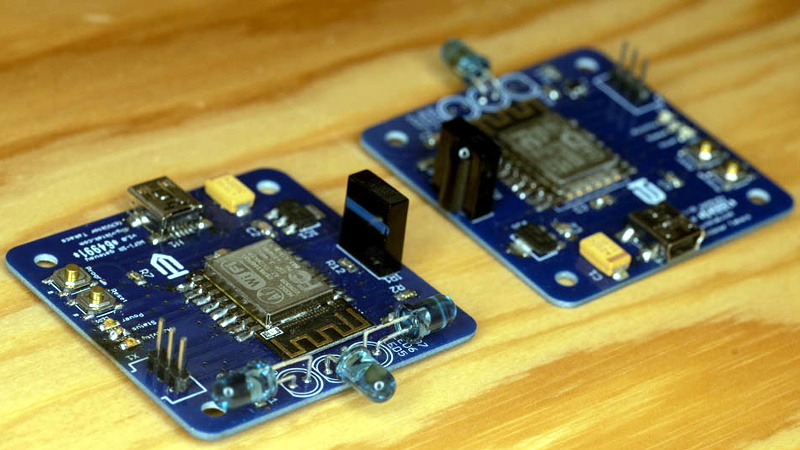














Geez just what I need my coffee maker talking to my toaster about me behind my back…
don’t doubt true love…
that was legendary.
A lot of these “smart devices” really only moves their switches from the wall or thedevice itself to your phone. No functionality is really added. This is beyond stupid in my way of looking at it.
Oh, and can I please buy a really dumb TV next time. I want the best possible lcd/oled panel, no smarts, no tv tuner, no speakers (just going to be crap anyway), and a single hdmi input. Basically a 65″ pc monitor with great image quality. I’ll just connect it to an olf pc anyway to watch movies/tv series and do some streaming. No need for slow ad-infested “smarts”.
ah, but the panel is the expensive bit. All the other rubbish is to differentiate the product in a crowded market place. How about a “drop over” replacement screen for your current TV (I say drop over, as you obviously cannot drop in the larger screen). But that requires hacker skills to remove the old screen, potentially solder on ribbon cable to reach the new panel’s pins)
That’s just what I use – a 65″ Touch Screen LCD monitor. External BOSE 101’s and driven by PC/Fetch box/ DVD or anything else that takes my fancy
The remote though is not compatible with the universal functions on my Fetch remote so building a converter to receive some other TVs remote codes and translate to the required codes for the screen.
Pictures, model numbers and build data, please..
+1 for Mumu for calling bluf on Saabman
What would be nice is for them to move their controls to an interface standard which their own aftermarket garbage talked to. That way the rest of us could make interfaces without all the stupidity.
As for dumb TVs, they’re all dumb if you just set them up to default to whatever input you’re using. Just make sure to kill off any networking first, because the last thing you want is your TV hacking you.
Haha, I heard about a local install where they had to find a dip switch in the back of the tv to kill the Blue/Fi so anyone in audience would not be able to cast to it.
I went out of my way to buy a dumb TV, and further one that wasn’t 4K, had to pay more even. Stupid. But doing the math from my couch I would barely be able to tell the difference from 720p to 1080p.
As it is there is a horrendous flicker on 1080/60 content, like some youtube and Prime movies. Even saw it on a video game laat week. How do I turn that off?
I would tend to agree but voice assistance has changed the game brotha!
Dumb TV is an easy request – it’s just a commercial display. They tend to be a little chunkier than their consumer counterparts, but they’ll have well documented control protocols, and won’t berate you into connecting them to the internet. I’d recommend Planar – they’re fantastic, and they have actual, knowledgeable human beings you can talk to. Also, their website doesn’t make me want to binge drink everclear like Samsung’s does.
I definitely second [Forty-2] on the commercial panel statement, just avoid those that are geared to “Digital Signage” (LG’s run WebOS and Samsung has rolled their own). I would also add NEC to the list of Commercial displays. Both Planar and NEC are running IPS glass from LG but each has added their own image processing boards. I recommend either particularly if you are into vintage computing as they will take just about any video input signal.
If you are looking for truly bare bones ADI’s (Security\AV wholesaler) house brand is a “lobotomised” version of the current LG hospitality display; IR control only but the UART connection is on the board if you feel ambitious.
Spot on, but don’t forget that commercial displays don’t always have things like HDCP which means some broadcast set top boxes – eg sky in the uk, foxtel in Oz and dish/spectrum et al in the USA don’t always play nicely.
Note that ESPHome has also IR support for home automation, with IR climate control integration.
Glad to see this idea moved forward, I did something similar last year although this is a vast improvement.
https://hackaday.io/project/165876-esp-ir-universal-remote
This is the very thing for managing your window AC.
Lots of people have done these, and they are really useful. I did one a couple years ago. One thing I did on mine was I used a constant current source to drive the LED and then tuned the resistors on the source it to set the current to what my LED allowed. Don’t know if this is the best way, but it seemed to work well…
http://www.andyselle.com/snips/constant_current.png
Whatever happened to total transparency.
Amplify the signal and bring it into the range you need.
I’m not sure I understand. How will this work with home automation, or old devices without ir control?
This board is, essentially, a WiFi enabled IR remote control. The wifi part can communicate with a home automation hub, and the IR part can talk to an old TV, or an Air Conditioner, or an X-Box 360…
Obviously if the device has no IR then this isn’t going to be able to add that but if it has a IR remote already you could now set up automations to be controlled via home assistant like “movie mode” that dims your lights, turns on your amp, changes the TV to the appropriate input all from one voice command
Not much point using an IR bridge if your device doesn’t have an IR receiver!!! The whole point so allowing your home automation system to send ir codes to control your device as if via its remote. i.e. I’m setting one up tomorrow so I can control the volume of my amplifier, which would otherwise require some major hacking.
I hope he lays out the board again and moves the antenna of the ESP8266 to the edge of the board. As someone who understands RF, that board gives me the willies.
Also, the “testing out different IR LEDs to find the ones with the best performance” text links to some article about using IR leds to hide in plain sight. I don’t see some comparison of different IR emitters for remote control applications. Wrong link?
Willmore, You know what’s weird though? I specifically tried to block the signal from esp8266 by putting it in a small brass box that was .25″ thick. It barely had a crack where small power wires went in. It still connected to my wifi up a level and through 2 walls, about 40′ away!
oh nice