There was a time when a new version of Windows was a really big deal, such the launch of Windows 95 for which the tones of the Rolling Stones’ Start me up could be heard across all manner of media outlets. Gradually over years this excitement has petered out, finally leaving us with Windows 10 that would, we were told, be the last ever version of the popular operating system and thence only receive continuous updates
But here we are in 2021, and a new Windows has been announced. Windows 11 will be the next latest and greatest from Redmond, but along with all the hoopla there has been an undercurrent of concern. Every new OS comes with a list of hardware requirements, but those for Windows 11 seem to go beyond the usual in their quest to cull older hardware. Aside from requiring Secure Boot and a Trusted Platform Module that’s caused a run on the devices, they’ve struck a load of surprisingly recent processors including those in some of their current Surface mobile PCs off their supported list, and it’s reported that they will even require laptops to have front-facing webcams if they wish to run Windows 11.
Out With The Old And In With The New
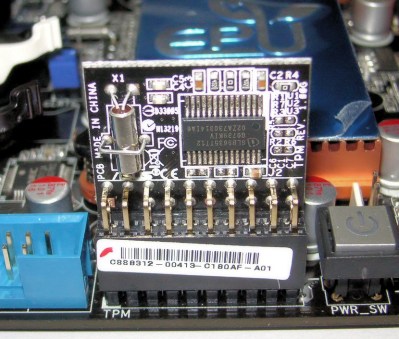
It makes absolute sense for a new operating system to lose support for legacy hardware, after all there is little point in their providing for owners of crusty old Pentiums or similar. The system requirements dropping support for 32-bit cores for example mirrors Windows 95’s abandonment of the 286 and earlier chips that had run the previous version, Windows 3.1. But in this case it seems as though they have wielded the axe a little too liberally, because a lot of owners of not-too ancient and certainly still pretty quick hardware will be left in the cold.
In the past there were accusations of a Microsoft/Intel duopoly idea that revolved around the chipmaker and OS vendor conspiring to advance each other’s products, and some commentators have revived it for this launch. A comparison between the 1990s and the present isn’t an easy one to make though, because the difference between the capabilities of a 386 desktop of 1990 and a Pentium 3 of 1999 through a decade in which Moore’s Law was at its height is so much more than for example that between between the first Intel i7 and the latest one. Is this simply Microsoft’s attempt to break with the need for so much of the backwards compatibility in which Windows is mired, and define a new PC for the 2020s? It will be interesting to see when the OS does finally land whether or not it will in fact run on some of the lesser machines, simply without official support.
A New OS Shouldn’t Cause An E-Waste Crisis
![Burning cables to recover copper, Accra, Ghana. Muntaka Chasant [CC BY-SA 4.0]](https://hackaday.com/wp-content/uploads/2019/12/1280px-Agbogbloshie_Ghana.jpg?w=400)
It’s likely a greater-than-average number of Hackaday readers are already users of alternative operating systems such as GNU/Linux, but expecting an ordinary Windows user to install a Linux distro on their machine is a pipedream. Perhaps the real impact of the Windows 11 launch will be a large and slowly dwindling Windows 10 population and a new mountain forming in the e-waste breaking centres of the developing countries who can least afford to deal with the consequences. I think that a new OS should have a better legacy than that.
















I am not looking forward to a MS account, I’m hopeful tpm 1.2 and local user accounts will be available with a workaround. Shame on MS, and shame on Apple and Google for showing them the way to track users. Shame on users for putting up with it. In fairness most users were born into this setup and don’t understand why its a bad idea. No free lunches.
I agree. The Microsoft account and internet connection requirements are deal breakers.
Not just the internet connection or having a MS account, the non compatible I7 processors (among so many more) or the fact every new version or update to windows is many many times larger and takes more core memory and processor speed just to keep the performance I had BEFORE the upgrade or new “Version” and how much of an “upgrade ” is it really?? I am also sick of new versions requiring a total re-learn of everyday tasks and are just rearrangement (read pointlessly scrambled) menus and controls! You have top of the line fast hardware some fruit loop software twit rewrites all the applications software like MS Office suite or the O.S. itself and now just to run my applications as they do today I have to either do a MAJOR upgrade (processor, memory, video card) or spend a fair amount of cash to some thing compatible, true I could get a economy system but then the minimum system that meets the requirements IS NOT EQUAL TO WHAT I HAVE NOW! to get top of the line systems one has to invest TOP dollars!
This all comes under the key FACT Microsoft is all smoke and mirrors lies half truths and broken promises What do I mean Windows Vista (marketing ploy of the worse ever O.S.) and then Windows 10 being the last version simply allow them to manage updates and it will be the last O.S. you have to buy ever! B.S. thick line of stink! Updates that left hardware unusable broke working external devices (that lots of folks relied on for work , entertainment and in most cases wrecked the very reason they had a machine in the first place. Now after the last version ever, Here’s O.S.11 !??? with so much overhead in new requirements M.S> them selves even put out incorrect upgrade checking software!
I for one want off this Nightmare roller coaster, money sucking ride M.S. has us on! End of service dates should NOT be set by M.S. they should be required to keep the products they make working and safe until the number of systems using a O.S. or application drops to a small percentage of systems sold or software bought. Machines eventually break, wear out, or folks see a real good feature they are willing to upgrade to get. (which would make new “versions” be more than a scrambled mess that runs some what the same , after 6 to 28 months re learning as what was discontinued by the folks at M.S., no upgrades to add purple flowered backgrounds or themes to my excel spreadsheets! ALSO M.S. acts like they have the right to screw with software I already bought sending updates that remove or limit features in software I already bought and there for OWN at least for on my equipment , why the demand for a connection? CAUSE THEY ALREADY INTEND TO MESS WITH you at a future date!! I hate to say it but there may need to be some basic Government regulations concerning O.S. releases and end of service dates allowed, I mean how can windows 10 be the last version ever yet has a EOS date at all?????? It means a big company is raking us over the coals AGAIN!!!
Well said
It really wasnt.
You had me until you claimed M$ had to support their software for as long as a significant number of people are using that version. It’s their business, and they get to choose what they do. You have options.
OK, how about if/when they drop support for their OS, they become legally required to release the source code?
Then if *they* don’t want to maintain it, I can do it myself.
I couldn’t have said it better!!
I so agree, I don’t understand how a new version of windows (and I sure remember them saying windows 10 was it-done last one) which is except for maybe going to 98 always a drag, at least for me a major drag. I didn’t like 8 at first, or 10 but this is a nightmare. My computer was not that expensive because I got a refurbished one from Best Buy, but it is just a little over a year old. And you can’t upgrade to windows 11 unless you already have all this wierd hardware I never heard of . And this game I have gotten kind of addicted to Never Winter is going to require a video card or you won’t be compatible. Some people have spent years and tons of money there. Do you think it is an accident that is happening this coming February. I think some government regulations is necessary very necessary this has the stink of Bill Gates behind it. He might not be the “owner” but his stock from it gives him a couple of million every couple of days, and he is not a philanthropist. He used money from his foundantion to partner with the dow chemical monsanto company, he bought a huge share of the stock and now has 20,000 acres where they are experimenting growing golden rice for Africa. They make it sound like they will keep Africa from starving when all they are really doing is making gmo rice that the seeds will have to be constantly bought from them..
You said it all! All the stuff you and I hate doesn’t seem to bother enough people to make a difference. Traditionally I’ve always taken the advice to accept all updates for security reasons. Now every time I get an update, some capability is removed! You’re right about software not working after an MS update. I’ve been using MS operating systems for 20 years but have not had a blind hatred for MS until the misfortune of needing a new puter with this vile POS so called OS.
The question is… do you plan on seeking refuge in non-Microsoft products or will you continue to endure the abuse?
@Gravis said: “The question is… do you plan on seeking refuge in non-Microsoft products or will you continue to endure the abuse?”
Many if not most PC users can’t choose to NOT use Microsoft or Apple products – that’s decided for them by others who are idiots and/or corrupt.
That’s only partially true, with Office 365 I can run a Linux desktop and still be 100% coworker compatible. In this safe of WFH , many offices are installing virtual desktop solutions. This leaves the choice of what you use at home to you.
But you still gotta she’ll out for 365…
How do you actually run it in a Linux desktop? I find the online versions absolutely horrific. Do you use Wine or something to get it working?
@Kilian: Aside from the browser based Office version, there’s Crossover and virtual desktops you remotely log into via browser. Virtual desktops are no where near the same as the browser Office version experience, but your company needs to offer it, you can’t buy it yourself – nor should you even if you could, for business data security.
Than use the local account, just use the skip button and stop your fear mongering… bloody hell before you pay a comment talk to a technician for Christ sake…
Current specifications for Windows 11 show that an MS account is required and not optional. The offline account option is going away (during the initial installation phase at least).
Yeah, no. I’m not using Microsoft accounts. Although I’m thinking businesses would also revolt at this so I’m wondering if its a Home version only problem.
Offline accounts are available if you keep an ethernet cable unplugged and don’t connect to wifi (at least on win 11 pro, I did a fresh install of the leaked version on an older laptop I have here which allegedly isn’t supported but it works fine)
That’s because you have to have windows account for insider registeration… so yes no way to install it without an microsoft insider account exist today.
This is basically reverse FUD against Microsoft…
-1
No need for that attitude! I have been following the pre-release reviews, and Win11 SUCKS!!!!!!!
That worked on Win10, but it seems that 11 will require “a Microsoft account to complete device setup on first use”. So there still might be a way to only use a local account after setup, but it sounds like you will have to have a MS account for a first install/upgrade (No reason why it can’t be a throw-away account though).
Worth noting that an internet connection is only required for installation (because it downloads most of the installer files), and updates.
Pretty much my thoughts on both requirements, the one that gets me is the Webcam, and only on laptops.
(My current laptop does not have one, was interested on other specs and prefer to use my phone or tablet for any video calling anyway)
That’s a requirement for the insider installation… that will likely chance once RTM.
lol, a technician? is that like an apple genius? we’re hackers. technicians call us.
“shame on Apple and Google for showing them the way to track users.”
What do you expect from proprietary software vendors? Freedom or Slavery?
running a test unit on TPM 1.2 and a local account – the only caveat is that it’s Windows Pro
Shit I was angry when Mac OS Big Sur stopped supporting my Mid-2012 MacBook pro. But it looks like the oldest processors Windows 11 supports are Intel 8th gen from 2017.
Some of the blogs are reporting that 7th generation Intel processors will likely be supported and even the restriction against 6th generation Intel processors has been apparently removed from a Microsoft blog.
The upside to windows 11 and it’s purported requirements, it has forced me to learn more about UEFI, TPM 2.0, and secure boot.
Well PTT and fTPM at least. Plus there’s some misinformation out there which doesn’t help. There’s also the belief that a hypervisor extension (HVCI) is part of why there’s a generation requirement.
A Practical Guide to TPM 2.0
https://rd.springer.com/book/10.1007%2F978-1-4302-6584-9
Free book in PDF and EPUB.
Best line in the book, made me laugh out loud.
“There are three ways that keys can come to reside in a TPM. They can be generated from a seed, generated using a random number generator in the TPM, or imported. Primary keys are generated using a seed that exists in the TPM. The seed used for generating the EK is associated with the Endorsement hierarchy and isn’t likely to be one that the end user can change.”
In case you missed it, there is a random number seed that is hard coded into the TPM in the factory, I can not see how that could ever be abused. Everybody just needs to TRUST that the factory where the Trusted Platform Module was manufactured did not keep a copy of the EPS (Endorsement Primary Seed) that was hard coded in the chip.
As a consumer, UEFI shouldn’t be too bad to get your head around. Its developing for it where things get a bit challenging but IMO it’s still better than trying to develop software that works directly on top of legacy BIOS.
Secure Boot gets a bit more tricky because of the key management, but I think it’s been around long enough that a lot of the old FUD has been debunked pretty well.
I’m fuzzy on TPM 2.0 though (I haven’t worked with trusted computing). The gist of what I remember is that its about verifying the integrity of firmware and software.
All these pieces of tech work together to provide something that looks like the various models for boot security on ARM platforms but also keeps some degree of the software openness that IMHO really defines the PC. So far UEFI and Secure Boot haven’t gotten in the way of that. I don’t think TPM will harm that either based on its current use in the enterprise environment. The challenge is in making it all consumer friendly.
I’m running a 12 year old HP desktop with a SSD. The latest MX Linux with KDE desktop. Hasta la Vista, Microsoft!
I have a dual boot Win10/Kubuntu Core i7 2630QM DX10.something, 4 cores, 8 threads, and it’s a quite competent hardware, btw. In Linux it even is able to run the latest Blender (OpenGL 3.3 instead of W10s’ 3.1). W11 demmands DX12, but I’ve seen its preview running on a 1st generation Core i3 with all the bells and whistles.
W11 hardware requirements are absurd and will ostracize too many computer that are still be able to happily use Linux.
+1
I have a 6 year old Sony Vaio SVE1713 with a similar spec, running Ubuntu Studio 20.04 LTS. I have Kdenlive, Blender, GIMP and Inkscape, and can edit in 1080p. Since I don’t have a 4K camera that isn’t an issue. I have been using OpenOffice and now LibreOffice since the first versions of OO and no longer find any need to go near M$ Office. In fact the only times I have needed Windows (I can currently dual boot Win8.1) are to recover files from my late Dad’s music scoring software. That software is now more than 10 years old, and doesn’t work on Win10. I have no intention of spending c200GBP just for this one thing. I chose Ubuntu Studio over other flavours because of KDE Plasma. My desktop is an 8 year old HP xw8400 workstation running openSuse Leap 15.2. It flies! I haven’t used Window$ for actual work for more that 15 years. I would like to see more hacker groups and maker spaces get into evangelizing and providing support for “lay people@ to convert to Linux. For kids, give them a Chromebook to start. 16 years ago I built a Dell Inspiron 1300 for my late Mum with Ubuntu. She had no idea what that was, but she could do email, Skype and internet. Quite happy!
From my Imgur: https://imgur.com/fYxxlah
@Col_Panek said: “I’m running a 12 year old HP desktop with a SSD. The latest MX Linux with KDE desktop.”
Try Linux Mint Xfce (x64-bit only). It’ll boot live:
https://www.linuxmint.com/edition.php?id=286
I have a toshiba portige40 only 3 or 4 years old 1tb ssd. Repartitioned it to make 500gb for mint to double boot. The system won’t let me install the mint in the empty partition.
Xfce is a nice light desktop for older hardware, though I prefer Lxde. There is not much in it. If you have the resources and are an experienced user, then KDE Plasma is much more capable and customizable. After lots of trial and error, I found that openSUSE and KDE gave me the best desktop experience. See my post above for a screenshot of my current desktop.
I started with Mint ten (?) years ago, in an all-Windows engineering office. Very few problems collaborating. I’ve come back to Mint at various times but find Cinnamon to be the heaviest desktop, and .. a little boring. But it’s good for ex-Windows users so my wife runs it. Mint has always worked for me.
I put GalliumOS on my Chromebook, and it uses XFCE. The best part is being able to put different wallpaper on different desktops. And it’s very configurable. But kinda dated looking, I dunno. I switched to Kubuntu.
Really, you could throw a dart to pick a distro and desktop and be reasonably happy.
I have acer aspire one with intel atom and single GB RAM runnimg Raspberry Pi OS. And it is suprisingly responsive. I wanted Tiny Core but this option is good enough. Of course new apps are choking but OS runs smooth.
That’s the real kicker, you can run a lean mean OS but your browser will suck up a gigabyte. Unless it’s Chrome, which will suck more…gigabytes, that is. There’s lite browsers like Midori but I like the features of Firefox and I can afford 4 GB of RAM.
I put Puppy on a 256 MB laptop that had Windows 2000. Ran … leisurely, but I gave it to a kid to do homework on. Wifi dongle and all.
Doesn’t explain new operating systems, but I do believe every time I upgrade my hardware, it’s just so websites can put up more ads before choking my system. This goes back to around 1997, and no end in sight.
The correct answer without all the random speculation based on entirely preview versions of Win 11 is “not even Microsoft knows” what the final requirements will be. There are valid arguments against allowing hardware that never received certain firmware updates after CVE-2018-6622 to be used with a new OS (that vulnerability directly affects TPM 2.0). It’s also reasonable to disallow any TPMs that were made before 2017, especially by Infineon (which is probably most hardware TPMs), because they generated weak RSA keypairs. The problem was so bad that it allows inference of the private key by knowing the public key.
So if Windows 11 is going to require TPMs, then it stands to reason Microsoft should disallow TPMs that have known weaknesses. Otherwise, they might as well not even be used.
Seems like M$ is still trying to be everything in one OS. Corporate desktop AND gaming. Apps that work on tablets and desktops. Usually they don’t do either well.
So many users have migrated to tablets or just phones that the desktop/laptop only has limited need.
At home we mostly only use the desktop when we’re need to print something, and that is very rare. It seems Everytime we turn it on there was some update that prevents is from using it quick.
Depending upon one’s work environment and the nature of its industry, desktops are still plentiful. For example, healthcare has moved a great deal in the direction of tablets, but the bulk of provider documentation is still accomplished on desktops.
The home environment is an entirely different matter for the casual user.
“Corporate desktop AND gaming. Apps that work on tablets and desktops. Usually they don’t do either well.”
Jack of all trades, master of none.
“but better than master of one”
“I would rather go against a man who practiced a thousand punches once, than a man who practiced one punch a thousand times.”
-Bruce Lee
You would think they would have learned their lesson when 8 flopped because desktop/laptop users didn’t want a phone/tablet interface. But what can you expect from a company that held a funeral for the best selling smart phone line of all time?
I think we can all agree with that, but a jack of all trades doesn’t practice a thousand things once. They practice a thousand things enough times to understand it and be able to use or do it sufficiently well for their purposes. Bruce Lee was clearly not immune to making straw man arguments. I do believe we should all be like water. It works in a thousand situations.
oh I don’t know. Linux manages to live successfully in phones, routers, servers, and super computers. I think you can make a good framework for an operating system and with the right kind of effort expand horizontally.
Linux is a command line operating system that can have any GUI placed on top of it. So it can run under a GUI built for a PC or Tablet or Phone or ATM. Windows is a GUI operating system that they stuff UI elements for PC, Tablet, Phone or ATM (I’ve seen Windows ATMs!) into one single OS. So instead of getting an experience customized for the device I’m using, I get forced to see and use elements for devices I don’t even own.
And the Windows kernel can have any subsystem running on it – Lunix, Posix, Windows GUI, whatever.
Don’t confuse the kernel and the GUI – they’re separable just like linux.
Except M$ really doesn’t want to make it possible or easy…
You are supposed to buy in to all the bloat they insist you take, and you really don’t have any other choice if you want to run Windows type stuff… Its rare I say this but I actually think Apple does it better, and I really really hate Apple… But at least Apple stuff being what it is actually does tend to work very well, much much much much much much (etc) better than windows and more idiot proof (much as it pains me to say it) than any other UNIX-a-like
There’s even a registry key that points to the program to launch as the shell for windows, you can change this to any program, command, or script you want.
I once had a windows 10 pc that ran gnome 3 ubuntu on top of WSL 2 for example instead of any windows explorer stuff.
For many, many users, the only application they ever use is their web browser. This is how Chromebooks can exist. Nobody cares what the operating system is, when there’s a universal uber-OS that abstracts out the OS. Windows is irrelevant. It was far easier to transition from Windows 7 to Ubuntu than from Windows 7 to Windows 8.
Actually, Chromebooks are not very successful at all.
Browser only apps neither, that’s why people want apps on their phones.
Chromebooks outsell Macs now.
Linux just still have ridiculous barriers for users that are between “Browser is enough” and “guru on this device” and I still think that calling everything “Linux” is big problem, kernel just doesn’t matter in most cases, problem is mostly in what is running on it. From somewhat advanced user standpoint they are as different among other “linux solutions” as to windows.
The price for linux HW compatiblility is break in application compatibility every once a while. (Last major windows user mode app compatibility break was that 64bit windows cannot run 16bit DOS applications. And yeah there are still dos apps from 80s used today and maintained, and they still run on curent 32bit windows 10).
There is break in settings and user script compatibility every “more major” update of distro.
The non basic expertise is not transferable between “linux” devices. (you don’t even have commandline on some, “standart set of basic commandline tools” is not standart at all. Running a service daemon or whatever you want to call it is ridiculously different.
Even when it is same application, the configuration files are all over the place.
I would like to call myself fairly advanced linux user, I have OpenWRT router and home-server/NAS running on Debian for years, but I still can’t do lots of basic things without google. Google that usually mess with me by offering outdated 200 lines shell scripts from 1 year ago that no longer works and there is no guide for my particular distro version and there mostly is no explanation why it did what it did. Which usually leads to multiple days learning what I need to make the script myself.
I had lot more “no longer doing what it was doing before update” problems on my linux devices than on windows (at least it never deleted my user files :p). But at least I can (usually) easily revert back and turn off the updates if needed.
As for the required internet connection, I had “fun” installing full wired WPA2 support to my router 10+ years ago, when the only way to install things was by package manager (manual package upload was added latet) from internet I couldn’t connect to after (manual) OpenWRT update. The recommended solution was to install package manager server on my home network. Setup the compilation environment (fun without internet), add the wpa package repostiory to the package server,run some commands, package would magically compile and be awailable for download, change router package manager configuration to point into internal network and install the package… (I just shared internet from my notebook, configured the router to run as wifi client and installed it normally from internet). Windows solution for same thing was running 1 msi that installed the service.
so windows just werks and never has any issues ever. great. /s
software emulation is how I get DOS apps to run on in the “real world”. I have small business customers still using it in order to comply with patient records requirements without having to retrain staff and buy new software.
>Corporate desktop AND gaming. Apps that work on tablets and desktops.
Isn’t that kinda what a typical popular general purpose GNU/Linux distro tries to do?
That’s why there’s 300 different distributions. Raspbian is not SuSE, Kali, or Ubuntu Studio.
Windows, “any color you want as long as it’s black”.
This is one of GNU/Linux’s shortcomings, as far as I can see. I have friends with Linux systems that I have no Idea how to use, because for everything you can use a computer for, there are a dozen ways to do it in Linux. In this way, Apple is more “any color as long as it’s black” than Windows is, but THEY sell that as a feature.
Actually I think it is one of it’s strengths :) . Freedom to choose. Pick one that fits you. If you don’t know yet, then pick one that has a UI closer to Windows, so you can get around in it. That’s why when people ask me for a desktop, I recommend one like Mint (Cinnamon). Or KUbuntu another good one. They will work a little different, but at least you can easily get around the system. I don’t own (never did) an Apple computer, so not sure which is closest to that platform.
This makes it more secure than Windows… you can expect a hacker to find ways to get into your system when they can practice on thousands of machines – but they would need time to determine your distro, the options you installed, what is and is not locked down, etc. No entering a hard drive encryptor within 3s on a machine when you let them in, deliberately or not. And for those who want to laugh, make the background Windows complete with start button and taskbar, and watch them hir win+r or try to click that start button!
“Seems like M$ is still trying to be everything in one OS. Corporate desktop AND gaming. Apps that work on tablets and desktops. Usually they don’t do either well.”
If that’s the case, they aren’t showing it in Windows 11! There’s nothing entirely touch centric in 11 that I’ve seen so far.
“At home we mostly only use the desktop when we’re need to print something, and that is very rare. It seems Everytime we turn it on there was some update that prevents is from using it quick.”
Then apparently you don’t even know how to use it slow, either. Win 10 can be told to only reboot at certain times of the day.
Remove support for my processor? I guess I won’t be upgrading. If I have to buy a new laptop anyway, I’ll get one that I can actually install Linux on (No, my laptop won’t boot Linux from a live USB unless I disable so much “stuff” that when it does boot it can’t see any local storage.) Meh, I didn’t like the new UI’s icons in the middle look anyway. (I know my daughter wont like the taskbar only on the bottom!)
If only we could live in a PERFECT world !? I’ve bee running 10 on an over 10 yr old. I have been thinking about a replacement, especially since I recently dropped my soldering iron on the key board, S^@T took out the covers of 3 keys in the center of my board and made it impossible to simply replace them, made a few others a bit hard to get typing done. But obviously I ‘m still here. Now I’m in dread of what the future looks like for sure. Well I guess I’m on the net looking for parts to assemble a replacement and salvage what I can from this out dated PC.
And guess what? Microsoft doesn’t care if you don’t upgrade your current system to Windows 11. They only care about new computer sales. Recently, they’ve pretty much given up on selling Windows as a retail product, which is why they have free downloads of Windows with nothing more than nagware to persuade you to pay them. They just don’t care. So if you still have a non-supported machine when they drop support for 10, you will just be buying a new machine, which they will be perfectly happy with, since that’s when they’ll sell you 11, bundled with the machine.
Sucks to be them, i am buying components and throw them together myself, sticking that sweet Debian Netinstall into USB and have fun.
That’s how they’ve functioned since the late 1990’s. MS profits most not from selling Windows+Office to end-users but from selling machines with Windows pre-installed to end-users. It’s called “the Microsoft tax” that leads to “vendor lock-in”. Large sellers don’t allow you to purchase a barebones machine even if you call and ask. It ties into OP’s talk of M$-Intel’s old duopoly.
@Rick Seiden said: “No, my laptop won’t boot Linux from a live USB unless I disable so much “stuff” that when it does boot it can’t see any local storage.”
This is Microsoft’s plan, to use the likes of UEFI/Secure Boot etc., and soldered-down proprietary components to lock down the machines so they will only run Microsoft products. Case in point, on 21-Sep-2018 I purchased a brand new ASUS laptop from Office Depot:
Before buying the machine I queried both ASUS and Office Depot asking if I could install Linux on it, or if the laptop was locked down so it will only work with Windows? Both replied that I can install Linux on the laptop. Of course nobody can guarantee driver compatibility on a machine when trying a Linux distro, but as long as the laptop wasn’t locked by Microsoft I decided to give it a try.
The full advertised ASUS laptop specifications and purchase details for the machine described herein are included at the end of this post.
Well, I could NOT install Linux on the laptop. I think the MBR on the soldered down eMMC storage was locked down tight – Windows only. From 24-Sep-2018 through 04-Oct-2018, nine working days, ASUS technical support insisted I was wrong and that I could install Linux on the laptop (I tried Linux Mint Xfce and Ubuntu). I think the Customer Service people at ASUS genuinely believed that, they spent nine days having me try things that made sense, but nothing worked. As the trouble ticket was escalated higher and higher, eventually ASUS admitted this to me:
“Our engineers have confirmed that due to Microsoft and the hardware that was used the device will only support the windows Operating System. I am sincerely sorry for any inconvenience that this may cause. We do value your business, thank you for being a part of the ASUS family.”
Model: ASUS VivoBook Flip 12
P/N: TP202NA-OB04T
S/N: J7N0GR01E971274
MFD/[CHINESE]: 2018-07 CN: BY9S
Made in China/15105-04971000
Purchase Location: Office Depot, Pembroke Pines, FL
Purchase Date: 21-Sep-2018, 20:01PM EDT
Receipt No: 22VTP94P3556YB48F
Price: $199.99 plus tax
Processor: Intel Celeron Dual-Core N3350 / Pentium Quad-Core N4200
Operating System: Windows 10 Home/S/Pro
Chipset: Integrated Intel CPU
Memory: 2 GB Onboard Memory / 4 GB Onboard Memory
Display: (1366×768) (16:9) 11.6″ HD Glare Touchscreen 60Hz LED backlit with 45% NTSC
Graphics: Integrated Intel HD Graphics
Storage: eMMC 32GB / 64GB
Keyboard: Chiclet keyboard
Card Reader: Multi-format card reader (SDXC/MMC/SDHC)
WebCam: VGA Web Camera
Networking: Wi-Fi Integrated 802.11 AC
Bluetooth: Built-in Bluetooth V4.1
Ports: 1xCOMBO audio, 1xUSB 2.0, 1xDC Power, 1xHDMI, 1xUSB 3.1 GEN1, 1xuSD
Audio: Support Windows 10 Cortana, Built-in Stereo 1 W Speakers And Digital Array Microphone
Battery: 2 Cells Polymer 36 Whrs Battery
Power Adapter: 100-240VAC 50/60Hz / 12VDC 24W
Plug Type: 4mm
Dimensions: (WxDxH) 280x200x17.9mm
Weight: 1.27kg
Security: BIOS Booting User Password Protection, fTPM (Firmware-based Trusted Platform Module)
That’s awful. I also had a similar situation. After dealing with the mess for three days to sort out the issue with multi-booting and loosing some of data that I forgot to backup, I somehow managed to get it to work.
The problem you faced would have been due to Secure Boot. Microsoft was, for a time, the only signing authority for boot images under UEFI which definitely seemed monopolistic. They did sign boot images for linux though, and most companies have expanded the list of signing authorities, and will allow you to add your own.
Go back with the ASUS computer to Office Depot.
Ask for a refund. (Plan B: Demand a refund)
Next: Do realize what you have learnt and go spend your money more wisely.
@Drone: Thank you for warning us.
This being the case, it’s time for the U.S. Dept. of Justice to get involved. This is clearly a case of anti-competitive behavior, very similar to what Microsoft got smacked down for the last time around.
My son gave me an antique Asus that had Windows 7. He tried to put win 10 on it and it ran like a lame 3 legged dog. Kubuntu runs fine on it.
If I get a new laptop someday it’ll be a Pinebook Pro. I’m done paying the Microsoft Tax.
“Windows extinction efforts” to be continued…
Back to the roots!
https://copy.sh/v86/?profile=windows1
“This will end your Windows session”
You have selected ‘OK’
:-D
You meant roots?
https://www.tramm.li/i8080/
(Needs a Chromium based browser)
So, Windows 10 might be the last Microsoft product I will use. Office is gone. Browser is gone. And does anyone use their Microsoft Store?
We got a new Dell computer last year. Didn’t want to create a Microsoft account or hook the computer to the web for startup until I read the EULA and Privacy statements. Over 60 pages later I bought a replacement hard drive and installed Zorin linux. (The drive with Windows 10 is molding in the basement in case I find a use for it.)
Zero regrets. Zorin installed from an SD card with no issues.
My computer is mine. My data is mine, not theirs to mine.
“My computer is mine. My data is mine, not theirs to mine.”
Excellent!
(I might steal it!)
B^)
Get a small (240GB is a sweet spot) SSD and install your OS and apps on that, with the HDD for data. It will FLY.
I do this (well, games are installed on the Bulk Rust, and when 20GB is on the high side of ‘normal’, 3TB suddenly starts to feel Kinda Small….) on a desktop, but not generally an option for laptops
I’ve done that so much, I have several windows drives floating around the place, only one in a PC and that’s just for gaming.
I’ve been doing all my non-gaming home PC tasks on a raspberry pi for the last year or so. I intend to build a gaming capable computer whenever that becomes possible, and intend to boot into windows only for games that don’t work on Linux.
Unfortunately, many of my favorite games only run on DirectX, though that seems to be shifting.
Virtualisation and GPU passthrough.
It’s the direction I’m pondering.
VFIO. Pondering the same although the whole shortage issue doesn’t help.
I do GPU passthough, its very good, though can be a pain to set up.
However with how good Valve’s Proton ‘gaming’ Wine has become unless you really must have windows – perhaps for the bloody anti-cheat shit, I’d just run native Linux.
Also the Virgl virtual GPU looks really promising at giving near native performance without the hassle of passing through a GPU – but I haven’t actually used it myself, its on the list of things to try but as my best GPU is a 980ti that is on the fritz a little its not been high on my list – why go through lots of effort testing and trying something when you know there are already problems, and at some point soon it might need a complete replacement…
Just putting up with passing through an even older card for those few games that must be windoze, and running the 980ti on the host linux box (it used to be the other way round when the system was first built – as Proton hadn’t really gotten good enough yet). (Was going to buy a new GPU, probably build a whole new PC as it was about time over a year ago now… Thanks stupid price hikes and unavailablity..
The 980ti hasn’t been 100% for ages, and the whole PC is basically the same age, still performing rather well bar the odd graphics card glitch (seems like it just stops output and does the EDID resolution type stuff all on its own sometimes – so annoying but over very quickly), if sucking down way more power than a roughly equivalent AMD chip…)
Last I checked you can’t do GPU pass through (without hacks) if you have a consumer level NVIDIA GeForce card (you need a more expensive workstation card for that).
Its not really a problem, simple setting in the VM so the Nvidia driver doesn’t know. Off the top of my head I think its part of the defining the CPU specs – hw_vendor_id or something like that – set it to anything at all and the bollocks Nvidia puts in doesn’t know its a VM anymore…
So trivially easy to bypass, though it did get me when they put that in the driver for a while.
https://wiki.archlinux.org/title/PCI_passthrough_via_OVMF
Some distros may differ, but arch instructions tend to be relatively agnostic. Qubes and other “extra special” environments need additional massage. My Fedora i3 spin uses PCI pass-through on nVidia just fine.
I’m essentially in the same boat. I don’t like the sound of Win11, and this time I really won’t upgrade to it. Windows 10 was already a big foot on my toes. I’m going to boot into windows 7/10 only to play games that require it, and then use Linux for everything else. The programs I use on Windows that aren’t games are all opensource and work on Linux anyway. I have enough games to last me a couple of lifetimes thanks to steam sales. If I somehow lose those, I think I’ll just play emulators on my homemade retropi arcade. I have enough of those for several lifetimes. I could even upgrade that to a Jetson or something and enjoy a nice performance boost. No more money or data for MS.
I tried installing a couple apps via the Microsoft store which I would normally install through the regular old download and run setup.exe process.
At first I thought, nice, it’s convenient and it will even let me know about updates and install them with a click. Kinda like the last two decades or more of Linux repositories.
Then I realized I had no idea where on the computer it actually put it’s files. And I wanted to backup the app’s data. They were nowhere to be found, probably encrypted somewhere.
So it’s just like Linux containers. I guess the ‘new-Linux’ kids should be all for the Windows store then. It’s not for me!
Ah, just like snap or flatpack, and I don’t like those either.
I don’t mind either as a concept, as they do have their uses – where I do get annoyed is transparently installing a snap via apt like Ubuntu…
I agree. I don’t like them in practice, but in concept they could be useful in limited circumstances.
If nothing will change, Windows 11 might kill the desktop in the format we know it today.
Windows 8 tried and failed to kill desktop format.
OOOOR… result in a deluge of cheap Linux laptops on ebay! :)
Or cheap laptops that will run and older OS.
I’m waiting for the price drop.
Cheap power efficient servers with built in UPS? :D
Unfortunately the batteries tend to become unusable after sitting on charge for months+ at a time.
If I’m doing anything but the very lightest web search, I put away the phone and pull out the laptop. It just isn’t worth it, trying to work in a dumbed-down environment. No, they will not kill the keyboard/mouse/screen model that easily.
Phones are just such a massive step backwards in terms of UI. The screens are tiny, but the main problem is the lack of… windows! I hate the “do one thing at a time” model, I’m a physician and the modal nature of our electronic medical record frustrates me to no end, especially as because of its other deficiencies we end up transcribing and retranscribing things from one part of it to another. Modality means we have to add a paper step (inviting transcription errors) or try to remember things (inviting human memory errors.)
My desktop has three 4K monitors and they are often packed with terminal windows. The way it should be.
4k monitors packed with terminal windows sounds like a squinting nightmare. I hope you keep your font size something visible.
The desktop is already sharing market with “smart” phones and tablets.
And that is all without any help from Microsoft.
Does who want to worry about what Windows 11 might kill, should spend their energy on a world beyond MS Windows.
I attempted to load 11 on two different ThinkPads yesterday. Eff.
Not supported. The Thinkpad thread on FB claims to have installed a butchered copy of 11 on an old T400.
I’m not sure using the Win10 installer to install 11 will work.
Anyway, Many versions of Linux will work on all my hardware.
M$ can suck it..
Honestly it is a big step backward from the direction I thought they were heading. They seemed to be heading more toward releasing more and more open source stuff. Powershell, Terminal, Visual Studio Code, Powertoys, and so on.
It sucks that they’re going to be so restrictive with Windows 11.
VIsual Studio Code uses bad font rendering since they use Chromium as backend.
ClearType and Firefox’s rendering is a lot superior, no matter the screen resolution, no fuzzy, nor unsharp.
Somebody saying Firefox has superior text referring just threw me for a loop there. I like Firefox and all, but it’s referring is a PITA. Fortunately FF has gotten better at rendering like I tell it to, but for the longest I stopped even testing websites I built in Firefox, and had a banner for all FF users to experience the website properly on literally anything but. Even IE, for all it’s failings, rendered better in ~2016
Look, I laugh about “the year of Linux on the desktop” too, but I think someone ought to walk back “expecting an ordinary Windows user to install a Linux distro on their machine is a pipedream” just a touch.
I installed Ubuntu the other day from scratch and it was certainly no more onerous than Windows or MacOS installation has ever been. Real arguments about the place of Linux on the desktop have a lot more to do with software availability than anything else at this point in history.
Linux is definitely easy to install. I’d say even easier than Windows.
However, the problem i mainly encounter is when you need a specific small userbase program that’s often only available as a ‘compile it yourself’ thing, not just a ‘click install.exe, yes, yes, yes and it’s installed’ thing.
The Adobe software stuff that is used a ton in many different environments, also won’t run on linux. Unless you go the route of the virtual machine or emulator, but that harms speed a lot, on such heavy software.
The alternatives to Adobe are not all as good as they need to be.
Most Linux distro’s are definitely easier to install than Windows.
But most Windows user’s don’t install their own OS.
Computers with Linux pre-installed have to be bought from expensive, smaller companies that don’t have the volume to bring down their overhead. Microsoft ensured the big guys wouldn’t be selling Linux desktops with their OEM agreements.
The video card manufacturers kept Linux gaming down with their lack of good drivers.
But the one company that did more to kill desktop Linux than anyone has got to be Adobe. When they bought Flash, discontinued Linux support and started pumping out new versions the internet got almost unusable. Losing Flash games would have been one thing but I remember lazy web developers even making plain informational sites, visually indistinguishable from HTML where the menus required Flash just to navigate! And then there is still the Photoshop issue remaining to this day!
I wish the artsie types would stop sending all their money to those Adobe jerks. And it’s so much money too. If I was going to spend the price of an Adobe product on developing something I could probably spend less to just hire someone to do the work for me!
This is true, and “windows users can’t install OSes” is a bit of a nasty leftover from the OS wars of decades gone past.
But it’s also true that most Windows users haven’t had to install Windows, because it came with the device. Whether they could or not is like Schrödinger’s cat.
What I find amusing is all the drama over on the FB LinuxUsers group.
Many think they need to jump through a massive hoops to install Linux.
I find the reverse. I simply boot with a “Live” DVD, and if WiFi, Video, and sound work, what’s the problem?
Yes, I know “Some” functions may or may not perform as well as the OEM Win install.
I booted my Ubuntu install yesterday, and boom, updates ready..
Sweet..
“The Year Of The Linux Desktop” will happen sooner of later.
Until then, M$ will not force me to buy a new computer simply to run a “Tracking OS” and send me ads.
The first step to install Linux is easy – there is no step because the base system runs with just a framebuffer and some sort of CPU, and may even play sound with some generic driver. The magic trick is that when Linux boots up with generic drivers it defaults to a high resolution full color desktop, so it LOOKS like the Linux system comes fully configured and ready to work, but it’s not.
The next steps into getting a fully usable and capable system are many, and it resembles a set of Penrose stairs because you’re constantly fixing something or upgrading the OS to get rid of some issue (or you install one set of programs and then NEVER touch anything ever again).
While your first paragraph is fairly* (*there can still be issues) accurate assessment, your second paragraph is competely false because it is supported by no actual evidence.
So, I would suggest you wear a jacket over your “I Love M$” T-shirt, so that no one will notice your obvious bias.
Also, I would suggest you remove your ass-hat, but it appears to be glued to your head.
Really depends on the Distro on your first point Dude, many of them really do set up to sane defaults with the best drivers on nearly all hardware, configured and ready to go, the same way windoze often doesn’t with a clean refresh install (in my experience), but can and should…
And the second point is also very much dependent on distro – pick something very stability oriented and you might have to use slightly older versions but everything in the repo will just work perfectly (at least as often as windoze does). Pick a more cutting edge distro, or crazy of crazy roll you own and then you can (but may not) get into dependency hell and quickly realise you never want to update anything once its all working…
Or in short Package Mangers and decent Distro choice make Linux as easy or easier than Windoze, and at least as reliable (in my experience vastly more).
The only real downside to Linux is if you must use a windoze only program that doesn’t play well in WINE, or are too lazy to learn the new GUI, and alternative programs that are functionally identical (or even superior). As a practical computing platform for all desktop type uses Linux has had many solid choices for a very long time (and has been the default for server roles even longer) – windows persists mostly because any muppet that buys a reassembled PC gets mugged into paying the extra for it, and already think they understand it and too many games have been developed to run only on Windows.
>is competely false
I have never used, nor seen, a desktop Linux installation where EVERYTHING just works. If it isn’t the sound, or the graphics, or some peripheral that you can’t find drivers for, then it’s some piece of software that just isn’t pre-packaged for this particular distro version and then you have a choice of becoming the maintainer yourself or upgrading the distro (and starting anew) to get the thing you want.
Oh, and before you complain: no – a generic “it’s in the kernel already!” driver doesn’t count.
It’s not enough that the new printer-scanner is missing 80% of the functions I bought it for, or that the remote in my TV stick doesn’t operate, or my camera won’t upload photos automatically through wifi… in many cases you need the driver, and then you need some user-space software to work with the driver and the hardware, which is lacking with Linux because of the balkanization of software distribution caused by the shared library model and insisting on using middle men (repositories) to distribute software, so good vendor support across the Linux landscape is made nearly impossible.
There are just so many products out there that the small teams of unpaid volunteers and hobbyists that are trying to “support” all of it can’t keep up, so they don’t even try, and yet the developers and the community don’t really want to standardize Linux in a way that would allow the actual OEM vendors to support their products properly. There’s talks of it, but the effort falls short of actually accomplishing anything.
The problem is, people still want to leverage the system to proselytize open source politics and keep all the strings in one hand, so that OEMs and software vendors would have to go through the developers, the distro and the community, to get their software on users’ desktops. As I said, that forms a bottleneck and means that only some users and particular use-cases can be well supported at any given time.
Did the Beatles ever have a song, “Hey Dude”. Never mind.
As I recall, the updates to MS products are often if not always, “Security Updates”.
So it would appear they shipped a buggy OS to start with.
Hackers examine the code, and work out a “Back Door” and then MS issues a “Fix”.
In all fairness, MS is not the only “Tracker” in the industry.
Even Firefox feeds ads to the user based on browser history.
Yes, I know about “Private Browser Window”, but can you really trust them?
Dude if “I have never used, nor seen, a desktop Linux installation where EVERYTHING just works.” is even remotely true you haven’t touched Linux since the 90’s, if ever… There is a few odd things out there that don’t just work, the really bleeding edge of freshly released hardware can take a year or two if the manufacturer doesn’t want to give any support. But the vast majority of hardware, and pretty much all good hardware is supported very well.
About the only other way that could be true is if you run crazy complex I have a “Music studio” type hardware – and that stuff is always a pain to set up the way you want, no matter the OS. I’d say especially on M$, as M$’s audio stack is bloody awful, and makes up to date PulseAudio look really really good (which is rather challenging, as its far from great, just miles better than Windon’t).
There is a reason many ‘pro’s’ at the creative art type stuff have historically used Apple products not the M$ bollocks as its really really crap at it, and Linux has only really started maturing enough to rival Apple relatively recently, so there is inertia to overcome.
Also there is no insistence in the software as you imply with – “software distribution caused by the shared library model and insisting on using middle men (repositories) to distribute software”, the repo’s are just highly convenient, rather close to completely trustworthy (which for the internet means holy shit how dependable!) and effective methods of distributing software. You need not use them at all as a user or software distributor.
There are shared library on M$ OS’s too, all those .net frameworks for instance, and in the Linux world if you wish to you can put all the dependencies into one “executable” and have it run however you like, no install, no risky system changes – so there is zero need for vendors to do anything but make working software and bundle it along with its required dependencies up if they so choose. The OEM and hardware developers need do nothing at all to make their hardware and software available on any of the Linux family but make it – the only reason they should interact with the Linux related developers is to create better optimised results, which is exactly what they do with each other, and all the SIG anyway – its exactly the same as business as normal everyone with overlapping interesting talking to make things simper and better for themselves and by extension hopefully everyone else.
Agreed. The problem of Software Availability has been my *ONLY* problem for going 100% Linux for a long time now. I still like using Windows as a “Personal Terminal” for my Linux systems though. But aside from that, I really have no use for Windows– apart from it’s where the software I need, is available. If I could solve that issue, and WIndows died tomorrow, I wouldn’t shed a single tear.
Out of curiosity what software do you need, and why?
There are not many things that don’t have FOSS alternatives that are very good now.
Not that an alternative is of any use if you are forced into using x by your company etc.. Though setting up WINE to run those programs you must have isn’t hard (and almost everything just works).
For example, can you get Sony PlayMemories Home on Linux?
Nope. Then wifi upload from my Sony camera won’t work. The FOSS alternative to it is some janky python script and compiling some random software, which means I will have to spend countless hours hacking away trying to make it work, if it will work with my camera model.
I mean, the entire point of the wifi upload is that I just press a button and the photos appear on my hard drive a few minutes later.
With the Linux version, I have to know what’s the IP of the camera to connect to it, at which point I might as well just plug in the USB cable and drag/drop the files to the hard drive myself. What that’s saying, most of the time even if you have a FOSS alternative, it’s not really an alternative.
“Works” has a lower bar in the Linux world.
Rather a pathetic niche point, when its so trivial to get the same result with a cable. And should be pretty trivial to set it up to work over wifi if Sony hasn’t put in deliberate roadblocks. If all you need is to know the camera’s IP assign it a fixed one – if it has a unique name you can probably ‘browse’ to it by that too..
Not a point against Linux either really – as many of those sort of things don’t just work on Mac, Or even won’t work on windoze – as the maker has chosen to not make it compatible. Being all Mac, Android, whatever the company decides it supports and nothing else – Windows might be the most widely supported but it doesn’t get everything still. But the wonders of FOSS means you can probably just find the hardware is supported despite the companies lack of interest (if the hardware is at all good so there is a want for it).
It’s a fairly extensive list of stuff I would prefer not do without. I’m well steeped in Linux and alternate OS’s, and I do prefer Linux generally. But I’m not overly fond of a lot of the software. Not knocking people’s efforts, but I need to get stuff done. If the software I use would port (and I don’t mean Wine), then I’d happily ditch windows– apart from liking it as a personal terminal.
I’ll stand by what I said. Sure, they can install it. But will they take the risk? Don’t think so.
I have to agree with all the posts here. I have Linux Mint running just fine on a 2008 white macbook. If a dummy like me can install that then practically anyone can. Runs even better that the OS that was on it.
There are destinations other than M$ and the Fruit.
I also use PCLinuxOS on my other machine. Another easy install.
If almost everyone can figure out a VM, they can install Linux (whatever Flavour).
I think the application software landscape has shifted sufficiently in the past decade such that Linux is now genuinely a useful desktop environment. Whilst it’s true that there is a significant range of proprietary software still on available for Windows and Mac, eg the Adobe Suite and Office, much of that same range of software has also simultaneously moved to a subscription model. As a consequence, there’s a sifnifixant portion of the user bases for those applications that are looking for alternatives.
What’s interesting is that, once you rule out the big incumbent software vendors because of their licensing, the selection on Linux is now on par in many fields with Mac/Windows. Don’t want to subscribe to Office? Well, there’s only really Open Office/Libre Office as a complete alternative regardless of platform. How many commercial alternatives are there to Outlook nowadays that are Windows/Mac only? Don’t want to use Lightroom? Well, there’s Capture One commercially, then beyond that, most of the other alternatives are open source or available for Linux anyway (eg AfterShot Pro).
Furthermore, the range of commercial software available for Linux is only increasing: Davinci Resolve, Matlab, Mathematica, AfterShot Pro, Mixbus, Bigwig Studio, Renoise are all commercial software packages for Linux I have purchased and use regularly.
There used to be so much Windows or Mac native software that made those platforms useful and unique, but for whatever reason, software development for the desktop has slowed dramatically – and the software that remains is often encumbered by unfavourable licensing arrangements. I know the “year of the Linux desktop” is somewhat of a trope now, but I genuinely believe the balance is shifting.
I see they are still in the dual cycle of a crappy OS, followed by a decent OS, then another crappy one…
Not really, if they were following the trend, this would have been a good one.
Missing “Windows 9” threw the count off. Now we’re not sure if odd numbers are tolerable and even numbers are crap. It’s been steadily downhill since 7.
“It’s been steadily downhill since 7” – I disagree. Windows 7 was good, but Windows 10 is on par with it.
It’s the Windows XP story all over again. MS sold a lot of developers on the long term support of XP and these same developers put XP on all kinds fo banking machines, etc. Well, we all know how that went.
MS is like a leaf in the wind. Blowing here and there on their quest to figure out who they really are or want to be. Sure makes Linux even more appealing. That is why I run Bash on my Windows 10 system.
I certainly won’t be any rush to move to Windoz 11.
Hey, let’s don’t blame XP so much. It saved us from the horrors of Windows 9x, after all. 😉
– As much as I have a soft spot for 98SE, I don’t want to think of the consequences that we would have had faced if it lasted a bit longer.
98SE had no functional security features, even. The “password” dialog was only meant for network access and could be circumvented easily by pressing “cancel”. It also had no firewall, as XP had with SP1+2. The third-party firewalls for 98SE were poor and barely working (hi Kerio!) .
No, Win2k saved us. WinXP had some improvements but was really just a pretty version of Win2k. Sadly, Win2k was never properly fixed so it’s still buggy garbage.
“Well, we all know how that went” – do you? You’re suggesting XP didn’t get long term support?
Ever since Windows 10 (spyware edition) came out, I’ve been transitioning over the Linux, I’ve largely kicked MS to the curb at this point. Of course, I can’t totally rid myself of the cancer that Windows has become due to having to answer Windows specific questions/issues from other people.
I just say, “I don’t do Windows.”
It might finally be the nail in the coffin for me too.
Only that I now need to find time in everything else I have going on to finally switch over to linux, learn how to use Wine for those few windows applications I need, and deal with my parents and trying to get them to switch over.
Pretty much having to go cold turkey and dealing with all the pain and suffering from that.
And all those people who will bleet saying “linux is easy to use, it’s easy to install” I suggest you try something out of your comfort zone and master it, whilst dropping something you just know how to do.
For example, riding a unicycle instead of walking, from day 1, and dealing with the fall out.
That’s more akin to throwing out windows that you know and moving over to an alien OS immediately.
See it’s just not all that simple, and that’s why people will sleep walk into Win11.
A linux distro which looks like, functions like XP would win over a ton of people.
Make it easy to install, give it an “app store” alike not a package manager, make installs simple, dont ask a billion questions of users and linux might finally have it’s year of the desktop.
Don’t fall into the lure of “app stores”. They’re all gilded cages.
Windows is a platform where anyone can run any software, for better or worse. Linux and the rest are a balkanized mess where you have to mind distro politics and appeal to the “community” to have proper support and even then it’s on the whims of other people who don’t care about what you would like to do. The absolute worst part about Linux is the repository mindset, where you always need to be connected to the “mothership” to do anything, and if the repository doesn’t have it then you’re SOL.
“Make it easy to install” is not easy to do, since Linux (UNIX) has a totally different mindset of how software works. It’s like the Borg, that tries to assimilate everything into the OS within its dependencies and hierarchies. Moving a software package even between versions of the same distro often requires “porting” or rebuilding the distribution packet to make it conform.
As if Microsoft cares about what you want to do! When I have Windows problems, the Microsoft Answers site is full of useless non-answers from wannabe MS experts that are so generic that it’s obvious the writer didn’t read it understand the problem.
Repositories for a popular Linux distribution are great. I update Fedora, I get better system software, and without any “Windows is updating… 34%” restart delays. And you seem unaware of Flatpak (and Snaps), software packages that run on any version of any Linux distribution.
I still wouldn’t recommend Linux for most users, but software installation and update works well.
The point is that they don’t have to care, and they shouldn’t.
Linux users seem to treat software as just another function of the operating system they use.
Windows users treat the operating system as just a platform to launch the software they use.
“software packages that run on any version of any Linux distribution.”
Cross your fingers and it just might, sometimes!
Dude the nature of flatpak type stuff means it really will just run perfectly on any compatible system, which is basically everything that is choosing to deny it.
Its bad on disk storage space, creating much duplication that can be avoided with a normal Linux install, but that downside comes with the upside of the entire thing being in one neat package and very easily portable.
Still not a huge fan of ’em, but they definitely work and have their uses. And they don’t give a monkies on what the distro you are running it on is set up like (as long it isn’t set up to specifically not run them).
> it really will just run perfectly on any compatible system
I believe it when I see it.
I have to agree, the only thing that keeps me from changing to Linux (whatever flavour) is installing software packages, with Windows it just works. If someone came up with a universial Linux software installer (download the software and install, no fuss, no muss and no typing endless chains of Babylonian runes into the command line) more people would switch.
That is what package mangers do – its basically the magic play store of click (or type if you prefer) what you wish to install and all the required stuff will just be installed for you.
It is completely fuss free, and vastly better than the download any ol executable from the web – as these repository of packages are (usually) all well tested for interoperation, as up to date as can they can be and not break any other program that might interact with them. Where in the M$ world you have no idea if what you just told to run is actually safe and not a deliberate virus laden mess, curated to not break stuff, all you have is I clicked on the download ran the .exe and hope for the best…
Unless you really need software that is only on windoze you shouldn’t find using linux any different once you realised that one detail – use the package manger!!!! It will look slightly different, but that is pretty much all – but then every version of windoze throws out the previous ones look, so that shouldn’t matter in this context…
>That is what package mangers do
No, it’s not the same thing. There’s a lot of assumptions going on here that you’re refusing to acknowledge, such as needing to have the software and its supporting packages (in their correct versions) in the repository from which you’re installing. For example, if you just download a package, you can’t just put it on a USB stick and carry it to a computer and install, because then it will need to pull all sorts of libraries off the repository as well, because you didn’t actually get the whole thing – there is no such thing as a “universal installer” on Linux, whereas on Windows the universal installer is just “download exe and double click”.
For Windows software, most of the time the software already runs as-is and the installer is merely copying the files over to some destination folder.
>all well tested for interoperation
Reality begs to differ. Last time I tried to follow some tutorial to start up an OpenVPN server, and in the middle I had to skip to a different tutorial on how to work around errors in the tutorial because the OpenSSH version available was different…
>vastly better than the download any ol executable from the web
Nope. Exactly the other way around. It’s just an unnecessary middle man that sits between you and the software vendor, adding bureaucracy to slow both of you down.
>Where in the M$ world you have no idea if what you just told to run is actually safe and not a deliberate virus laden mess
Do you know the story of a monkey who picked a fish up from water and carried it up a tree to help it from drowning?
And how is the repository mindset inferior to the windows one of throw any ol crap on the computer and hope it plays nicely with everything else? Plenty of times windows apps need features or other programs that need features your system doesn’t have, one of the reasons every single thing on windon’t always installs directx, even though its installed already is that dependency checking isn’t a thing so they just waste time.
You are also far from out of luck if the main repo’s don’t have it, if you can’t find a PPA you trust (which I don’t personally go in for, but hey you are windoze user downloading shit without really knowing what it is, or if you can trust the source all the time, as that is the only way windoze works) you can always pack it up yourself. It rarely is more than a minor inconvience once you learn how – though it definitely can be challenging on dependency it doesn’t come up that often – in almost all cases updating to a later version of x for the system breaks nothing as it still provides full compatibility with the previous version while now supplying whatever your system now needs – you just need version x or greater.. But when it does go wrong it really can be rather nasty..
> how is the repository mindset inferior to the windows one of throw any ol crap on the computer
Because there’s no-one else to say what crap I CAN throw on MY computer. The internet is my repository, and forcing software into limited repositories, squeezing in a middle man between the vendor of the software I want and me, does not help either of us. It just complicates things.
>one of the reasons every single thing on windon’t always installs directx, even though its installed already
No they don’t.
Your attitude is that users are idiots and everything on the internet is a virus, so you absolutely need to nanny me into a gilded cage.
>you can always pack it up yourself.
Nope. I can, but I don’t want to.
Oh, oh, let me give you another example – this is actually from the Windows side of things.
Microsoft is pushing everyone to distribute drivers through Windows update by making it difficult if not impossible to use any driver that isn’t signed and verified through them. HP picked this opportunity to drop support for older printers such as the venerable Laserjet 1010, by making the driver they supply to Microsoft not support them, and Microsoft made it so the old drivers (although still compatible) won’t run without hacking the drivers and the system to accept them, and will break with every major windows update.
The “repository” which is Windows Update now behaves in regards to these printer drivers exactly like how Linux repositories behave in terms of most software. If the version YOU want is not in the repository, then you have to jump through hurdles to get it because “sideloading” anything is difficult and liable to breaking down when the underlying system gets an update in another 6-12 months.
Microsoft shouldn’t really have anything to do with what printer drivers I install on my PC, just like Canonical shouldn’t really need to mind what software I install on my Ubuntu machine. This is between me and the software vendor, and forcing the distribution to go through a central repository just opens things up to this kind of abuse.
And don’t think this is just Microsoft and HP being evil. I remember back in the day trying some Linux distro where the maintainer had made the choice to not include any P2P software in the repository for ideological reasons. Then there was a second repository maintained by unrelated people to add those back in – but then you had a bigger problem: do you trust this other repository to not hijack your entire system and put you in a botnet?
You are in no way ‘forced’ to use a repo at all – nobody is forcing you to use anything at all!
Many many things come as downloadable packages you can just install if you wish. And there are flatpak type things you can just download and run the whole thing.
The version you install is also somewhat controllable through the repositories as well, you have choice even within the repo install model.
And the The Big one, because its all open source stuff support is not dropped for x or y forceably anything like it is with M$. You can still make it work, and in almost all instances you don’t actually have to do anything when M$ drops support the hardware is still very new, when a Linux based system finally drops support odds are good you can’t even find a working piece of that hardware anyway… And if you do at least for quite a while it won’t be that hard to bring the right bits back for it.
Also Dude “Then there was a second repository maintained by unrelated people to add those back in – but then you had a bigger problem: do you trust this other repository to not hijack your entire system and put you in a botnet?” is completely self defeating as an argument – you just described the entire model of software on windoze – where everything you install is a wild west of dubious trust. In a Linux model you need not even trust the Disto mainter if you so choose, or you need only trust them, or as many others as you wish to add in – its all your choice! With windoze every single application always has its own individual trust issues, and you have no way of verifying the what/how its doing stuff at all.
Building software from source really isn’t that challenging on Linux or Unix. Like any piece of software, the ease of installation also depends partially on how well the software is written – the same is true of software installed from source. Any decent piece of software will dynamically configure itself for your environment as part of the build process.
Of course, you miss out on automatically installing dependencies, which can be a little onerous, but most software packages don’t have as many dependencies as you think.
Last time I dealt with Linux was Lubuntu on an older Compaq laptop. It had Intel’s first model of CPU with PAE, but the PAE function was “hidden”. So I had to find out how to force Linux to use PAE just to get it to install. Once installed, it was slloooowwww, despite being the “light” version and having the RAM maxed out and a decently fast hard drive.
But it was the little things that quickly got annoying. Despite being the latest build, to do something as simple as changing the format of the time display required entering a command in a terminal window. Whomever was responsible for the default Lubuntu GUI still hadn’t bothered to make sure all the UI settings could be changed within the GUI. I was thinking “It’s 201x and this can’t change the properties on this simply by right clicking to get a properties menu?”
Also, despite having a WiFi card that was supposedly solidly supported by Linux it was constantly coming up with “no internet” when attempting to get updates to anything, despite all my other computers and devices having no such issue. It would *eventually* get around to it but would only download at speeds like it was on dialup despite claiming it was connected at the WiFi card’s top speed.
I ended up giving the laptop away to someone who probably put XP back on it. I’d moved to Windows 10 at the time, which I why I figured the old laptop might be fun to try out a “light” Linux. I guess I should have tried one even more slimmed down than Lubuntu.
So like Windows, if you want a good Linux experience you need better than average hardware, but be ready to encounter various things that you have to resort to a command line to do simply because nobody has bothered to create a way to do it through the GUI.
You really don’t need better than average hardware, I still use nearly daily a toughbook from the early 2000’s (not sure of exactly how old – but its my goto in the workshop etc – if it does manage to get harmed its not my best laptop (also a slightly less old toughbook) and only worth £30 probably…). And it is superbly good at everything you might desire except in the video/graphics type department where the old silicon just isn’t really up to handling the modern webs bloat and higher resolution content.. Great for webpages like this one that are very text based, but the embedded video add type bloat stuff too many sites have it chugs at – which isn’t surprising when it chugs just trying to play video in that quality anyway…
On the whole Linux is vastly vastly more performant on the same hardware than windows – even the version of windows that the device would have come with – like my CF-H1 Toughbook tablet things – they are completely unsuable on windows – so were a massive failure the NHS immediately stopped rolling out – which is where I got mine so cheap. Run really quite well on Linux, despite being a chipset that is so terrible it is well known for not working 100% correctly on windoze too (on linux all it doesn’t do well is hibernate – it can’t come back up, not that I’ve looked into why very hard it might be fixable, just not worth the effort)…
There are odd hardware things here and there that don’t play nicely with Linux, no getting away from that, but in the last few decade the big distro’s at least have really made installation and setup trivial on almost everything.
As for the GUI adjustment type stuff on most of them everything you might actually want to change as a normal user should be available from within the GUI, just rarely in the same way Windoze did it – a quick internet search or reading of the ‘getting started’ type guide most distro’s now have for newbies should find what you want for most users. Real digging into man pages and complex config shouldn’t come up unless you try to do something well outside of the normal PC user.
That’s okay, it’s 2021 and there’s still plenty of configuration settings on a Mac that you can’t change through the UI either. Windows has always been very good at that compared to its competitors, even if it requires two different control panels and MSCs to do it.
UIs are great, but are also relatively expensive and complex to build. Building an expectation that everything on a computer should have a UI, and that command lines are hard and should never be seen, is one of the most expensive mistakes we’ve made in the formation of computing as a discipline.
I would argue that the “ease” of Windows is familiarity.
When I moved to Linux 20 years ago this month, there wasn’t a big transition.
The only time I’ve used Windows was when I won a Surface 2 tablet about 2013.
I had 22 years of getting ready for Linux, mostly out of mainstream and then a shell account starting in 1996 when I got internet access.
Most people started with Windows, and at this point, increasingly “as kids”. They see it from a Windows viewpoint, want things to be like that. Transition is hard not because “Windows is simple” but because it’s what they know.
I can’t judge Linux applications, because I don’t have a Windows viewpoint to judge them. I do know I have the luxury of accepting Linux as it is because Windows never was an option.
Being Linux based at home for all systems for many years, it is nice to be on the ‘side-lines’ of the Windows debacle, although I still deal with it at work. I do have Windows 7 (last one I purchased) installed in a VM. The only reason for that is a little/big program called Print Shop which my wife occasionally likes to use. Doesn’t run under Wine.
I certainly don’t like the W11 requirement that you must have a M$ account and also connected to internet to use….
Come on… we have the systemd plague now and these brainless package formats that aim to work on all Linux flavours. Just wait until systemd takes over package management and the bootloader too…
Big-$$$ is steamlinig Linux now.
It’s all about choice?
That’s history now!
Unluckily I don’t see where to go. Linux is the Windows of the *nixens universe now. Some software is really ugly to port to other *nixens. We wanted freedom but got the next locked in syndrome instead…
Linux no longer is the answer. Linux just is the next incarnation of the same problem.
“Some software is really ugly to port to other *nixens. ”
Wow so now it’s linux’s fault that Solaris and AIX come with broken compilers?
“Big-$$$ is steamlinig Linux now.”
Now??? How about always! There is big money behind every operating system.
“Linux no longer is the answer. ” So is there an answer or are you just complaining? When will you be rolling out your shiny new OS that solves all our problems?
Well, there is some truth to that (systemd) . But right now the benefits way outweigh the negatives… I can download any flavor of Linux I choose (I have choice) . Easy to install. Same with the GUI I want to use. Out of the many UIs, you can find the one that fits your work flow. At this time it is KDE does it for me. Also run headless (like all my RPIs), and just login through SSH which is how I access my home server. Linux is very stable and reliable (I run LTS versions on laptops/servers/desktops) multi-user system. My machines run until I decide to reboot/power down. I have access to an office suite (LibreOffice) that does everything I want it to do. Same with web browsers, email clients, Cad systems. media players, compilers and cross compilers for about every language there is, IDEs, etc. And no accounts to sign up for. Also no automatic updates, no reboots until I want too. Ie. It is MY system. I run it the way I want. To me Linux right now offers the best option for freedom of choice and from ‘big brother’…
Package managers are no big deal whether using dnf, yum, apt, pacman…. Easy to use, when I need to use them.
That reminds me I need to check for updates on my OMV5 server.
TPM, bah, what a joke. Punch the system full of holes from top to bottom, then trot out this little module that’s supposed to make sure only the ‘right’ remote actors get into the box. Now you’ve got all these little keys you can use to control who runs what on the hardware. This is a crap situation, that hardware has evolved into.
Don’t be silly. Linux is a kernel, the userland is what you are unhappy with so stop being hyperbolic about everything when you do have options.
Talking about the average pc user, systemd wouldn’t even exist to them…not different than windows internals processes on NT. They’ll never see it, and slightly more advanced users can appreciate the simplicity of a unified set of commands to manage system processes. I’ve always found the complaints about it as nitpicking. Any init system is going to come with its own unique restraints. I don’t understand complaints about fragmentation while simultaneously disliking the best attempt to date at reducing that. The folks who have legit grounds for complaints against something like systemd also have the ability to setup their own init system anyways. For the “year of Linux on the desktop” user, it will never cross their mind. Ask the average windows user what they do with the admin console on windows. A cast majority will not know what you’re even talking about. Those who do use that sort of thing will be comfortable when they google how to manage boot time services on linux, at which point stop/start/restart/enable/disable will accomplish what they want for 95% of the time on 95% of the processes.
Agnostic package frameworks are pretty much the same, but I would agree about the common complaint regarding bloat from duplicated libraries. I feel like there is a smarter way to accomplish the goal, just waiting to be stumbled upon.
Can’t say I like systemd, but its hardly a plague – It bloody works, usually very well without user set up. And while it does break with unix philosophy more than I’d like, it isn’t doing anything with stuff when there isn’t a reason for it to (though those reasons can be of debatable merits, its never senselessly grabbing something it has zero reasons to touch)…
But if you really want to get away from it have a look at a BSD or something. There are many other options out there, including rolling your own if you really hate this or that so much you wish to avoid it. You really do have choice, its all opensource so you can work it to what you want yourself, or pay somebody to do it for you, or usually find somebody already created what you wanted (or at least close to it)…
Slackware.
“I certainly don’t like the W11 requirement that you must have a M$ account and also connected to internet to use….”
Actually, I needed one to set up 2 Lenovo Win10 IdeaPad “laptops” last month. (sigh!)
So, now M$ has a fictional account to allow me to set up others.
https://tube.cadence.moe/watch?v=cwsYGGiUVVM
Something tells me when the servers at Microsoft stop, so will everything connected to the Borg
Seem to recall that in the 90s M$ was scandalously running Apache servers.
I’ve said this before and I’ll say again now.
A forced upgrade is extortion, and reminds me of that old East Coast Italian group.
The last 5 years, computers have (For the most part) not been improved that much.
The “Improvements” have been lower voltages, (Cheaper to build) more plastic, (Cheaper to build) and changes to the hardware to provide “Security”. Ha! Serve ads and track usage? Yes. That’s an improvement.
I have many very fast older “Workstation” quality computers that suit my needs.
Linux, and Unix.. Mine.. Not Micro$ofts.
I bought a brand new gaming laptop a few months ago. 11th gen i7, RTX3070, 24GB RAM, the whole shebang.
And I won’t be able to run Win11 on it because it hasn’t got a webcam?
Looks like I’ve been MicroShafted.
A webcam is a requirement??? That one is news to me.
Should be easy to bypass though – USB webcam to upgrade then just unplug the damn thing…
I’d wager it’s going to be used for system login. If it isn’t connected, you won’t be able to do anything more than boot. That requirement alone is what is making me choose to avoid Win11. I’ve been thinking about opening up my laptop and sticking in a physical switch for my builtin webcam. I might just do it this weekend.
Maybe grab one of those endoscope usb modules, they’re not very big and at least the one that I got you can unplug the camera itself entirely. Windows can see a camera exists all it wants
A huge problem for me changing to Linux is the lack of support for music production stuff. Yes there’s a Linux version of Reaper (my DAW) but getting my Focusrite Audio Interface to work under Linux (either natively or via WINE) proved impossible – there’s probably a workaround but under Windows it’s a quick plug and play.
Adobe stuff always seemed to play happily with WINE.
Check out Ubuntu Studio, which is meant specifically for creative types. It comes with Multiple DAWs ready to rock, out of the box, and a set of audio connection tools to get everything routed where it needs to go.
The Linux audio dumpster fire will supposedly be greatly improved when PipeWire replaces ALSA and PulseAudio. My ears perked up…
I don’t think it really replaces ALSA, I’m not fully read up on it as I only found out about it recently. But ALSA is still as far as I can tell the same as under Pulse doing the actual hardware level stuff under directions from its master.
Also I like ALSA… Perhaps its just me, but its so logical and simple because of it (if a pain in the but to set up exactly right).. Quite a few of my systems just use ALSA as its all I need. That said I am looking forward to trying out Pipewire it sounds very interesting.
Oh you think you have problems with your modern Focusrite…. I have at least a decade of experience fighting with an M-Audio Audiophile USB. Man, that thing was nice, but any time you’d change the system, it’d cost a day of reverse engineering my previous solution.
But yeah. It’s hard to blame Linux for this when you see the different ways that _every_ audio interface and microphone company re-invents the USB audio spec wrongly. If any two USB microphones implement “gain” or “volume” the same way, I haven’t seen them.
I also recently found https://ardour.org/ from the PipeWire article hosted here. Seems like a nice multiplatform music/audio production suite. I’m planning to check it out soon.
One major annoyance is that some of the hardware is 100% compatable and would run fine, but Microsoft says no. Well Microsoft, here’s a big FU from this user, I’m not having it.
I am currently using Windows 11 on an old Dell XPS 8700 with an Intel i7-4790 CPU. This machine does not have a Trusted Platform Module. I have been a Windows Insider for years. My guess is that Microsoft wants us to buy new computers. The system seems to work fine without TPM! So, what is their problem. I keep my machine very secure! I am thinking some sort of class action. But probably Microsoft has agreements that prohibit that. I do not want to brick my machine. Just because of an arbitrary requirement for TPM. As I Said Windows 11 works just fine without TPM.
Richard Price
rprice@geoengr.com
I’ve been an “Insider” since the release of Windows 95 Beta. I too have many systems that are not eligible for 11, but run fast and secure anyway.
Most of my computing does not require high performance, so I get by on low end cheap laptops going EOL, or discarded desktops being upgraded by employers, which then go on to work well with linux for many years.
I currently manage a 12 seat STEM lab running lubuntu on core 2 duo desktops which were mothballed by the school when Win 7 went EOL. Free hardware is always cheaper than a raspberry PI.
Minetest, scratch (scratux), gimp, inkscape, pcb design with pcb-rnd, lepton-eda and game level design with pingus and rocksndiamonds work brilliantly, not to mention the ability to code in c, java, python, c++ with ease, with no net/cloud access required.
lubuntu tends to be leaner on lower end hardware, formerly using lxde, but now using lxqt.
I thought I’d dispense with the Microsoft tax on a clearance laptop a few weeks ago, and went for the lenovo chromebook with crazy long battery life, and a fast enough for most needs celeron with integrated GPU. I still have an older chromebook running lubuntu that is going strong with 1GB RAM and 32GB SSD.
Using chromeOS entails submission to the Google information mining ecosystem, but does allow a debian buster VM to be run within the chrome OS. There are issues with trackpad polling within the VM, and dosbox won’t go full screen due to graphics driver deficiencies. Also, a child account attached to an adult account does not allow the child to run the linux VM.
Clearly, installing linux directly is the best use of a cheap chromebook.
It turns out that the trick to installing linux on the newer chromebooks is to get what is known as a SuzyQ cable, or SuzyQable, which patches the USB-C port to a USB A port with an intermediate hub, which allows access to a terminal that allows bios/firmware settings to be configured. You can check out “Mr Chromebook” for more info and supported models.
There is also the not insignificant issue of the ethics of promoting M$ products in education settings, when M$ domicile their IP in tax havens and pay practically no tax in the very jurisdictions delivering the education.
Agreed on almost all fronts – though I would say a Pi could be cheaper in the medium-long term than even free hardware, they are all the same and have long term availability expected – so very easy to support, and pull bugger all power in comparison.
Our education system has us being required to provide fecking ipads for our kids from prep… prep! What the hell is wrong with pen and paper? There’s no other apple products in this household.
Not up on the age ranges for children here, so as you can guess, probably, I have no idea what prep means..
But I say good on you – pen (or I personally prefer Pencil) and paper is good, and Apple products? Really? I mean I’d still say its better than forcing you to buy M$ bollocks, but vastly overpriced rotten fruit product, and you have to provide it… That isn’t exactly good either…
If the school bulk bought at a greatly discounted rate and gives them out that is an entirely different thing, still not a fan or buying into such a rotten ecosystem, but at least its works, Though the “oh you must spend the Apple tax on you kid for us to teach them”, I would swear at them… At least if they are going to make you buy it, make you buy something like a PiTop, I mean they are rather pricey for what they are, but still its actually useful for so much more educationally..
After three years of fighting the pre-installed version of Windows 10 on a laptop, I have been making the slow transition to Arch Linux and Debian. Windows 7 will be the last version that I proudly owned, and I will use 10 for only as long as my online classes require it. Since, the only other OS they support is MacOS, and that’s an even bigger prison.
Ah, crud – I just realized I wanted to start developing commercial software, and I might HAVE to wade knee deep in Win11’s cesspool.
I can’t win.
Charge more money for the windows version. Turn lemons into lemonade.
You can actually develop Windows software on Linux. Seriously, develop your program in C++ with Qt and it can easily be compiled to run on Windows or MacOS. QtCreator is a great IDE.
Yes, this is a good idea. You might still have to wade into the Win11 details so you know how to code what you want to code, but you may be able to get around actually running it (except for testing, doh!).
Everyone just calm down. If the worst comes and all these things come to pass there will be only 2 versions of Windows 11. The official one, and the hacked one. Microsoft has spent years rebuilding trust and now they are cashing in. Then they will be reminded of why it was important to have it in the first place. Hacked OS’s totally detached from their services not trusting the next update will break their system. It will come to pass. No since in worrying about it.
I can see a major problem with the internet connection requirements:
A lot of modern broadband routers have a “feature” called smart setup that requires the user to access a web management interface using their browser.
From the looks of things this situation exists:
Can’t turn off smart setup or access the internet without a web browser, Can’t access the OS (and web browser) without being connected to the internet.
Did you forget about the phone in your pocket? It has a web browser.
Not everyone with a computer has a ‘smart’phone, or other computer.
But still a very big number, and yes feature phones have browsers too.
https://www.androidpolice.com/2021/06/28/half-the-world-owns-a-smartphone-now/
https://www.youtube.com/watch?v=n5QRgpjfarY
What if Microsoft intends to force the first world to upgrade the third world.
The point of windows 11 is to shed all the bloat, streamline, and move forward fresh.
The idea of releasing the licenses to previous windows versions Windows 10 and below to some version of a pseudo Open source license rife with MSFavorable restrictions and right to use clauses……but imagine if all the Ewaste many other posters were on about wasnt going to the third world as waste but as free, albeit now outdated and obsolete, computers.
It just seems like Microsoft would be better off opening win98-10 for legacy use…while hardware and windows speeds forward and beyond
That old code is riddled with security issues that will never be fixed.
True, but Linux gets frequent and competent security updates from the community all the time, if MS released the actual code then I’m sure the community would be more than pleased to patch them. (And God knows the community is more than aware what needs fixing!)
That would be great, which means there is no way in hell it will ever happen.
Here is a video of a win 11 install on a machine with that’s under spec for recommended system
https://m.youtube.com/watch?v=5rDJyMXbPdE
I am really glad a guy called “Linus” was bored like 30 years ago. I don’t care about the MS sh*t, Linux runs just fine here. Thanks to all people supporting FLOSS! :-)
What’s going to make this a real bloodbath is the combination of comparatively aggressive requirements for 11 and very short support windows for 10.
Unless you’ve got enterprise access to an LTSB version; win10 releases fall out of support fast. 18 months standard; Enterprise gets 30 months on roughly every other release.
By contrast, win7 was released in late 2009 and remained in extended support until early 2020 (2023 if you had ESU, though home users almost certainly didn’t); and win8 (while it barely mattered because it sucked) got from late 2012 to early 2023(if you count 8.1); so there was a lot more time where people who couldn’t or didn’t feel like upgrading were still getting patches.
When 11 rolls around, unless there is enough screaming to get MS to blink, anyone who can’t or doesn’t want to upgrade will be running with known-unpatched vulnerabilities in 18 months or less.
I’m not a power user.
I use my home PC for gaming, music, movies and 3D printing.
It’s an old i7-950 @4GHz with 16Gb RAM, SSD & GTX1080
The only reason I changed from w7 to w10 was DirectX.
I’ve played with Linux flavours over the years but just don’t get on with them. If I can’t just double-click SketchUp 2017 and start drawing, I’m not interested!
W11 seems to have removed a load of programs I never used but I’m not going to buy a new PC just because w11 wants me too.
I’d be surprised if any Jo Public would either.
I think your idea of what constitutes a “power user” is too lofty. You certainly sound like a power user to me. Maybe you’re not a system admin or a daily programmer, but you know more about your system and how it works than 90% of ordinary users.
Planning on Ubuntustudio to do more and more. I like the interface, most other distros went to a tablet GUI for left thumbs only. Studio users raised a ruckus and we stayed with a desktop-mouse GUI. Sick and tired of “makeovers” and makeup and haircuts, whatever is in fascion. ADA! Will the blind and handicapped be able to upgrade? They can still get around with XP era tech.
I find it a bit odd that there seems to have been very little discussion on just how easy it was to defeat these very specific requirements, at least for the leaked Dev build… I had installed it alongside a hackintosh partition on a Razer Blade advanced 15 from 2019 (which fried soon after… I blame the hackintoshing for overheating it, and, you know, Razer.) but it was fairly trivial to replace a bunch of files from the windows 11 installer with portions of a windows 10 one which handily bypassed these checks.
This is of course not to say that any general end user will go through these motions to do such a thing, since the general populace would have no idea how to do so, let alone care enough about the environment to be bothered to learn how to keep their current equipment. Most people seem to value their own time over their own money, as bizarre as that may seem to the Hackaday-lurker population.
I think ultimately there is an absurd lack of computer literacy in the world in general, and it should be given a much greater sense of importance in schooling… It is very much past the time that it feel like “required knowledge” to understand some basics about how computers work, and it should IMO be a necessity in schools that there be some semblance of computer-science as a mandatory courseload.
Long ago I noticed the phenomenon of the “creative worker” who, while perhaps knowing photoshop or some other program very well, knows very little about the underlying architecture of the computer, and the system requirements of their tool of choice, and always seems to insist on having the latest and greatest hardware because it is necessary for them to do their job properly. Meanwhile, those of us who understand that having Photoshop, Davinci Resolve, Illustrator, and Fusion 360 open all at the same time while playing 3 4K films simultaneously is going to stress out absolutely any system, can simply close a few programs and windows and be more productive with a 7 year old system.
There’s still a societally accepted “geek/nerd/IT-guy” role in existence that says to the average system user both “This is a job for someone else” as well as “This is too hard for me to understand, so I shouldn’t even try” which really needs to die, and this is ultimately what is going to keep allowing the hardware/software manufacturers to push this narrative of “computers are magic” that allows them to shoehorn expensive upgrades into the hands of users whose needs would otherwise be completely satisfied by hardware and software that they already own.
“Hack the World”. Over on FB, is the .iso with the changes already completed.. AIR, the ThinkPad thread.
I may try it later this week, just for giggles..
I have an older Dell Precision T3600 xeon system that is currently running Win 10 insanely well. It’s hardware will no longer be supported in Win 11. Looks like I’ll be dumping Windows for greener Linux pastures with no regrets. I booted a Ubuntu 20.04 USB on it and was so buttery smooth it was almost a laughable comparison. It even picked up the raid controller that is no longer supported in WindBlows.
Windows 11, will totally make up for the environmental impact of requiring TPM 2.0 by adding 3,000% more telemetry totally free for everyone forever. And it will all be secure end to end encrypted so that only Microsoft will have the ability to see* everything that you are doing while using “your” PC. For improving performance of course, Microsoft can only improve performance once they know everything that everyone is doing with “their” computer.
It makes me want to migrate to a microscopic OS like the KolibriOS (AKA the “Russian OS”, it is not really Russian and the developers of the OS hate it being called that, but it does make me smile) written in x64 assembly, boots in 2 possibly 3 seconds, fits on a 1.44 MiB floppy disk and has a minimum https web browser. Basically it is fricking tight and everything being so close to the hardware instead of ten dozen layers of abstraction, it does everything insanely fast. ( https://imgur.com/a/Y5Vp8zd )
* If you are trying to find out what the exception are, I’m sorry but you are not authorised to know, please submit a sealed FISA court order to verify your authentication.
To be honest, Windows 10 is really Eco Friendly. I have laptops that comes with Windows Vista that is now running Windows 10 perfectly. That’s laptop produced 10+ years ago! I still use a desktop that comes with Vista, later upgraded to 7 than now 10.
To me, the requirement of a front-facing camera is the most insidious. That can only mean continuous tracking of who is using the computer to do what. Nope, not having it.
ANGRY
Except mine doesn’t, it does texts, calls and that’s it!
The problem is, when talking about transitioning people away from Windows, we need to pitch things like this to the lowest common denominator end user. This hypothetical but very real kind of user is pretty non-techie, and often struggles with basic mouse/keyboard interactions as is on a working machine, whatever OS it happens to be running.
The other thing with this kind of user is, they buy a phone/tablet/desktop PC and then proceed to use whatever OS was on it for the life of that device. A lot probably wouldn’t upgrade manually even if it was only a few clicks, which is why a lot of phones and tablets and PCs just automatically do that for them. They probably don’t know that Operating System is what OS stands for, or even what it is they’re running – trust me, a lot of iPhone owners I’ve spoken to don’t even know that it’s running what was formerly called iOS, they just know they have an iPhone. They might know there’s a difference between a Mac and a PC, that they probably own a PC and it runs Windows, but couldn’t tell you which version that is and whether it’s up to date or not. Probably best not to mention that Intel Macs can Bootcamp to Windows, or confuse them with talk of Virtual Machines. Trust me, regular people’s minds in this scenario aren’t going to be able to handle it.
Asking them to install a flavour of Linux – and you are so spoilt for choice it’s kind of a minefield before you even choose what to download so that’ll put them off (I quite like Ubuntu MATE for older hardware like my 16-year-old but somehow still running Dell Latitude D810) – really is a tall order. Insert a USB flash drive, download and run Rufus, download a distro as an ISO… you’ve already lost a huge swathe of people. Even the ones that do that and manage to boot it, get it installed on the internal HDD or SSD of their desktop or laptop machine are going to be lost when the standard Linux troubleshooting mantra rears it’s head – as soon as they get to “Open a Terminal and..” you’ve lost them if they’ve even gotten this far. They’re probably going to just ask online and get advice they don’t understand because as mentioned, they’re not techie, perhaps encountering some elitism along the way, or they’re going to sound the alarm and call whatever close friend/family member that does unpaid tech support for them as a favour.
So. Now you can see why people just buy new devices. They do this because all the rest of it escapes them, and/or their time is more valuable to them than their money. Perhaps those of us closer to the other end of the scale, who have a deeper understanding of how computers work and have done more “clean installs” than we care to remember, brought old computers back from the dead etc, forget just how much work has been done on UI and usability in general, and how much modern devices mollycoddle the aforementioned non-techie folks in ways that those early 90s IBM compatibles never did, or even could.
I’m not saying I encourage eWaste – I don’t and I loathe it, I literally keep old tech until it dies completely – but you can see why people do just buy something new that works. What might seem simple for you or I – downloading, flashing and installing a Linux distro and doing some light troubleshooting after install to keep old hardware alive and away from the ever-worsening state of Windows, an OS that at this point still doesn’t really do the basics different from Windows 95, just with a massively bloated codebase and several conflicting UI designs – could seem unfathomably incomprehensible for others.
The problem is, when talking about transitioning people away from Windows, we need to pitch things like this to the lowest common denominator end user. This hypothetical but very real kind of user is pretty non-techie, and often struggles with basic mouse/keyboard interactions as is on a working machine, whatever OS it happens to be running.
The other thing with this kind of user is, they buy a phone/tablet/desktop PC and then proceed to use whatever OS was on it for the life of that device. A lot probably wouldn’t upgrade manually even if it was only a few clicks, which is why a lot of phones and tablets and PCs just automatically do that for them. They probably don’t know that Operating System is what OS stands for, or even what it is they’re running – trust me, a lot of iPhone owners I’ve spoken to don’t even know that it’s running what was formerly called iOS, they just know they have an iPhone. They might know there’s a difference between a Mac and a PC, that they probably own a PC and it runs Windows, but couldn’t tell you which version that is and whether it’s up to date or not. Probably best not to mention that Intel Macs can Bootcamp to Windows, or confuse them with talk of Virtual Machines. Trust me, regular people’s minds in this scenario aren’t going to be able to handle it.
Asking them to install a flavour of Linux – and you are so spoilt for choice it’s kind of a minefield before you even choose what to download so that’ll put them off (I quite like Ubuntu MATE for older hardware like my 16-year-old but somehow still running Dell Latitude D810) – really is a tall order. Insert a USB flash drive, download and run Rufus, download a distro as an ISO… you’ve already lost a huge swathe of people. Even the ones that do that and manage to boot it, get it installed on the internal HDD or SSD of their desktop or laptop machine are going to be lost when the standard Linux troubleshooting mantra rears it’s head – as soon as they get to “Open a Terminal and..” you’ve lost them if they’ve even gotten this far. They’re probably going to just ask online and get advice they don’t understand because as mentioned, they’re not techie, perhaps encountering some elitism along the way, or they’re going to sound the alarm and call whatever close friend/family member that does unpaid tech support for them as a favour.
So. Now you can see why people just buy new devices. They do this because all the rest of it escapes them, and/or their time is more valuable to them than their money. Perhaps those of us closer to the other end of the scale, who have a deeper understanding of how computers work and have done more “clean installs” than we care to remember, brought old computers back from the dead etc, forget just how much work has been done on UI and usability in general, and how much modern devices mollycoddle the aforementioned non-techie folks in ways that those early 90s IBM compatibles never did, or even could.
I’m not saying I encourage eWaste – I don’t and I loathe it, I literally keep old tech until it dies completely – but you can see why people do just buy something new that works. What might seem simple for you or I – downloading, flashing and installing a Linux distro and doing some light troubleshooting after install to keep old hardware alive and away from the ever-worsening state of Windows, an OS that at this point still doesn’t really do the basics different from Windows 95, just with a massively bloated codebase and several conflicting UI designs – could seem unfathomably incomprehensible for others.
Well, I think Microsoft will eventually allow Windows 11 on more hardware. Obviously enterprise does not replace hardware on a frequent cycle. I see many unsupported systems riding it out on Win 10 and delaying new hardware purchases. I don’t plan to dump perfectly good hardware just to run Windows 11. Not when support for Win 10 goes into 2025. I have my doubts on how well Microsoft can juggle supporting Win 10 and 11 since at times they are inept at supporting just Win10. Be interesting to follow this as we move towards a public release.
I can understand why MS needs TPM support and secure boot: it’s the only way they can provide anywhere near the security-by-default that Apple does. Previously they did this as an enterprise/pro feature only. And it needs to be TPM 2.0 because they aren’t the kind of barbarians who’d base security on SHA-1 in the present day. (And there’s a boatload of nice features). If manufacturers can be strongarmed into activating firmware TPM on devices still being sold to get the compatible sticker this wouldn’t be any wierder than previous requirements for new OS’s. Legacy support for new Windows versions is kinda a new thing.
New Windows released last night
You could call it a blight
It’s such a shame, We never thought it was
Gonna be so bad! They wished for something good.
They’ve had enough of that
at other times in days gone by.
Changed so much I know…
Mmm just enough, enough to make you cry.
If you leave me, can I come too?
We can always stay
But if you leave me, can I come too?
And if you go, can I come too?
We let it happen again!
‘Cause that they couldn’t take.
Ooh once was quite enough
It’s easy to forgive, harder to forget
If you leave me, can I come too?
We can always stay
But if you leave me, can I come too?
And if you go, can I come too?
…
(Original lyrics credit: Chuck Krumel, Jeff Raymond, James Stewart)
I still have an Apple //e that works perfectly.
I don’t see needing to ‘upgrade’ to windows 11.
I tried Windowsd 10 on my AMD FX-8150 with NVidia GE430 with 8 gb of RAM.
I didn’t like it and ended up putting my purchased 7 back on the machine.
It does what I need to do. Web browsing, Star Trek Online, Visual Basic programming
and Train Simulator. I tried running the windows 11 program that tests for compatibility,
and got a message saying I needed to be running Windows 10 to use it.
No thanks. I’ll run 7 till I die. It works. Why mess with something that works?
The hardware isn’t having any problems and while the latest AMD Ryzen looks nice and all,
I can’t justify the expense in buying new hardware when I have perfectly good hardware
that is still working. When the hardware I have stops working or starts to develop
problems where it makes sense to get a new machine then I’ll probably install 7 on that.
My dad’s machine had a problem and he took it to Geek Squad or something like that.
Motherboard had bulged caps. I believe this is due to the many power outages Texas
experienced over the Winter, but he got a new motherboard, a new drive, and Windows 10.
He’s not a happy camper. Windows 10 in my opinion is nothing but bloatware with spyware
built in. What OS requires you to have a front facing webcam? An OS that’s collecting
faces for facial recognition software, that what. When I visit my Dad, 10 is going out
the window and good old 7 which is what he is used to will be placed on his machine.
IF Win 11 turns out to be a sleek OS without all the bloatware/spyware requirements,
people may buy it, but if they have to replace perfectly good working systems to get it,
I doubt many will. How many people actually use Paint? Get rid of all the crap, leave
the essentials, and people will like it. Has anyone used MS’s XPS viewer? Not I.
Bulged capacitors can be for various reasons, but there was a widespread case of capacitors sold with dodgy chemistry… particularly around the mid-1990s through to mid-2000s… _Lots_ of equipment from that era succumbed to that.
Less likely, is that the ripple current got too high and caused the electrolyte to boil: done that once before debugging a 20kW (48V/400A) BLDC motor controller. The “steam” that came out of those capacitors stank out the largish shed we were working in. I doubt the ripple current those capacitors are seeing is anywhere near that level, nor are the temperature extremes anywhere near the levels that would cause that kind of failure.
I’ve never used Windows 10 for any length of time. I have dabbled in the Windows 8 UI (specifically, Windows 2012 Server, which uses the same interface)… and that’s in fact the OS that inspired the previous post… but given the way Microsoft is pushing “cloud”/”mobile” interfaces first and features like Subsystem for Linux… it’s hard to see it any other way than them saying: “please come back!”
I’m typing this on a Panasonic CF-53 laptop that I bought in late 2013. When I bought it, I had an extra 4GB RAM installed bringing the total to 8GB, and purchased a 1TB HDD to replace the 500GB HDD. The last upgrade swapped out that 1TB HDD for a 2TB SSD. It’s still my daily driver 8 years later.
In 2010 I bought a desktop PC: AMD Phenom II X6, 8GB RAM at the time, a couple of 1TB HDDs… still got the machine, still use it. I don’t fire it up much these days as my laptop can serve 90% of the compute requirements, but it’s there if I need it. Not bad for a machine that is into its second decade.
Now, two of us live here, my father was running a Windows 7-based laptop that’s about 2 years newer than my CF-53… on its second battery (which is also knackered). I wound up replacing that machine with a CF-54 which came pre-loaded with Windows 10. I put a 2TB SSD in there, it dual-boots Windows 10 and Ubuntu.
The machine hardware itself is solid, but the number of times there’s network connectivity issues, or problems with printing I’ve lost count of. The machine shares a VLAN with two printers on the same (managed) switch, and Windows 10’s print spooler frequently fails to detect either of them. Ohh, and XPS… one of the printers, a Kyocera P5021cdn, works beautiful with Linux under CUPS as a plain PostScript printer.
Windows 10 defaulted to its XPS driver, and the first big print we did with it, it just fell over… gave us a largely blank page telling us there was an XPS printing error.
I’ll buy a new machine when the old one fails to perform the tasks for which it was purchased. I still run an old Android 4.1 phone for that reason: it time-and-time again seems to outperform contemporary devices in all areas except running the new “apps”. A new Android tablet tethered using WiFi hot-spot has actually filled that gap nicely: the battery drain running the hot-spot is not huge, so my phone’s battery still gets through the day, and if the tablet goes flat, I can still make/receive calls, send/receive text messages, and do everything my phone could do before, in places where other phones just blink helplessly with “no network coverage”.
No, there’s a global chip shortage on… there’s been a problem of e-waste for many years now… we need to be doing what we can to extend the usable lifespan of our _existing_ kit, not inventing new excuses to make e-waste problems worse!
This is the problem with operating systems as a business – nobody NEEDS a new OS. But we get new OSs forced on us all the time. My MacBook eventually forces me to do each update, and even if it didn’t, my Apple applications would force it, since when I tried to update them, (and as applications, they actually do occasionally add useful features,) they would inform me that they need the latest version of the OS. But I don’t remember the last time a new operating system gave me any useful new features. Oh wait, yes, I remember, it was support for USB in Windows 98 service pack 2, or something like that. I heard someone say, “what about 64 bit support?” Yeah. I haven’t had the actual need for a 64-bit processor ever, but personal computers are SO engineered for obsolescence, there’s just no avoiding all of the pointless improvements. I swear, there have been cases where the only quantifiable improvement for a new OS version has been a change in the style of icons.
Apple [beaming]: NEW! Candy-coated buttons!
Microsoft: (um, do we have any graphic artists on staff?)
Apple [beaming]: NEW! Flat minimalist buttons!
Microsoft: (g**da**it.)
I’m sort of there with you on the Apple //e, except that I DO remember that 64 kB of memory was kind of cramped, almost from day one. But hey, there are MICROCONTROLLERS today that have more RAM than that. Just sayin’, I’m not really sure that I have an actual need for 16 GB. Sure, I can keep 100 tabs open in Firefox, but that’s not an actual need.
Usually it’s said that makeovers are putting lipstick on a pig. In the case of Windows 11, I’d argue, that they’re practically requiring people to buy an entirely new car to get a new paint job.
Everything I’ve dug into in terms of announcements, reviews or requirements are that Windows 11 is essentially an update of the GUI. As someone who goes back a few decades with many systems (and OS’s) large and small, such things are meaningless.
How about finally adding in something like SOM, which OS/2 had, that ties the GUI to the file system? In 2021 it’s a bit laughable that if you rename or delete something in the file system, that Windows doesn’t know about it and has you go searching for it. I guess expecting MS to improve on that situation handling that dates back to the early days if Windows is too much to ask?
Why is it that with every “major” release of Windows does the requirements for disk space and memory increase? Yes, I’m aware that improvements and enhancements usually require more, but you’d think they’d come to the conclusion it’s time to optimize and clean things up. Just think, my old Amiga 1000 could do multitasking with a mere 512k of memory and some 3.5 floppies. Microsoft has always pushed users into high end requirements for Windows.
I seriously didn’t expect my 10 year old Sandy Bridge 4 core processor to be supported for Windows 11, but even if I had one that was supported – I wouldn’t be supporting Windows 11. I need more than GUI changes to be enticed. It may work fine for MS to pull on others, but not me.
>requiring people to buy an entirely new car to get a new paint job<
When I bought my last motorcycle, a year-end sale for the previous model year, I asked the dealer about the differences year to year; his answer: "BNG." And his answer to my subsequent question – "Bold New Graphics."
I still miss my 15 Y/O Dell laptop running Win 7 – lost in a California wildfire last September. Oh, and the bike too! After accumulating 272,000 miles all that was left was the steel frame and rivulets of aluminum that flowed as all was engulfed in flame.
> latest and greatest
… k
I’ve recently obtained a Windows XP disc.
Can’t wait to get a cheap computer and install it.
At last I’ll be able to play my favorite video games again!
Hahaha
Those ISOs are still free at MS download..
As to an old PC/Lappy, they are everywhere.. :)
Thanks to these stupid requirements I’m having serious doubts that I want to keep using Windows. Windows 10 was alright, but there is no clear reason why older computers have to be put to rest early.
As of now “2021-06-30T07:10+00:00” a quick text search for “LINUX” gives 136 matches on this page. While there are only 163 comments in total including replies.
In the great Windows tradition, I will wait for Windows 12, since 11 is going to be a flop …
Win98 -> Good
Win Me -> Bad
Win2000 -> Good
Win Me -> Bad
WinXP -> Good
Win Vista -> Bad
Win7 -> Good
Win8 -> Bad
Win10 -> Good
Win11 … You get the point
Or just abandon Windows and move on. :) Say to Ubuntu / Mint LTS. Jump from LTS to LTS and always ‘good’ !
Came here to say pretty much this. I’ve been on Linux exclusively for about 15 years. Whenever I have to use a Windows computer, I marvel that people actually put with all the crap that MS forces down its users throats – especially Windows 10. And I always feel a bit slimed after the experience, like I want to take a shower. When I add to that my browser setup which allows me to avoid the vast majority of advertising – even on YouTube – you can pry my Linux laptop out of my cold dead hands.
No problem, you can get that as a free download from Microsoft: Shower 11.0, Gold Edition.
Well done sir – thanks for that! Even my wife laughed! (She uses Win10).
Every now and then I try to set up a dev environment in windows (go, python, etc) and it amazes me how shit that experience is
yep… but I haven’t found a good one in Linux either. command line compiling is dumb. make is a pain in the backside. the obscure toolchains that always have resources that have gone missing… ugh.. I think it’s really just that development work sucks everywhere.
Freman, John: Dev environments? WTH you talking about? All a real developer needs is a half-decent text editor and make. Am I missing something?
Did you have to put Win ME in there twice because Win 2000 was a different product line?
Windows ?? Media Center Edition fits in that scheme.
“Media Center Edition” was just Windows XP.
Windows ME was just that bad