The vast majority of us are satisfied with a standard, base ten display for representing time. Fewer of us like to be a bit old-fashioned and use a dial with a couple of hands that indicate the time, modulo twelve. And an even smaller minority, with a true love for the esoteric, are a fan of binary readouts. Well, there’s a new time-telling game in town, and as far as we’re concerned it’s one of the best ones yet: resistor color codes.
The Ohm Clock is, as you may have guessed, a giant model of a resistor that uses its color bands to represent time.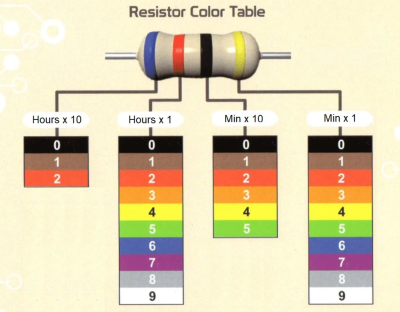 Each of the four bands represents a digit in the standard HH:MM representation of time, and for anybody well-versed in resistor codes this is sure to be a breeze to read. The clock itself was designed by [John Bradnam]. It’s body is 3D printed, with RGB LEDs to brightly illuminate each segment. The whole thing is controlled by an old favorite – an ATtiny, supported by a Real Time Clock (RTC) chip for accurate timekeeping.
Each of the four bands represents a digit in the standard HH:MM representation of time, and for anybody well-versed in resistor codes this is sure to be a breeze to read. The clock itself was designed by [John Bradnam]. It’s body is 3D printed, with RGB LEDs to brightly illuminate each segment. The whole thing is controlled by an old favorite – an ATtiny, supported by a Real Time Clock (RTC) chip for accurate timekeeping.
You can set the time in the traditional fashion using buttons, or — and here’s the brilliant part — you can use a resistor. Yup, that’s right. Connecting a 220 Ohm resistor across two terminals on the clock will set the time to 2:20. Genius.
When you come across an art as old as timekeeping, it’s easy to assume that everything’s already been done. We have sundials, hourglasses, analog clocks, digital watches, those cool clocks that use words instead of numbers, the list goes on. That’s why it’s so exciting to see a new (and fun!) idea like this one emerge.

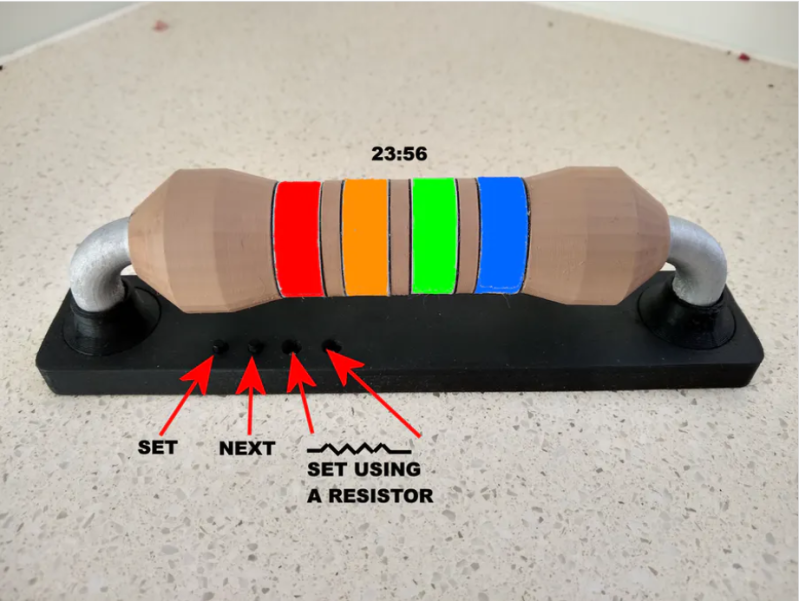














just the incentive I needed to learn resistor codes, ha.
Make a wristwatch like this… ;-)
Sure some smartwatches could be modified to display data this way. Cool idea.
I’ve just done that today, it looks great. It’ll be on https://github.com/daniel-thompson/wasp-os soon.
I just wonder how well it will show brown or gray. It is notoriously difficult to show non-saturated colors with LEDs when most of the background is reflectively illuminated – there is no reference for white balance or brightness. Perhaps illuminating the resistor body from inside also would help a bit, though it might look weird. Or perhaps an ambient light sensor could match the brightness to surroundings.
Maybe a color LCD flexible enought, it will show brown quite well
We don’t have any trouble discerning brown when there is some context. Brown is just a darker orange. While it may be difficult to tell the difference between 11:11 and 33:33, this is not something that would come up in this case, since the first digit will always be 0, 1, or 2. The more difficult color is black, which may be difficult to tell from gray, since a ring not illuminated will reflect the ambient lighting, making it look gray. The answer to that is to use a transparent black color of plastic for the diffusers, which will look black when not illuminated.
You can see the color values I used in the table at the start of the code. (https://www.hackster.io/john-bradnam/ohm-clock-a7beea)
Brilliant!
You might even say irresistible.
I love the idea! I especially like setting it with a resistor. A pot could obviously be used to set it to any desired time.
Though I’ve seen it done before, and indeed, it was difficult to distinguish between the colors.
The one I saw used plexiglass disks, with red, green, and blue LEDs to illuminate them. Depending on the ambient lighting, it was hard to distinguish between brown, red, and orange, and between black, grey, and white. The optical design to get this to work will be the tricky part.
Meanwhile I’m crying in color blindness…
I share your pain with shades of blue and green.
So ALMOST right. Resistors have their bands offset toward one end of the component, so you can tell which end to start reading at. This one is symmetrical, so if you turn the clock around, it reads wrong.
Just add a tolerance band and you’re good to go
So what is your plan for producing metallic gold or silver rings using LEDs?
The clock shows time to 1% tolerance :)
I hope it’s a damn sight better than 1%. That’s about 14 minutes per day
Back in the days of cordless phones I had reversed the 123 and 789 rows to make the calculator standard instead of Bell Handicap and I didn’t want others to use it either. With access to a full set of sign-painters colors I did the keys to these colors. Nobody could dial out with it but me. Colorful keypad!
I would like an app to do this on my smartphone. Bell Handicap is a disadvantaged way we “learn” math in the US along with Roman time.
This project may be able to use moving colored tapes or some kind of passive colored media. Maybe in a bigger “wattage” case?
“Bell Handicap”! Brilliant.
I was sure I wasn’t the only one whose muscle-memory was getting in the way when typing numbers on a keypad. But never saw anyone else mention it until now. Good to know I’m not the only one 😉
I’ll only be impressed if you can probe the ends and the clock actually functions as a resistor with the displayed resistance value.
That would be possible with a digipot. (I2C/SPI settable potentiometer) Assuming the ends are metal or can be made metal / conductive.
Hah. And then use a multimeter for secondary display.
(Actually, I’m much more impressed with the looks and colour bands. But it would be nifty if someone complains about not knowing colour codes etc: “just use an ohmmeter”)
Great! Then I’d also need to use a phone app just to read my clock!
🤣🤣 – In the country I live in where signing in to store using a QR-Code is becoming a way of life, you may want to check out this clock (https://www.thingiverse.com/thing:2709294)
I wonder how it accounts for component value drift when setting the time?
5% Torrance is good enough for most projects ;)
A friend’s dad make / sells these: http://chronochrome.co.uk/
Brilliant concept! I love it!
The construction of the color bands is nicely done too, just a single LED per band. Although I guess you must see it in real life since the photos might not do it justice. Nice feature to set time using a resistor, extra points for that!
In the explanatory diagram, why is BLUE shown in the FIRST position? That should never occur.