For a few years now it’s been an open secret that Prusa Research was working on a larger printer named, imaginatively enough, the Prusa XL. Positioned at the opposite end of their product spectrum from the wildly popular Prusa Mini, this upper-tier machine would be for serious hobbyists or small companies that need to print single-part objects that were too large for their flagship i3 MK3S+ printer. Unfortunately, the global COVID-19 pandemic made it difficult for the Czech company to focus on bringing a new product to market, to the point that some had begun to wonder if we’d ever see this mythical machine.
But now, finally, the wait is over. Or perhaps, it’s just beginning. That’s because while Prusa Research has officially announced their new XL model and opened preorders for the $1,999+ USD printer, it’s not expected to ship until at least the second quarter of 2022. That’s already a pretty substantial lead time, but given Prusa’s track record when it comes to product launches, we wouldn’t be surprised if early adopters don’t start seeing their machines until this time next year.
So what do you get for your money? Well, not an over-sized Prusa i3, that’s for sure. While many had speculated the XL would simply be a larger version of the company’s popular open source printer with a few modern niceties like a 32-bit control board sprinkled in, the reality is something else entirely. While the high purchase price and ponderous dimensions of the new machine might make it a tough sell for many in the hacker and maker communities, there’s little question that the technical improvements and innovations built into the Prusa XL provide a glimpse of the future for the desktop 3D printer market as a whole.
Going Back to the Future
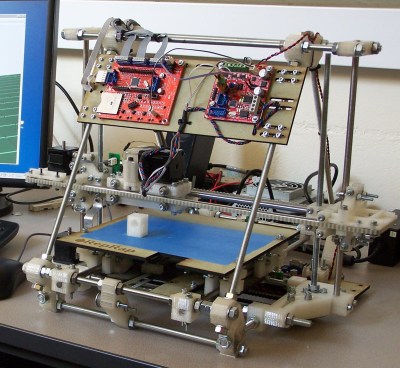
The Prusa i3 MK3S+ is the latest and most evolved version of a design that can be traced back to the RepRap Mendel developed in 2009. There have been many clones and variations of this open source printer, but fundamentally they can be described as using a Cartesian movement system wherein an overhead extruder moves along the X and Z axes, while the print surface moves forward and backwards on the Y axis. The vast majority of modern desktop 3D printers today use some variation of this design, often integrating the improvements made by Prusa Research over the years.
So to the casual observer, surely the biggest change to the Prusa XL is that the machine is based on a completely different movement system that looks nothing like anything the company has produced to this point. With this style of movement, the extruder moves in the X and Y dimensions and the bed travels vertically to make up the Z axis. One of the major advantages of this layout is that far less stress is put on the printed part, especially when the machine is moving at high speed.
Rather than shaking the bed back and forth rapidly, which can introduce visual print artifacts, it’s slowly and smoothly lowered down as the printer proceeds to the next layer. This, combined with the inherent rigidity of the more cubic frame, allows for faster print speeds than are traditionally obtainable on Mendel/i3 machines. In the case of the Prusa XL this is particularly important, as the machine will need all the speed it can get to work through prints that take up any significant portion of its cavernous 36×36×36 cm (14.17×14.17×14.17 inch) build volume.
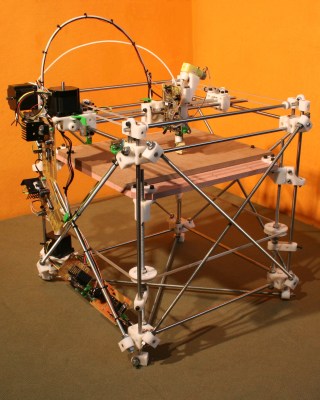
The specific arrangement of belts and stepper motors being used by the Prusa XL is officially known as CoreXY, a relatively modern implementation focused on speed and simplicity. But many of the design elements, such as constraining the overhead extruder to two-dimensional movement, and lowering the bed as the print progresses, are reminiscent of Darwin, the very first RepRap machine. While there are commercial 3D printers that adapted the Darwin approach, most notably those from Makerbot and Ultimaker, they’ve made little inroads with the hobbyist crowd.
Prusa coming full circle and abandoning the design that they helped popularize would be a quite shock, but thankfully, that’s not what’s happening here. The i3 design just doesn’t scale up well, and given the dimensions of the XL, presumably wasn’t able to hit the company’s performance goals. So for this particular product, they decided to go back to the drawing board.
At the same time, the cost and size of the XL is clearly aimed at a higher market than Prusa’s traditionally gone after. So while this larger printer might have embraced a new design, the i3 that hackers and makers love isn’t going anywhere. But that certainly doesn’t mean other features of the XL won’t be making their way to the rest of the Prusa family.
Bells and Whistles Abound
The size of the Prusa XL is obviously what makes the machine stand out, but upon closer inspection, there are a number of very interesting improvements that aren’t specifically related to the scale of the machine. In other words, these are the features that Prusa (and their competitors) will likely be mulling over for inclusion in other products once the kinks have been worked out and the designs have been cost-optimized a bit.
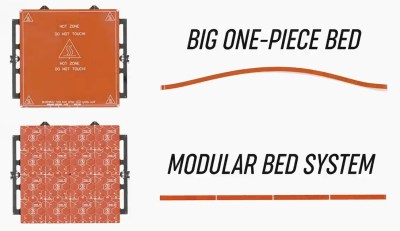 One of those is the new segmented bed heater. Traditionally, 3D printers have used one large heating pad to bring the whole bed up to temperature; a simple, but inefficient approach. With its unusually large bed, this inefficiency was simply too great to ignore, so Prusa has instead used an array of smaller heaters. The most obvious advantage of this approach is that it will allow for more localized, targeted heating. Why waste the energy and time required to heat the entire bed before each print when you don’t need to? But even on smaller beds, an array of heaters would have its advantages. Compared to one large heater, operating them in an alternating pattern would put less strain on the PSU, and they would have less tendency to induce a warp on the print surface.
One of those is the new segmented bed heater. Traditionally, 3D printers have used one large heating pad to bring the whole bed up to temperature; a simple, but inefficient approach. With its unusually large bed, this inefficiency was simply too great to ignore, so Prusa has instead used an array of smaller heaters. The most obvious advantage of this approach is that it will allow for more localized, targeted heating. Why waste the energy and time required to heat the entire bed before each print when you don’t need to? But even on smaller beds, an array of heaters would have its advantages. Compared to one large heater, operating them in an alternating pattern would put less strain on the PSU, and they would have less tendency to induce a warp on the print surface.
Prusa has also completely redesigned the extruder assembly for the XL, and has done away with the inductive sensor used for bed leveling. In this new “Nextruder”, a custom built load cell integrated into the hotend’s heatsink allows using the printer’s nozzle as a physical probe to detect the bed position. This approach promises to be more accurate than the previous non-contact sensor, and isn’t dependent on the conductivity or magnetic properties of the bed material. We’ve seen this done in the DIY space before, and credit where it’s due, both Creality and Anycubic have implemented a similar feature on their newer printers. Prusa seems to have taken the capability a step farther though, as their press release claims the load sensor in the hotend is also able to detect when the printer has jammed; a capability that was quietly deleted from the i3 MK3S when it was determined the optical sensor used to detect filament movement was too temperamental.
Finally, the Prusa XL fully embraces the 32-bit control electronics that they first experimented with on the Mini in 2019. This is hardly a surprise, as eventually, even the cheapest of desktop 3D printers will ditch their 8-bit microcontrollers. But Prusa is in a particularly good place here as they’ve had a few years to refine their 32-bit firmware, and it looks like the XL will get enhanced versions of features which they’ve been testing on their entry-level printer, such as network control and 3D print previews.
No More MMU?
There was a lot of excitement about Prusa’s Multi-Material Upgrade (MMU), and as they moved from the initial version that required a stepper motor for each material to the far more refined approach that could cut the filament and load it into the extruder on-demand, it was clear the company was giving the concept a lot of thought. But as many MMU owners would attest, the reality of using the device has always left something to be desired. There’s simply too many moving pieces involved, literally and figuratively, to make the system reliable with a single extruder.

Which is why on the Prusa XL, they aren’t even trying. Rather than feeding different filaments into one extruder to achieve multi-color or multi-material printing, the XL simply switches between up to five extruders that have already been loaded with the appropriate filaments.
Naturally this involves a lot of extra engineering and hardware, as the printer needs to be able to rapidly and accurately swap between the extruders hundreds if not thousands of times during the course of a long print. But if done properly, it’s certainly the more reliable approach. It also offers some tantalizing possibilities, as the technique doesn’t have to be limited to extruders. Whether it happens through an official upgrade or DIY means, it seems inevitable we’ll see a Prusa XL wielding a laser before too long.
The Prusa XL implementing full tool-changing capabilities would seem to bode ill for the MMU. Even after years of refinement, the company wasn’t confident enough in the technology to even offer it as an option on their new high-end machine. The chance that we’ll see further development on the MMU seems slim at this point, but there could be a silver lining: it may be that Prusa is planning to implement similar, if somewhat more constrained, tool-changing capabilities as an option on the next generation of their i3 printer.
The Shape of Things to Come
The Prusa XL has a lot of fascinating technology onboard, of which we’ve just covered the highlights here. While some of it is undoubtedly better suited to large-format machines, it stands to reason that at least a few of these features will filter down to the i3 and Mini models as those machines hit their next evolutionary releases. Looking a bit farther out, it’s also a near certainty that other manufacturers will attempt to implement their own versions of these features. So whether or not you’re getting it from Prusa, it seems a safe bet you’ll be benefiting from at least some of these advancements if you plan on purchasing a new 3D printer in the next couple of years.

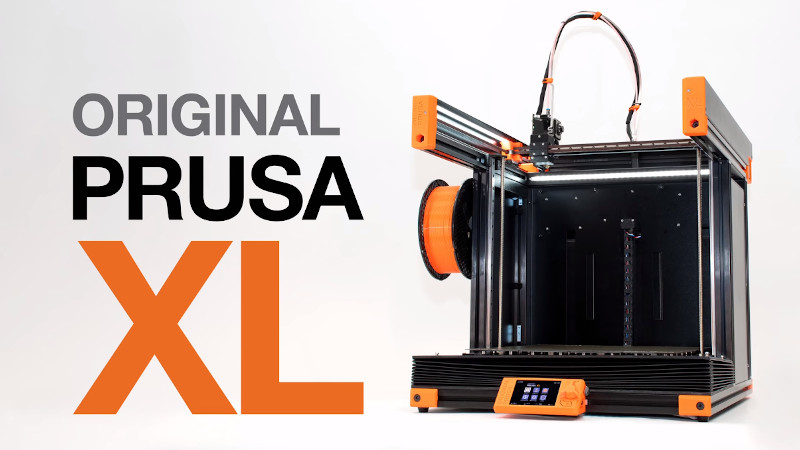
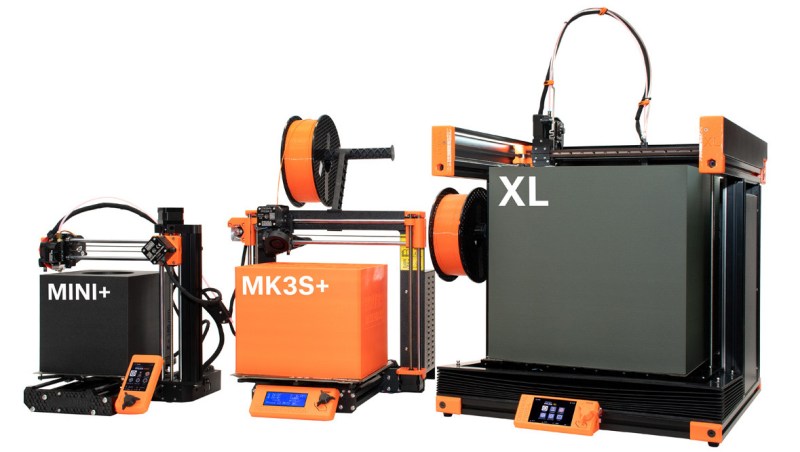















I still don’t understand the advantages of the modular bed – “heating in an alternate pattern” is essentially the same thing as just PWM controlling the bed – just with more steps, and doesn’t save any more power since its still just a basic heat in = heat out equation.
I can understand the flatness portion at least – the whole bed doesn’t warp with heat, just small tiles that can expand, vs using a tooling plate as the structural material.
When you print something small, like benchy, only 1/16 of bed is heated.
Prevents wasting energy for small prints (more icebergs for future titanics), and uses touch sensor to compensate warping.
If you are printing a small object you can turn on only one heat module.
For smaller prints you don’t have to heat the entire bed. Just the part you are printing on. For large parts I’d imagine there are advantages to being able to have the edges of the print base at a different temperature than the indside area for better adhesion, less curling.
But I would imagine that the portion of the build surface with a hunk of plastic sitting on it would have different heating requirements than an empty portion of the build surface. So aside from being moderately more efficient I should think it would help reduce warping of such a large build area. Would it not?
From what I read on the Prusa site about this printer it says the main reason is you only heat the bed under the part/prts you are printing. ie why heat the full 36cm x 36cm area when printing a part with a 10cm footprint. As shown in the video, it seems warping from expansion of such a large area can also be a problem so that is also reduced by this design.
“… operating them in an alternating pattern would put less strain on the PSU …”
The whole idea isn’t to save power, just to ask less from the power supply. This could allow to use a cheaper (and less capable) power supply; or just use less the PSU and thus probably increase his timelife.
As for the power you are talking about, if I use some computer PSU knowledge it could even be less efficient (as watt in electricty vs watt in heat) since the PSU effiency peak is at around 80-90% usage
I don’t think they’re aiming for straight up power reduction, but for getting more heat out of a smaller supply. Instead of running a single huge resistive heater at a moderate duty cycle and relying on thermal conductivity to get that heat out to the far corners of the bed, they’re putting in a whole bunch of small resistive heaters that each take less power, and multiplexing them. That way the smaller power supply operates at a higher duty cycle and there isn’t as much thermal gradient across the bed.
I work in automotive LED lighting and a lot of companies are doing something like this for lighting. Instead of choosing a single monster LED, they’re putting in a whole bunch of small ones with a single high current supply that multiplexes across the individual elements through a switch matrix, for similar performance and reliability reasons.
This^^. I’ve seen in my large printer (Anycubic Chiron) the heat is not evenly distributed as my thermal imager shows and lacks on edges and corners. Being that I print mostly in ABS this means warps so I end up cranking the bed to maximum temperature and then it is a pain to remove parts from the center. This approach in the Prusa can certainly deliver heat where needed for large parts or many small ones on the bed.
So, you add a denser array of heating elements at the edge, to compensate for the heat loss.
Expansion joints are great in theory, but they leave gaps, so you need a sheet on top that can slide around.
The XL, like other Prusa printers, have a removable flexible magnetically-attached sheet on top of the bed. The print isn’t made directly on the segmented bed.
If you heat the whole bed with a 50% duty cycle, the power supply needs to supply from 0 to it’s peak power (for the bed) every period. If you power halve of the bed the first halve period and the second halve of the bed the second halve of the period the power supply doesn’t have these rapid changes anymore. It becomes more stable and also less maximum current.
So still a pwm control but the segments are out of phase.
Hopefully each segment has its own temperature sensor so each segment *independently* targets the setpoint.
Keeping the pwm cycles for the segments out of phase for smoother current draw and possibly lowering maximum instantaneous power, and partial bed heating for parts with smaller footprints to save on energy, are secondary, lesser benefits, IMO.
It does have temp sensor on every segment.
Corners get warmed. I use a Raise3D pro2, and the corners of the large bed are cooler than the middle.
To me the modular bed makes sense if the slicer(s) used are aware of the modular bed and smart enough to only heat the portions of the bed that the model makes contact with on the first layer. If course this is assuming that the thermal expansion of the tiles and build surface will not be an issue. Personally, my large form factor 3d printer’s bed does take significantly longer than my i3 sized 3d printer’s bed does. The time to get up to temperature in an enclosure is about double the time required for my i3 in open air.
Sure, and that’s one of the biggest advantages of Prusa vertically integrating slicer development. When you buy one of their machines, getting the most out of the hardware means using their software as well.
Though I imagine it would be possible for the printer’s firmware to figure out how much of the bed to heat without the slicer being aware of it. All you’d need to do was read the GCode file and find the maximum dimensions of the first layer.
Yes, they said that the printer knows to only heat up the parts of the bed needed for the print, which implies that the slicer makes that decision most likely – not sure how the printer would know otherwise where it’s later going to print when the start of the gcode tells it to heat the bed. I don’t know that it’s about time so much as saving energy by not heating parts of the bed that would just radiate heat.
The other advantage of the bed being modular is that each module expands and contracts separately, instead of the whole bed expanding and warping due to the corners being attached to the frame.
I believe the printer scans the gcode file before printing–my i3Mk2S definitely does since it complains before starting if the file doesn’t have the proper postamble statements. It’s quite feasible for the printer to calculate a bounding box and determine the applicable heating segments.
It takes them a lot of time to move to the best sensing solution (BLtouch).
Strain sensors have a problem that left over filament screws with the measurement, especially in cold state.
1. They never measure cold!
2. They can detect blob and clean it outside of current print area and they randomize the cleaning spots!
3. It is all about automatic and perfect first layer …. removing the last manual calibration step!. It is not about bed leveling which has been a completely solved proble since SuperPINDA (not PINDA, not PINDAv2).
Good point – by using the nozzle as the touch sensor, the eliminate the need to calibrate the distance between the nozzle and the touch sensor!
If you heat only a small portion of the bed, it expands while the rest of the bed remains relatively cool and unexpanded. That is what causes warping when heating. That is why your aluminum frying pan’s bottom won’t remain flat when you’re cooking.
I think I read that the touch sensor only probes the area where the print is going to be, so it should be able to compensate for the warping.
So, now instead of saving up for the Prusa MK3S+, I need to save longer for the Prusa XL!
Because, you know, bigger is better! B^)
Well, bigger and multiple extruders are both “better” but that’s a big jump up in price. :-)
Like the article says, I don’t see this really impacting i3 sales too much. The XL is big enough that you’ll want it permanently set up in a workshop or something. This isn’t a printer you just take down from the shelf when you need to knock out a print or two. The convivence and value of the i3 (and even Mini) are much more appealing to the average hobbyist.
That said, there’s a not insignificant market that was clamoring for a “Pro” machine like this, and those people seem super excited that it’s finally on the horizon.
Well, I pulled the trigger last weekend and bought a New-In-Box MK3S+
I found on Craigslist. The first thing I noticed was the gummy bears were gone! The spatula and nozzle cleaning needle are also AWOL. I haven’t plugged it in yet, biding my time to get started right by reading online manuals and watching YouTube videos about 3D printering.
Once I go beyond downloading 3D files from the various sites, which OSS CAD program should I start learning?
Why did they put no support for the upper frame on the front?
It’d be in the way when getting a tall print out.
But that would have made it easier and cheaper to stiffen the frame.
Convenience versus cost and design, enginerding ahoy.
In the recent live stream, Josef said it was because they thought it would make it awkward to reach into the printer, especially when it came time do to maintenance. Plus it wasn’t needed structurally, so it saves them some $$$ in aluminum extrusions.
Another advantage I see the multiple zones in the bed are more even heating. Most beds are either on or off at any given moment and only have a single thermistor measure the temp. It is really unlikely that your bed will have a very even temp with only one zone. I wonder how they are sensing the temp in each zone independently?
I’ve just ordered a brand new M3KS+ and also a MMU this week-end, and just a few minutes ago, while goind back to the prusa website to track the order status, i saw a strange “error” message about a “super secret” i3 MK500 project, with a picture of a printer hidden under a black cloth. I don’t know how i’ve landed on this page, but could it be a new 32 bits version of the MK3S+?
Also, quite OOT, but i’ve not been able yet to find very much information about printing very soft flex filaments (something like shore 60A to 70A) with an MK3S+. Does anybody here already tried this?
Bit of an ugly paid advertisement for an outrageously priced product that doesn’t really fit the hacker ethos :/ Wonder how much HaD was paid for this fluff piece?
Oh PUH-leeze,
As a Hackaday “consumer” I am interested in 3D “printering” and Prusa has been “hacker” based from the start.
This article is cromulent.
I’m willing to bet you, say $10USD, Hackaday or Spaceframe (or whatever the evil overlords are called) did not receive even $1USD from Prusa or affiliates.
It’s a new product in the makerspace. Just because you can’t afford it doesn’t mean it’s not relevant. Think it’s overpriced? Go build a Voron, you’ll probably be spending around $1500 for parts and get a printer with less features.
Agreed, HaD visitors aren’t only have nots tinkerers. There are many employees from companies with (much) deeper pocket, willing to keep in touch with the hacker scene. Sure, 100€ may be a lot for individuals, but 1000€ is close to nothing for a company.
Don’t cut yourself on all that edge.
What a clown. The article is literally summed up as “This is probably too big and expensive for most of us, but it has some interesting ideas”, and you think that’s an ad? Hardly a rave review.
Hackaday does articles about billion dollar space ships, submarines, mining equipment, etc. that are not hacks and well beyond the budget of any hackaday reader, but you don’t complain about those.
I’m a total newbie here, so I’m asking, will this XL print any metals? I couldn’t find those materials so my guess is no, but thought someone more familiar than me might know, and thanks
No, this is just a normal fdm 3d printer, i guess filament with metal in it, yes. BUt metal, pure metal, no.
Obviously inspired by the VORON printer.
if it has 16 heating tiles it will also have 16 temperature sensors … but will it also have to do 16 pid autotune of the mini beds ?? on “difficult” technical materials having a uniform heat bed is essential to have a quality print.