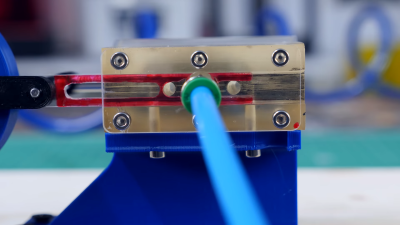The Dreamcast is a bit of an odd beast. Coming on the heels of the unpopular Sega Saturn, the Dreamcast was meant to be a simple console built with off-the-shelf parts and released in late 1998. The Nintendo 64 was already tough competition (1996). Ultimately, the Dreamcast fell out of the public eye in the early 2000s as the Playstation 2, Xbox, and Gamecube were all released with incredible fanfare just a few years later. In some sense, Sega’s last console is a footnote in gaming history.
But despite not achieving the success that Sega hoped for, the Dreamcast has formed a small cult following, because as we know, nothing builds a cult-like following like an untimely demise. Since its release, it has gained a reputation for being ahead of its time. It was the first console to include a modem for network play and an easy storage solution for transferring game data between consoles via the VMUs that docked in the controllers. It had innovative and classic games such as Crazy Taxi, Jet Set Radio, Phantasy Star Online, and Shenmue. Microsoft even released a version of Windows CE with DirectX allowing developers to port PC games to the console quickly.
We see our fair share of console hacks here on Hackaday, but what is the ultimate legacy of the Dreamcast? How did it come to be? What happened to it, and why did so much of Sega’s hopes ride on it? Continue reading “The Dreamcast Legacy”