[G3R] writes to us about a mod they did on a HP ProDesk/EliteDesk 400 G3 miniPC they use as a home emulation center. The miniPC would overheat as soon as the CPU load increased, resulting in frame drops and stutters, as well as throttling CPU. [G3R] took the original cooling solution, threw out half of it and modified the remaining half to accept a tower CPU cooler.
The modification is invasive in all the right ways. [G3R] shows how to de-fin the current heatsink and smooth it over with a… welder? Our guess is that the heatsink fins were soldered to the heatsink base, and in that case, a heat gun should also work. Afterwards, you’re supposed to cut a hole in the upper case, then re-wire the fan connections, and create custom brackets to attach the tower fan – [G3R] explains how to do it all and what to watch out for.
The results are fascinating. After performing the mod, both idle and under-load temps got cut down by 50%! Idle temps went from 50 to 25 °C, and under-load temps dropped from 79 to 40 °C – surely, with way less throttling involved. Not only this lets [G3R] play Breath Of The Wild without hiccups, it also certainly improves overall lifespan of the mini-PC, despite the intervention being mechanically harsh.
Making our devices, quite literally, cooler is a venerable tradition of hackers. Just a few weeks ago, we covered a simple 3D printable LGA 1700 CPU bracket which can gain you some much-desired thermal contact. Sometimes we encounter proprietary and weird cooling fans that fail, and then we understand their workings and build a substitute. And, even if your GPU was never meant to have a fan, you can add one anyway!

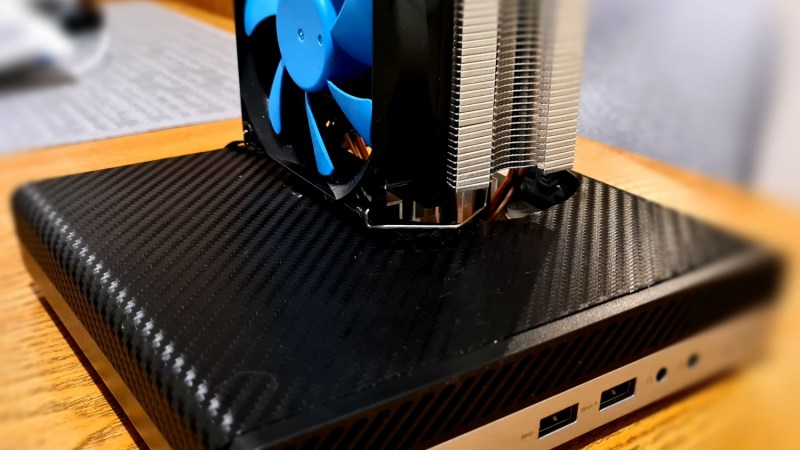














Welder = soldering iron.
Unfortunately Google Translate doesn’t always work perfectly, but a good hack shines through a less good translation.
Highly recommend “deepl dot com”
It is more acurate than google translate.
Is 50% cooler the same as half as hot? I mean “cold” isn’t actually a thing. 50% of room temperature or boiling water is rather dramatic. From boiling water that is -87C and from room temperature it is -126C.
Celcius is an interval scale, where as Kelvin is ratio. So you can use 50% more or less with Kelvin but not Celcius.
Clearly you all have a point when it comes to temperature in general, but an IC safe operating temperature is typically between 0 and 100 C in my experience. Processors hotter than 100 are going to start experiencing problems, and getting them colder than 0 is a challenge. Most life exists in water’s liquid range which also happens to be 0-100C. You’re all definitely correct, but I’m pretty sure everyone understood the point anyway.
beware of using percentages when working with non absolute temperature scales. Going from 50 °C to 25 °C is nowhere a drop of 50 % except if you only consider the numerical value. If you look at the absolute temperature than its closer to a 8 % drop. Most meaningful would be an approach in comparing the drop to the ambient temperature. If we consider this to by 20 °C (only my guess, not given in the article) than the difference drops from 50 – 20 = 30 °C to 25 – 20 = 5 °C… and that’s a factor of 6 … even more impressive than 50 %.
Sorry for my nitpicking…
Great build! The new cooler looks way more decorative than the black box alone. Better cooling will give you also a longer lifetime of the system.
That isn’t nitpicking to be fair.
Measuring thermal performance in % is an easy way to make huge mistakes.
The most correct way to measure heat sink performance is in comparison to ambient temperature. Since a heatsink only reduces the delta between whatever is generating heat and the ambient around it.
(however, the ambient temperature still needs to be considered since thermal conductance of various systems varies with operating temperature. Copper for an example is 413 W/mK at -73 C while 401 W/mK at 0 C, and 392 at 127 C. This is flat enough to not matter for PC cooling. A heatpipe however can have very little thermal conductivity at -73 C since the liquid inside is just frozen, while at 150 C it might all be steam, both of these extremes don’t offer the benefit of phase change cooling that heat pipes relies on. (now, there is many different heatpipes in the world with wildly varying specs, so for exotic applications there is likewise exotic heatpipes.))
However, if we talk about something being 20% warmer than something else, then absolute temperature is what we should consider, but at the same time not since we might still talk about heat sinking.
In short, it isn’t a trivial topic to apply percentages to, one can if one is careful and considers how the system works, but most people don’t.
In fact, going from 79 to 40 in a 20°C room is even more impressive than 50%, as you have decreased the temperature delta by ⅔.
However, this is not to say that cooling capacity has threefolded. Any system that has inadequate cooling capacity will increase in temperature until either a new equilibrium is reached or until CPU throttling kicks in. A small percentage in cooling increase might lead to attaining a wildly lower equilibrium temperature.
The proper way to describe a cooling system’s efficacy is to measure how much energy in Watt (or more commonly but less SI: BTU) it can take away.
Energy would be joules but yeah, you want watts = joules per second at some pair of temperatures.
While I agree, it was clearly spelled out what was meant, and as with most things context matters a great deal – in this context saying a reduction of 50% is fair enough, the conditions are presumably the same and the hot side has dropped numerically to half its original value.
In short when its clear what conditions, units, etc are being talked about its a perfectly good way to express the change. Exactly the sort of thing even a real science type might yell across the lab at their buddy so they know that 13 was not 30.
This is perfect for using a 57 or 65w processor instead of the 35-45w
If you are looking for a solution for your personal HP perhaps a copper heatsink ala HP part # 811582-001 available for $16 on theBay
Also note the thermal pads for the power MosFETs, these are also important not just for the CPU temperature
Just beware that upgrading to a higher power CPU isn’t always possible, either due to supply limitations with the motherboard, and/or due to BIOS limitations (“This CPU is unsupported. PC will shut down in 10 seconds.”).
Lockout of higher power CPUs could be a problem. One I have not run into yet with the similar Lenovo m72p,m92p,m73p,m93p. I have been putting the cheapest Xeon E3 Quad core I can find into them, then simply turning the Turbo off in the BIOS. I checked with Throttlestop and they are only using ~27w on the built-in throttlestop benchmark.
I think the microcode is supplied by Intel and the manufacturer slots it into the BIOS unchanged, so a whole generation will be supported. I guarantee I’m not supposed to be putting Xeon E3 into Tiny boxes.
I am using them as Zoom TV boxes and this way you can get the 49 participant gallery view to unlock. There are i5 Quad cores, but they are $10-20 more expensive, $20-40 more expensive for the low power ones, if they are even available, which they aren’t on Ivy Bridge platforms.
I’m sorry what do you need a 49 participant view for?
But this kills the meaning of mini PC. There should be some innovation for efficient cooling in small size.
There are ways to do so, but making the side of the case a heatsink fin pile (lots of surface area – presumably shaped for convection cooling) with a vapour chamber or pile of heatpipes behind it to efficiently spread the heat costs alot more.
Or you can take the laptop approach and have tiny fans with really high speed airflow – again using a heatpipe or two to transfer the heat to the fins for exchange.
I personally wouldn’t call this anything other than a mini-pc still, as a ‘real’ PC is the ATX or E-ATX tower, a vastly bigger thing. This is just not as mini as it was, but still smaller than many…
Take a look at 1U rack server heatsinks.
This! I run a small heatsink designed for 1u servers on my little mini PC, never thermal throttles anymore. Just make sure to switch out the fan!
Hi @ZicFromThe6 do you have a picture?
Though, as stated repeatedly above, it betrays a fundamental misunderstanding of temperature scales to say this is a 50% reduction, metric wins again! In Freedom units, it would be a reduction of only 40%: 174 F to 104 F.
Which really only emphasizes the fallacy of quoting a temperature change in percentage of common units.
Hah, I never heard the term “Freedom units” before. But now it’s fitting that Liberia has stayed on freedom units as well!
Thanks, I did it on My Lenovo M900 tiny with a i7-600t….before, when idle it was 50c and for any task it will go up to 80c and even 90c… Now its 30c when idle, and, I stressed the cpu out to a 99%… The highest temp was 52c degrees, Im just happy
It worked for me, thanks!
Got a similar mod made on my EliteDesk G1 mini, a few pictures here https://aijaa.com/OL4XNf . It runs very cool and is quiet (with a resistor added into the +12V wire). Stress temp lowered from 74c to 45c, idle temp now around 30c, when it used to be 50+ with the stock cooler. I just cannot figure out why the motherboard is rising the fan PWM to 100% during the first 2 minutes from the boot up. Even when the CPU runs 25-30c cooler now than before. Got a temporary solution with a external resistor on the +12V wire.
Hi!
Have anyone tried similar mod on a Fujitsu Esprimo Q520?