While the x86 architecture certainly isn’t going away anytime soon, it seems that each year more and more of our computing is done on ARM processors. It started with our smartphones, spread into low-cost Chromebooks, and now Apple’s gone all-in with their M1/M2 chips. But so far we haven’t seen too much movement in the desktop space, a fact which has arguably slowed the development of ARM-compatible software and operating systems.
But that doesn’t mean there aren’t options out there, and no, we don’t mean using a Raspberry Pi. [Wooty-B] has been documenting their efforts to switch over to a ARM desktop, which makes for fascinating reading even if you’re currently comfortable with your architecture choices. The key is the HoneyComb LX2K, a Mini-ITX ARM development board that offers enough expansion and raw power to meet most daily computing needs…assuming you’re willing to put in the effort.
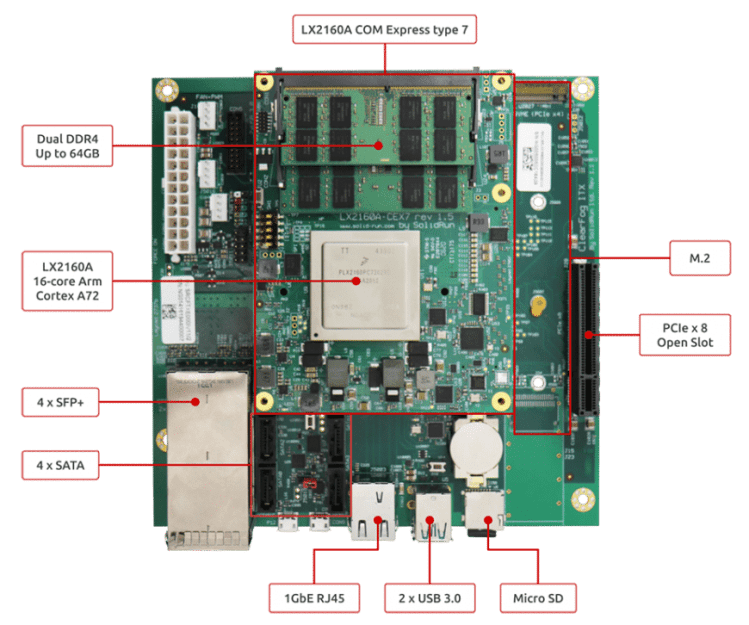 We often think of ARM boards as relatively monolithic single-board computers, but the LX2K is much more like a traditional desktop motherboard. It can take two banks of DDR4 RAM, has PCI Express and m.2 slots, plus SATA II, USB 3, and Gigabit Ethernet. That said, there’s at least one pretty major deficiency out of the box — [Wooty-B] notes that while the board’s meager heatsink is good enough if you’re just puttering around, when attempting to push the hardware as your daily driver, the thermal management system will need some upgrades.
We often think of ARM boards as relatively monolithic single-board computers, but the LX2K is much more like a traditional desktop motherboard. It can take two banks of DDR4 RAM, has PCI Express and m.2 slots, plus SATA II, USB 3, and Gigabit Ethernet. That said, there’s at least one pretty major deficiency out of the box — [Wooty-B] notes that while the board’s meager heatsink is good enough if you’re just puttering around, when attempting to push the hardware as your daily driver, the thermal management system will need some upgrades.
The documentation [Wooty-B] has provided goes over setting up the HoneyComb LX2K and getting your operating system of choice installed. As you might expect, there’s a laundry list of patches and workarounds you’ll need to keep track of for the best possible experience. The guide also explains how to get packages like Box86/64 and WINE installed to greatly expand the amount of software you’ll be able to run on your new system, which includes the ability to play games such as Fallout 3, Crysis, and Skyrim with high graphical settings. While most of the information is about Linux, there are also some tips for the literally dozens of people who are excited about getting Windows running on ARM hardware.
The video after the break, from manufacturer SolidRun, goes over the HoneyComb LX2K for the trendsetters brave enough to venture outside of their x86 comfort zone. Though fair warning…it’s not cheap. If you want to join [Wooty-B] in ARM wonderland, you’ll need to fork over $800 USD for the privilege.

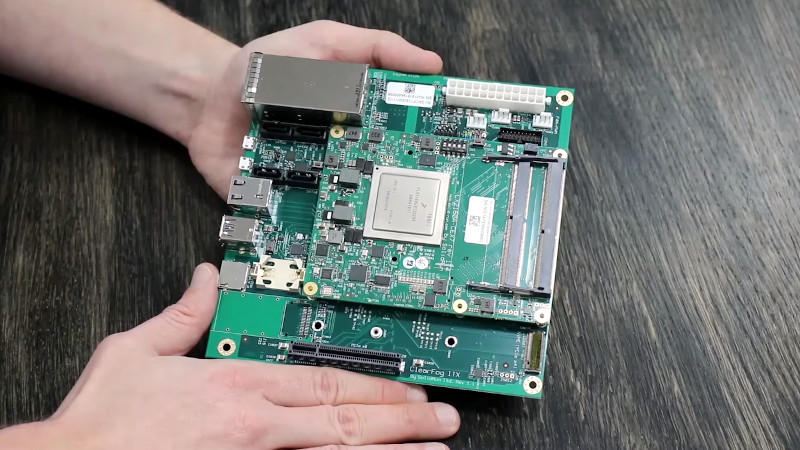















I always do find these kinds of boards interesting, BUT $800 HOLY SHIT
Only SATA II? Does it also share that lane with PCIe or USB? Does the M.2 share with the x8 PCIe?
Right there with ya. I’ve almost clicked the buy button on several occasions.
If VMware pushed their arm fling into a production product – that would probably push me over the edge.
There are other options if you want to spend less and don’t mind less core. Like the Gigabyte MP30-AR0 (~$400) or Firefly ITX-3588J ($500).
I’m sure it would cost more, but there is also the Gigabyte MP72-HB0, which could support up to 256 cores (with dual Ampere Altra Max CPUs), although that doesn’t really seem to be available yet.
I bet you can fry a steak on 16 A76 cores.
“the x86 architecture certainly isn’t going away anytime soon”
But we keep hoping. At least things are moving in the right direction.
They need time to move all the glowieware into the new architectures (what, you think they’d let you have easy access to non-pwned hardware? In 202X? lol!)
Windows NT was originally written to be multiplatform (and has VMS portability ancestry in its DNA). This should be much easier than is working out in real life
I think the bigger problem is dev laziness, as we constantly see with drivers
(I’m not addressing linux because if the hardware exists, someone _will_ make it work)
“It can take two banks of DDR4 RAM, has PCI Express and m.2 slots, plus SATA II, USB 3, and Gigabit Ethernet. That said, there’s at least one pretty major deficiency out of the box”
I think you forgot the 4x 10 Gb/s SFP ports there.
But always interesting to see more ARM systems.
Hopefully the boot process can get a bit more standardized some day in the future, so that OS makers don’t have to individually target each ARM platform.
ARM is after all mostly a core, interconnects and other on chip peripherals like boot loading is seemingly more or less up to the chip vendor to do as they please with. This is nice for certain things, but for more desktop/PC oriented products a bit more standardization for at least the boot process would be nice.
The Linux kernel source is chock full of tweaks and hacks for supposedly “standard” x86_64 motherboards, it’s not as if things are changing, every new motherboard will still need its tweaks and hacks and extensive testing.
Linux has many different ways of booting up and the lack of a standard here is very much an advantage, We’ve been through several boot managers and we can easily change again because there is no standard to adhere to. In many cases the boot process is limited by the firmware roms and you have to do it their way.
We are not all pretending that our ARM and Power systems are still IBM PC clones. We can boot from uboot or do a network boot or whatever.
“While the x86 architecture certainly isn’t going away anytime soon, it seems that each year more and more of our computing is done on ARM processors.”
Now if NVIDIA had bought it…hmmm.
The Nvidia Jetson line are ARM, and they’re quite capable. A mid tier model runs about $150 less than this, although without the SATA,
PCI, or SFP.
Eh. All have PCI. The Nano has a slot for wifi type cards. The NX has that and an NVMe slot. AGX has a full 16x PCIe 4.0 slot — as well as an NVMe and wifi slot. And they are far cheaper if you can get them at MSRP.
This board is kinda neat but not worth it in comparison, especially with the level of support Nvidia provides to developers.
NVIDIA are very much “embrace, extend, extinguish (or monopolise for profit)” operators. Look at what they’ve done to several of the router/switch embedded linux distros (deliberately and entirely removing support for non-NVIDIA chipsets which was in place for years)
Having them own ARM would be a rapid way of pushing most of the industy onto RISC-V
“Now if NVIDIA had bought it…hmmm.”
So glad that didn’t happen … All we need another mono culture. :-/
I was looking at buying one of these boards when they were beta testing them in 2019. They were $500 USD at the time, and underpowered even three years ago. They have since increased the price to $800 USD. They have 16x Arm Cortex A72 processors and require oddball SODIMM DDR4 sticks, which would be fine except this is a server board so you want ECC. This board supports ECC, but good luck finding ECC SODIMMs. This should be a $400 board. The only saving grace is it has great networking onboard.
You can buy used Xeon v4 on AliExpress with 16C/32T for much cheaper and get 10x the performance.
Yeah it could be a lot cheaper.. but even still it’s not too bad. I was honestly expecting a way more intimidating sticker price here, considering it’s higher-end devware. This thing costs slightly more than an Intel NUC of modest specs.
Depends on the workload, I suspect that this is targeting (5G) network kit where integer maths is going to be more important than floating point performance. It has support for six PCIe 4.0 ports and 24 SerDes lanes at up to 25 GHz, and it can handle ethernet speeds up to 100Gbit/sec. And the chip has integrated encryption acceleration, so it is optimal for its intended purpose.
From Wikipedia for a Cortex-A72 the DMIPS/MHz is between 6.3 and 7.3.
So 16 CPU cores clocked at 2200MHz each would be a Dhrystone MIPS between about 221760 to 256960.
And Wikipedia ( https://en.wikipedia.org/wiki/Million_instructions_per_second ) would give a close enough match to be a “5GHz Intel Core i7-8086K (6-core)” with 221720 Dhrystone MIPS ( 7.39 DMIPS/MHz).
Given the right workload a NXP (formerly Freescale) QorIQ LX2160A is a beast.
They actually have tested memory cards, including with ECC.
https://solidrun.atlassian.net/wiki/spaces/developer/pages/197494332/LX2160A+COM+Tested+SO-DIMM+Memory
Performance isn’t everything though, just by being Arm you would expect this to be better in performance per watt measures, as the nature of X86 vs Arm does tend rather heavily that way. If you have an old Xeon that can’t draw less than 50w and stay stable, and needs 100w more for the same performance when its working and your usecase is for instance a web service that sits idle often, or is saturated all the time in both cases just on the energy bill it is likely to be worth the cost upfront. After a year or two of running the system that needs more wattage at idle than the Arm server likely does at full load soon eats up the price difference.
I don’t know how good this thing really is, and it sounds like it is far too much work to actually get running for most right now anyway, which rather rules it out for many things. But still I’d not call the price stupid from a glance at the specs.
That’s what I thought too. But I have a Xeon E5-2660 v2 that idles with no overlocking/undervolting at 22 watts. That’s a 10 core/20 thread Xeon with 64 gigs of ECC memory. Now that shoots up to about 130 under load, but still. 22 watts is incredible, and those machines are dirt cheap on AliExpress right now. The HoneyComb board is significantly slower, and idles at 25-30 watts.
I have a MacchiatoBin board (same company, SolidRun) that is like the precursor to the HoneyComb board. It has a bunch of 10 gig SFP+ on board, 4x Arm Cortex A72 processors, and a (full sized) DDR4 ECC DIMM slot. It’s a great little board, but again extremely overpriced for what it is. About as a fast as a Raspberry Pi 4. Anyway, it idles around 11 watts. I found that extremely high power usage for an Arm board. I have Intel NUCs that idle between 2-4 watts.
Strangely that is massively better at idle than my old sadly dead workstation that was slightly newer Xeon… Presumably the next generation got faster and less capable of low idle, but maybe its motherboard related (also had more RAM, which won’t help).
It certainly is true not all Arm slaughter X86 efficiency wise – a trend is not a hard and fast rule. It really doesn’t help that most of these dev board style ones tend to be much older silicon fabs than your normal processors of even a few generations ago so fighting with a handicap.
As always (if it matters to you and you can afford it) seriously look into what you can expect for your usecase – the more esoteric Arm boards are often full of very specific IO and tightly integrated accelerators to suit specific jobs better than the more general purpose computer, and as soon as you have to populate that PCIe bus with lots of addon cards your idle tends to tank, airflow gets worse etc
According to the data sheet, the LX2160A uses ~27W at full speed. An Intel laptop part with similar power consumption would almost certainly beat the snot out of it. It’s designed for high-performance networking, not computation.
So for part of a web service as I suggested this may well kick the snot out of the Intel, even an Intel/AMD with a much higher power budget then, as much of web services is networking related. Performance per watt should always be about the task at hand! Not some cherry picked example that has no bearing on the use it will be put to. Though I would have hoped for far better than that on power draw.
(I still haven’t looked at this thing in detail, as it really isn’t of that much interest to me, I’d not be shocked if it is garbage in almost every way, as so many of these little dev boards tend to be rather flawed in some way or other – Doesn’t mean they have to be though, or negate the suggestion you may want to go Arm as it tends to be more efficient architecturally)
From the github page, it seems it’s actually sata III, not II as mentionned in the article (which frightened me !).
Uhhh 800.00usd ?? Uhhhhh big NOPE this won’t be adopted by the enthusiast market. Frankly this particular AIO won’t be looked at verty much at all outside of them selling it as overpriced propriarty business cubicle machines that will never use them to their full potential.
For 800 bucks I can build a full desktop computer. No thanks…
Thank you for not getting in the way of evulotion.
Evolution isn’t guaranteed to give the answer you want. Your favorite architecture is not likely a survivor.
With current prices, I understand why they’re not discussing Raspberry Pi (still not $800). But that will eventually come back. Pis are plenty powerful for browsing the web etc. Compute modules for TVs are an interesting market space, even if all consumer grade smart TVs today are junk.
‘PC’ market will eventually be servers, engineering workstations and game machines, which will cost more as market shrinks. As the development budget shrinks, x86-64 performance edge will eventually fall. Long term all architectures are doomed.
There’s a really deep chasm of difficulties between the raspberry pi style “flash this customised image” and x86 “use this generic CD, it just works” methods of OS installation. I considered buying the honeycomb a while ago but couldn’t figure out how I’d get Manjaro on there. Looks like my next powerful ARM system will be based on an RK3588 which is still on the custom images written to SD cards side and when that’s obsolete maybe we’ll all be closer to where x86 is now.
Only the absolute cheapest will use an SD card. The 3588 and 3399 can boot from 32 or 64 bit NAND, eMMC and M.2 SSD’s or USBC HD’s, etc. which is how I use them. Or network boot. Basically anything you can talk Device Tree and Das U-Boot into doing.
I like how you can get an ARM Mac Mini for 100$ less that would curbstomp this performance wise.
You won’t be building a 10GbE router out of it any time soon, or adding any expansion cards.
This is a DEVELOPMENT board. Not really targeted at replacing desktop hardware.
I have been using this for a desktop. https://www.friendlyelec.com/index.php?route=product/product&product_id=281
Almost perfect for my application! Hadn’t been by their site in a while. It’s got nearly everything I want. Just wish they had an 8GB SOM option for headroom while developing. 4GB sufficient for deployment, and it’s a great price.
How is the OS support? Does it use a common bootloader like Das U-Boot? Any community around it?