Do you need a cheap, small computer for a low power computing project? Historically, many of us would reach straight for a Raspberry Pi, even if we didn’t absolutely need the GPIO. But with prices elevated and supplies in the dumps, [Andreas Spiess] decided that it was time to look for alternatives to now-expensive Pi’s which you can see in the video below the break.
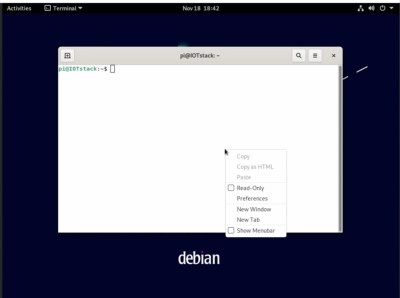
Many simply use the Pi for its software ecosystem, its lower power requirements, and diminutive size. [Andreas] has searched eBay, looking for thin PC clients that can be had for as little as $10-15. A few slightly more expensive units were also chosen, and in the video some comparisons are made. How do these thin clients compare to a Pi for power consumption, computing power, and cost? The results may surprise you!
Software is another issue, since many Pi projects rely on Raspbian, a Pi-specific ARM64 Linux distribution. Since Raspbian is based on Debian, [Andreas] chose it as a basis for experimentation. He thoughtfully included such powerful software as Proxmox for virtualization, IOTstack, and Home Assistant, walking the viewer through each step of running Home Assistant on x86-64 hardware and noting the differences between the Linux distributions.
All in all, if you’ve ever considered stepping out of the Pi ecosystem and into general Linux computing, this tutorial will be an excellent starting point. Of course [Andreas] isn’t the first to bark up this tree, and we featured another thin client running Klipper for your 3D printer earlier this month. Have you found your own perfect Pi replacement in these Pi-less times? Let us know in the comments below.
















I Hate YouTube only documentation of a hack.
The minimum should be a webpage!
I read much faster than the time to talk trough videos.
+1 I agree it’s sad that so many interesting articles and explanations are on YouTube. It means I skip past those, especially if I’m doing some bedtime reading as I don’t want to distract my partner with some twitchy, shouty, gesticulating, egotist, with hideous music to boot. Just calm down, write your ideas down and draw some pictures. YouTube does have a place, just not for documenting details like this.
I don’t know. I got something better to do than watching someone circling stuff on a screen for minutes with a red cursor as if it was a laser pointer.
If it is too hard to do basic video editing and place a static red box around what we should focus on then I know it is not worth it. Most youtubers are in it for one thing: The ad revenue.
This guy was better when he had little views and basically no ad revenue. Felt more.. motivated.
The ad revenue on Youtube is pathetic and not worth the trouble.
YT gives for 1000 views (Per Mille) ranges from 0.5 to 6 quid, so 200 to 2400 quid is *not* bad at all!
Given he viewer country matters and his audience is likely western I’d range him in the 2-3 quid per mille region.. apparently not much!
Socialblade says (€ 2 300 – € 36 300)/year.
Not bad for mostly copied together stuff with minimal personal contribution.
Jan, This particular channel is essentially oroginal content
Really depends on how its presented, the Colin Furze and ThisOldTony style where its as much or more about entertainment as documentation of the project is always good. Or with things like Clickspring that are very good documentation in video form, and on topics you could argue would be very hard to properly convey without some animated/video elements.
On the whole I do agree though, a webpage tends to be a much better reference and should exist.
+1
I often just read through the transcription texts.
I feel your pain. I remember the web1.0 treasure trove of extensive, written-out technical knowledge and tutorials, like this: https://bmwmotorcycletech.info/
I miss the old days when stuff like that existed before everybody and their uncle tried to turn a buck online and quality went to the dumpster since most people try to squeeze every last drop out of a tiny amount of content now. Even Youtube is like that a lot of the time. Try to view videos on some subjects and it’s a 10+ minute video with 1 minute of actual information. The rest of it is padded out worse than some of my essays in high school/college days.
One thing I’ve found useful is to run youtube at 2x speed, sounds like a chipmunk but makes the experience less time consuming.
If you’re interested in thinclients though, I’ve always used this https://www.parkytowers.me.uk/thin/ as a resource on them. I set one up a few years ago as a print server running full windows 10, for a printer without linux drivers.
Playing speed x 2
Your problem is that nobody has figured out how to monetize your reading, like youtube does with videos? :D
Amazing how much cash flow these folks get from their youtube channels, especially if you then subscribe to their stuff.
That having been said, some people learn better by seeing than they do by reading. I’m a reader too. Would really love if the first 20 google search results on something weren’t youtube videos, but then again, see the first point.
I already saw the vid and i found it unclear and boring. As a matter of fact i hardly ever watch Andreas’ video’s anymore. They have become totally uninteresting.
In fact i clicked on this here article hoping to find something more substantial. Alas
Especially when they repeat themselves and give numerous “summaries” just to extend their videos! Drives me nuts.
I find I watch almost all YouTube videos at 1.5x speed minimum, often 1.75x because the cadence is to darn slow.
However, even with the speed increase, more often than not what I’m needed is just 1 or 2 lines of a whole video and yes, it infuriates me when the information is buried in a video. At least time stamp it..
If any of you need to do this cheaply, check out the CN62 located all over sleezebay. All it takes is to flash the bootloader with coreboot, and you’ve got an x86 processor that’s twice as powerful as a Pi 4, cost less (I picked mine up for $30, and that came with 16gb storage, and 2gb onboard expandable memory).
I’ve now got like 3-4 of these running in my home replacing various devices.
Good tip. I always thought thin clients etc were a very underappreciated resource. Why plod along with a pi when you could have a full x86 system (often you can find them lying around for ten bucks)?
Indeed. I’ve been picking these up as pi replacements for some time now for home assistant etc.
Sorry, I don’t have time to watch a video.
Is there something about GPIO on a PC?
No
You mean the parallel printer port?
LPT, ahaha! I mean GPIO with PWM, SPI, i2c, ADC, DAC, e.t.c. Some of them can be done in software + LPT…
ft2232h can do most of that
Yeah there are USB dongles and adapter cables. Many PC standard form-factor motherboards will in addition to more USB ports via on-board headers, there are often some SPI and at least one I2C master port.
I’m not sure where they are going with this.
Lenovo Tiny, Dell Micro and HP Mini are not thin clients, they are workstations with socketed CPUs and many options, up to and including multiple NVMe slots and PCI low profile for GPU or LAN.
I see those for $30 bare, but you can add Celeron up to Xeon quad core for $4-$25. I run Xeon E3 1225 or 1226 v3
Chromebox may be for you as well, however slow soldered in processors and only 2242 SATA for expansion on the early models (Sandy Bridge Ivy Bridge, Haswell), many only have a single RAM slot. Get a CH341A because many of these are locked to an enterprise account until you flash the BIOS that lets you use Linux/Windows.
But as I say thin client is more of a VIA or ATOM processor, barely more than a terminal, these are tiny form factor desktops.
Xeon for IoT? Oh, the irony…
Very nice.
I have seen IBM blades with four sockets on the cheap, and serious Xeon chips for 5-10 bucks. SAS drives.
Can you tell me which model with NVMe is available for 30$ (or let’s say <70$). I couldn't find one. Might either be because I'm located in Germany or because I didn't search for the correct product. Thank you!
This has always been my gripe about people extolling the virtues of how an rpi can do everything.
Yes it can, but that was never in question, where an rpi is *best* is GPIO and bridging ‘things’ to software.
If the majority of what you are doing with a pi is software or applications, there are likely easier and cheaper ways to implement it on x86 hardware.
Seeing people with a dozen rpi only running software and containers makes me shake my head when you could get one of the sff machines above for $100-150 and have many times the performance in much less space, that comes with a case already, and with more memory on DIMMs, actual drives instead of sd cards, etc.
Also, some of us really want rpi specifically for the GPIO and now PTP time, so save some for the rest of us!
Maybe a stupid question, but has anyone ever made a USB adapter that exposes a bunch of GPIO ports? It seems like something that could be very useful.
Of course I have no idea how it would be possible (if it is), but it’s an interesting idea to ruminate on.
If you could life with some not soooo fast GPIO I could imagine, that taking an ATMEGA328P, slap a ch340-style usb-serial-thing at it and some more glue logic for reset/power/etc, then just write a wrapper in C for some abstraction level….
But I never heard of such a hardware.
Something like this? https://www.amazon.com/Channel-GPIO-Module-Analog-Inputs/dp/B00MXKA45Q
Yes, plonked an ATxmega on a cheap QSFP breakout board, soldered on a mini USB port, and with a little software exposed 80 (maybe 81?) GPIOs over USB. Never really did anything with it, more for the ‘why not’.
For a ready-made solution you could use a bus pirate, albeit with only a handful of GPIOs
Porting and expanding the bus pirate firmware to the xmega could make for an awesome USB-based GPIO thingy.
there is a sort of STM32F port (on offical forum, http://dangerousprototypes.com/blog/2018/09/13/prototype-bus-pirate-next-gen-v1/) and a xylinx port out there (cant find link) , I think though the issues where stm’s design of spi (last byte bug/issue) put dampers on the project as well as other protocols issues like no cheap stm32f103 option as usb cant work at same time as CAN, i started on a cypress port but found the whole cypress eco system clunky for my simple brain and gave up. there are plenty of github’s of usb-2-“insert protocol” devices listed but so far no ones combined then into what the buspirate is for hackers like me , i keep 3 around at all times and have a drawer of dead ones from “oops” moments, it is my goto device for 3.3v/5v protocols.
My go to these days is the Teensy 4.0. In the past I’ve used Arduino Leonardo clones running the Atmega32U4. They are both USB native microcontrollers and can be quickly programmed to emulate a keyboard or many other USB devices. So there isn’t any special drivers needed.
I’d be surprised if someone hasn’t done it with an arduino of some sort.
A lot of the comments talk about alternatives, and I’d also like to share my experience…
The Atomic Pi “Developer’s Kit” is an EXTREMELY good value. Atom Z550, 2GB RAM, 16GB eMMC, GPIO, USB, BT/WiFi/Ethernet, HDMI, SD, XMOS WITH a power amp, 9-axis sensor, and even an AI camera module. Quite a potent kit for $49.95 (Bezos’ Bargain Barn). The full-size breakout board is fantastic, even has provisions for an Arduino.
I’ve been using them in numerous projects, including high end audio. They’re finicky with regard to power supplies, but with a decent one they’re rock solid. I’m running linear medical PSUs, Obarun Linux with some custom scripting for the ACPI events. Fantastic little boards if you don’t need more than 2GB RAM.
Forgot about that one https://hackaday.com/tag/atomic-pi/ but the last time I looked for that thing it was more like 100-150€ and not on https://Relentless.com
I actually have two of those. Got them for ~$40/each on amazon.
+1
Agreed, the RPi is overkill for an awful lot of things. I’ve seen people using the pi boards for things that could be done easily with a RP2040, an ESP32/8266, or even an Arduino.
If you want to use docker, nginx, asterisk, home automation etc. that would be the ideal position for using a SFF PC or thin client.
REAL hardware hackers do it with a 555…
…made from discrete components…
…using sand mined from their back yards to make the silicon…
You’re no hacker!
Real hackers make 555s with vacuum tubes.
That they make themselves….
Clever hackers have figured out that Rk3318 tv boxes have armbian support and 4gb of ram and cost 45e. Been using one for 6 months already. Expanding…
And they come in cool cases too!
Yeah I made 3d printed fan cooler for one.
I quite like the comparison with the thin clients. They’re not new, but for those prices you can easily buy a few and have some spares.
And with PCI-Express you can probably also use them with for example LinuxCNC and a MesaLabs card.
Another video I quite liked is this one from the channel “Everything Smart Home” youtube.com/watch?v=FXkkytHSTcI It’s got a quite nice overview of a bunch of hardware, power consumption (both Idle and under load) and performance. Especially the Odroid N2+ appears to deliver a lot of performance with a small power consumption and moderate (new) price. At the end some x86 systems are thown into the mix and the N2+ still outperforms them on several benchmarks, and that is with a much lower power consumption.
I also especially liked that video because it gives some reference in power and performance between ARM and x86 hardware.
I’ve never understood why nearly everything has to be compared to the raspi’s. I never liked nor used them myself because of the broadcom stuff and software blobs. Most of the systems reviewed int the above video outperform the Raspi, and you can also actually buy them.
Why everything that a Pi is plausible as an option tends to get compared to them is pretty simple – they are good, easy for all skill level, well supported, historically tend to be available widely, and pretty damn cheap – same reason Arduino boards and the Arduino IDE full of its simple to use library take off. Because they are more accessible than most they are a really solid benchmark that anybody remotely interesting is likely to experience at some point.
On the point of software blobs how many comparable things are really blobless? And do any of them actually have good price to performance, or any performance at all? All for going without when you can, but actually getting away from close source stuff required for function seems to be practically impossible for most things you might use a Pi for, and is vastly more expensive.
Don’t forget almost impossible to find.
I thought old laptops being cheaper, more powerful and often less power hungry than a Raspberry Pi for applications that don’t absolutely require the small form factor has been common knowledge for years. The same is therefore expected to be true for these tiny PCs that are often based on the same chips.
I owned a Raspberry Pi 2 out of curiosity, but never got on the hype. Any Netbook could beat a Pi.
A Pi 2 was never particularly performant, and wasn’t meant to be, it is that bridge between the microprocessor Arduino like things that haven’t got enough compute or memory to do much of anything computational or memory heavy without a computer connected to them and the full fat primary computer you could daily drive. As thanks to all those GPIO you can largely use a Pi as an Arduinio if you want to, but its got real computing power, networking, memory, etc. It is educational, useful for embedded, industrial, makers – just so very versatile thanks to the combination of real computing potential and GPIO.
At the time of the Pi 1 and arguably 2 that is a niche that didn’t really have any products at all – The industrial embedded controllers that are similar(ish) in capabilities were stupidly stupidly expensive and almost impossible to get, and very hard to get the documentation for as an individual it seems. It’s only after the Pi proves there is a niche for a ‘maker/education’ computer all the rivials start to show up at affordable prices.
Also the Pi4 family are fast enough to trash most netbooks and actually be useful as a normal desktop computer, all while still being credit card size or smaller (or actually part of a keyboard). But its not like it was the primary goal of the Raspi folks to make a baby laptop/desktop… And they trash netbooks only partly as most netbooks are rather obsolete being a seemingly pretty dead product concept, seriously they are pretty powerful computers. I do a great deal of my CAD projects entirely on my Pi4, that same Pi4 runs my (almost) always on Virtual machines. Yes eventually a Cad project can get too complex for the Pi to handle well, some formats and quality of video it will struggle with – especially at 4K, but for most things it just does it fine. All while consuming less power at peak than most any Intel/AMD system can at idle and idleing pretty damn low itself. Worth pointing out though that particular Pi4 has a huge heatsink, solid overclock and is the 8gb model.
After the third dead SD card on my Pi 4, I found an old Lenovo IdeaPad with 8GB and a mobile Sandy Bridge i7 for $13. Works great, has much faster disk I/O than the Pi and I just ordered a $9 tray that replaces the optical drive with a second SATA drive.
While the best SD cards actually perform alright and last well (in the right setup they can last 5 years and counting) I would definitely USB boot a pi if you want to use it as a normal computer, so much faster and more durable. That said if you really wanted a laptop in the first place…
Sorry, I meant as an alternative to a Pi or thin client for server stuff. This probably would work okay as a normal computer but it’s one of those bulky laptops that’s all screwed-together plastic. I’m using it as a headless box to run my home automation stuff and other docker workloads.
LOL
I been doin this for years. Thin clients, stick PCs, eBay “MiniPCs”… sure, my work ain’t flashy, but if you like Pi-less ‘decks, I been doin it so long I got a daggone *formula* lol.
Chances are, when you see something that looks cool, someone else has been doing it in a far less sexy way for a very long time.
…which reminds me, one of these days, if I can buck my chronic pain and energy issues for long enough, I need to tidy up and then complete that Project I have over on the [dot]io side that’s essentially an instruction manual for what I do.
Sorry about your chronic pain – I never understood how much energy and motivation that chronic pain saps from you until I got mine under some semblance of control. I still have bad days, but fewer of them. Wishing you luck.
I appreciate that, thanks!
Yeah, chronic pain is *exhausting*. I hate it… and FINALLY I have this one doc who’s willing to buck the trend and not just uselessly fatshame me. I’ll *gladly* get up and move more, when it doesn’t literally take the breath from my lungs by way of back pain to do so!
Yeesh.
My own experience – using a 12 year old Mac Mini as a household server running Linux.
https://saccade.com/blog/2021/11/the-return-of-attic/
I use an old laptop and Alma 8x and drives for my household server. The Mac Mini with Linux I have is reserved for the time that one critical thing at work that runs on a MM needs to be replaced (no, I am unfortunately not joking)
I didn’t bother watching the video since it’s a bit click-bait-y and also (as others pointed out) a less than ideal medium for something that would be better communicated in a table format.
I’ve recently started using Pine64 SBCs in projects I would have using a RPI for. In particular the Pine H64:
https://www.pine64.org/pine-h64-ver-b/
So far it’s been working out alright. Setup wasn’t too bad (although a little different from the RPI) and the only issue I had was wifi would drop it’s connection every 2 to 3 days (disabling IPv6 seems to have solved that issue).
What other “RPI clones” are folks having luck with?
I wouldn’t call those thin clients. Those are just cheap PCs. Not much of a hack – just pointing out they’re reasonably cheap.
Thin client makes me think of the ones that booted into Remote Desktop and could do nothing else. I got some panologic ones a while ago to muck around with the FPGA inside.
I’m also reminded of the time I got a well-spec’d rack mount Proliant DL380 on eBay for £16. Amazing what bargains you can find if they’re collection only. The power consumption though… that’ll be why it got switched off and replaced with a NAS when electricity prices went up recently!
Power consumption is the biggest killer to my grandiose projects. I’ve had access to old servers and networking equipment for years. There were a few years where I had several file servers running 4 or more old hard drives from the junked servers. I had two very large Cisco blade networking units up and running. I even had a really cool Liebert 10KW double conversion UPS that weighed over 700lbs. I had my own enterprise setup, complete with all the maintenance of a large company.
I learned a lot along the way. I was getting practice with server maintenance as things broke down about once every couple months, but I was having fun. I also learned why our company had age limits. But then one winter day, when I noticed my basement was warmer than my main floor, I decided to figure out how much power I was using for all this. I was spending over $35/mo just to keep things spinning. My family barely used the capacity of any of the systems, even though most of it was over 10 years old. The UPS was using over 500W just to run with nothing connected. I’m not terribly worried about power consumption but I couldn’t justify that kind of waste. I can do a lot with an extra $35 per month. Now I’m using Raspberry Pi’s and two NAS units. No one in my household has noticed the reduced capacity. Granted, I did learn a lot. It was probably worth it in the beginning, but once I had learned what I could it needed to go. Now I have a bunch of boxes of parts from the UPS and a much more stable system.
Age limits on equipment. :D
So how is one supposed to do GPIO/I2C/SPI/UART from a thin client PC?
There’s an I2C interface on the VGA port to query the monitor for its capabilities. Some implementations are more complete than others. But, yeah, interfacing anything else gets expensive.
use a USB to GPIO breakout board, or USB to I2C board. Or you could hook up a Teensy 4.0, RP2040, or ESP32 to the computer to get your GPIO/I2C/etc.
Many folks are using RPi’s as tiny computers, not as micro controllers, for things like Homeassistant, Pihole, docker, media player, etc. For those folks switching to something like a Dell optiplex 3050 or a WYSE thinclient could be a good idea (or any o f the other brands), especially with the cost/availability of PIs at the moment.
uses like these, https://www.makeuseof.com/tag/different-uses-raspberry-pi/
Got an old Odroid HC with Arch and Nextcloud running as our NAS and another XU4 with Retropie for the kids to enjoy. Was lucky to get a pre-crisis Pi3 as an Octoprint server but for all the rest there is Arduinos, Esps and for the more playful blue pills with STM32…
I have a HP MP9 G2 that I fished out of an e-waste bin lying around and I was wondering if there was any point in trying to turn it in to a router to replace my Mikrotik hAp ac2 running OpenWrt?
Use the builtin eth port for WAN, connect a switch via a usb->eth dongle? Then use another device just as a wifi AP?
Don’t forget about the a Atomic Pi. For $50 it’s a really nice replacement for a pi4. We’ve been using them in our voron 2.4 builds. And if you need more I/o, the i/o board has a socket for an Arduino nano, in which you can use the Arduino Nano RP2040, which s supported by Klipper.
People have done this for years by using old commercial thin clients, desktops and laptops as low end servers for home use. One famous YouTuber makes a video and hackaday treats it like it’s never heard of.
So weird, I was literally just thinking about this while driving like an hour ago tops. I was thinking that with Pis skyrocketing in price now, I dont see any point in spending as kuch as wpuld be nessasary building a cluster whe you can just find new and used SFF PC for next to nothing. You can probably get a few for free from friends and/or family. I do all the time , even older laptops which are usually great for an application that would need a pi array and isn’t super constricted on time. They are already designed to use less power and have everything including a UPS built in already. Old smart phones and tablets are other great options depending on what you are doing. It may take a little more fiddling around to get it to work, but you will save countless dollars and may even find it a better fit in some cases. I always use my older builds as something else down the road. Anyway, I agree it’s a good approach, but it will not be “cut and dry” whatsoever.
Also, I 2nd the distate for video only tutorials, recipes, etc. It’s nice to have one accompanying a written one. It probably wouldn’t be hard to take the auto generated transcription of the video and edit/proof read and use that. I’m not going to be a jerk about it or anything, but it trend I do not care for. I also feel the same way about a lot of news reports etc most of the time. I mean if I’m on YouTube searching that’s one thing, but whe I’m reading a paper online or something and the link to a story is video only, I don’t bother. I would be on YouTube if that is what I wanted to do.
Anyway, I am glad to see I’m not the other only one adapting in such a way.
No (easy) GPIO access, but if you’re just looking for a box to sit in a corner and run Pi-Hole, NTPD, DHCP, unbound/nsd or light back-up duties (rsync/ZFS-send-rcv), then it’s hard to beat something like this:-
https://www.amazon.com/DDR3-64GB-Intel-Celeron-J3455/dp/B0BL2YWZ1L
It’s only an Apollo-Lake processor (2016 vintage,according to Intel Ark), but 4c/4t. It has 6GB/64GB, HDMI, GbE and a couple of USB-3 ports (and, of course, comes with case and PSU). All for $67 (if you manage to catch the sale price).
I’ve been running it’s little brother (2c/2t 4GB/64GB) for many years now as a Time-Machine back-up server (to ZFS mirrored disks) and have been very happy with it (I would never try to run a desktop on it, though).
As always, it all depends on what you want to do.
Any ideas on gpio? Any OSS usb boards for example?
i agree with the article…after frustration with my pi, i just got an “intel NUC” for a comparable price and it is mostly what i wanted to start with.
i’m pretty down on pi…there’s a very narrow range of “want GPIO but don’t actually want to hack much” where the pi is really at home. other than that, it takes too much power for portable, it is way too closed for hacking, its performance is abysmal (even per watt), it’s not actually very cheap once you start adding on peripherals, and on and on. the frustrations are really way more than i was expecting when i bought my pi about 2 years ago.
though the rp2040 (pico) is really exciting…everything anyone ever wanted from a blue pill!
but the funny part is, pi is simply unavailable. no one has had pi in stock for more than a few minutes for the entire year of 2022, so far as i can tell. i wasn’t expecting that! “readily available” was always the one undeniable thing in its “pro” column. say what you want about what this means about its popularity, the fact of the matter is it’s just not convenient to get ahold of one at the moment.
what’s up? they seem to have made all their decisions centered around the availability of this one awful chip from broadcom, but now that has gone away…what’s going on?
I don’t know, so take this with a grain of salt as I’m just interpreting what I have read, but it seems the shortage of Pi’s and the lower production numbers are not for lack of the broadcom parts but some of the other IC’s, made worse for us by the RPI’s industrial customers getting some degree of priority. Which is probably a good thing, even for those who want to buy but can’t – you still want the rest of the world you rely on ticking over, and with the massive disruption of the more global silicon industry wouldn’t be a shocker – practically nothing is easy to source or has massive markups still…
Personally I’d also argue its just fine for a portable, it may not be the best choice as that is so situational, its certainly not the best most power efficent Arm going, but the idle and peak draw are still very doable for a portable, and there isn’t a whole lot of other options with comparably good compute, graphics potential, the tiny form factor, low power draw, the gpio and a similarly open software stack. If what you wanted is a NUC its no shocker the Pi didn’t please, they are kinda different things… Be like complaining the Steamdeck is an awful laptop, its got lots of overlapping potential so it could be used as one, but clearly the niche it is able to fill well ain’t that.
haha i almost explicitly asked you not to reply in my original comment because i am so easily baited by your penchant for distorting facts around pi power consumption.
suffice it to say, 5 year old low-end intel x86 laptop cpus have better power draw, performance, and performance per watt. and a *MUCH* more open software stack.
I’ve yet to find a single x86 that really beats a Pi in more than one or two possible metric at a time, some comparable trading blows, some that are massively better at something, but there is always something in the differences that may make the Pi the best choice… If that’s not the one you want for whatever project great, lots of other options, some that might be better suited to your very specific goals, whatever they are.
And Ultimately for portable powerdraw a member of the Pi family is fine – peaks are well within practically every battery you could source and sanely expect to use for a ‘high compute’ portable, low enough idle draw to last days on a battery easy enough (obviously the battery gets bigger the longer you have to run it – but that is true of everything!), and actually small and passively cooled as a possibility. Most laptop mainboards are easily 3x the size of a Pi, usually very awkwardly shaped, these days frequently have nothing for IO but a USB port or ports if you are lucky – so are really crap for most portable projects, as that will want to interface with your other I2C/SPI boards for whatever the project was supposed to be doing, and absolutely must have active cooling to function properly at all… Entirely different kettle of fish! And one which makes putting it into your portable project rather strongly imply that all you wanted was a different shaped box around your laptop in the first place…
To get functional graphics with open software eliminates a vast number of machines, the boot loader on almost everything is closed by default, lots of the built in chipsets for things like wifi is blobtastic, etc – much more open is vastly misleading… Maybe the ONE or TWO things you really care about being open are open in something else and not on the Pi, but the Pi is pretty damn open. There isn’t much out there you can claim is really better, at best its better for what you need – in which case fine celebrate whatever it is you actually found that does what you need… And perhaps actually give examples so the rest of us can compare and understand what you actually want and why you would make that choice…
And I don’t distort the bloody facts – I have quoted the exact numbers off the data sheets and personal experiences using the bloody things – so one you can argue is hearsay, but its manufacturer that should know hearsay, not everyone is VW group… The other is a definitive fact from my admittedly small sample size.
The Pico W is the most interesting Pi to me right now. Lots of GPIOs, ESPHome support, and Digikey has 15,000 in stock with no limits at about the same price as the low quality eBay ESP clone boards.
Ha, I just recently finished a NAS setup from a Dell Wyse. Using a USB3 to SATA for extra drives, and an Xbox One PSU. The only downside is the PSU only has 1A on the 5v rail so if I want any more HDD’s I’ll have to get another DC-DC converter for more (already got one to step up the 12v to 19v for the Dell). Works really great and consumes like 35w at peak load (when two people are watching 4k videos over Samba at same time). Running Arch with Webmin. Fun little project. Might hook up an ESP32 to it with LCD for status display at some stage, will def. do an article about it all when I do!
I have at least a dozen thin client running all the time. For 3d printers, lasers, home automation, data collection, robots etc.
There are lots of good thin clients, with 4 or 6 or more usb ports, serial ports etc. I use usb port extension to drive GPIO/I2C/SPI etc. mostly with black or blue pills or alike, or simply a custom made board. These boards are less than 5usd.
IMO for performance between a real PC and a small MCU the orange pis are way better than raspi.
One little thing is that, thin clients use around 6-8 W power (I measured hp T620 T630 only), while smaller orange pis are less than 2W.
So if your system is running all the time and the power usage is about 4W more, that’s
(* 365 24 0.004)
35.04 kWh
energy plus a year, with 0.2 usd per kWh
(* 35.04 0.2)
7.008
usd plus a year, but you may have wake-on lan and sleep, if your project does not need 24/7 running.