During the 1990s, everyone wanted to surf the information super-highway — also known as the World Wide Web or just ‘Internet’ — but not everyone was interested in getting one of those newfangled personal computers when they already had a perfect good television set. This opened a market for TV-connected thin clients that could browse the web with a much lower entry fee, with the WebTV service being launched in 1996. Bought by Microsoft in 1997 and renamed MSN TV, it lasted until 2013. Yet rather than this being the end, the service is now being revived by members of the community through the WebTV Redialed project.

The project, which was recently featured in a video by [MattKC], replaces the original back-end services that the thin clients connected to via their dial-up modems, with the first revision using a proprietary protocol. The later and much more powerful MSN TV 2 devices relied on a standard HTTP-based protocol running on Microsoft’s Internet Information Services (IIS) web server and Windows.
What’s interesting about this new project is that it allows you to not just reconnect your vintage WebTV/MSN TV box, but also use a Windows-based viewer and more. What difficulty level you pick depends on the chosen hardware and connection method. For example, you can pair the Raspberry Pi with a USB modem to get online thanks to the DeamPi project.
Interestingly, DreamPi was created to get the Sega Dreamcast back online, with said console also having its own WebTV port that can be revived this way. Just in case you really want to get the full Dreamcast experience.
Continue reading “Microsoft’s WebTV Is Being Revived By Fans”




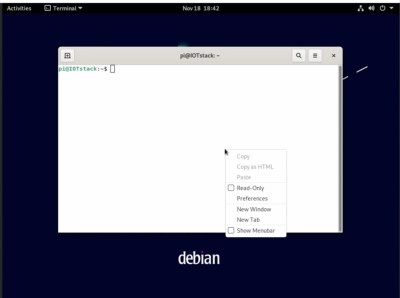
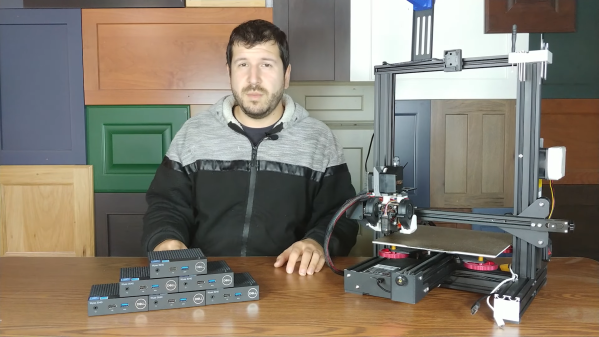
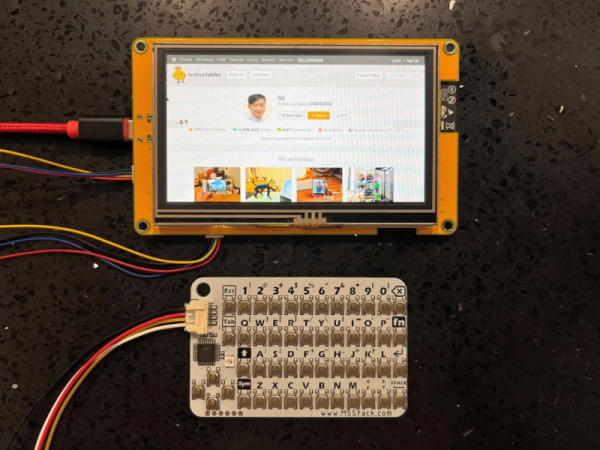


 Even though thin clients never took the world by storm, it is still not unusual to encounter the hardware once it has outlived its usefulness. A surplus Sun Ray 270 all-in-one thin client came [Evan Allen]’s way, and to make something useful from it
Even though thin clients never took the world by storm, it is still not unusual to encounter the hardware once it has outlived its usefulness. A surplus Sun Ray 270 all-in-one thin client came [Evan Allen]’s way, and to make something useful from it 








