Building a modern computer is something plenty of us have done, and with various tools available to ensure that essentially the only thing required of the end user is to select parts and have them delivered via one’s favorite (or least expensive) online retailer. Not so with retro hardware, though. While some parts can be found used on reselling sites like eBay, often the only other option is to rebuild parts from scratch. This is sometimes the best option too, as things like ribbon cables age poorly and invisible problems with them can cause knock-on effects that feel like wild goose chases when troubleshooting. Here’s how to build your own ribbon cables for your retro machines.
[Mike] is leading us on this build because he’s been working on an old tower desktop he’s calling Rosetta which he wants to be able to use to host five different floppy disk types and convert files from one type to another. Of course the old hardware and software being used won’t support five floppy disk drives at the same time so he has a few switches involved as well. To get everything buttoned up neatly in the case he’s building his own ribbon cables to save space, especially since with his custom cables he won’t have the extraneous extra connectors that these cables are famous for.
Even though, as [Mike] notes, you can’t really buy these cables directly anymore thanks to the technology’s obsolescence, you can still find the tools and parts you’d need to create them from scratch including the ribbon, connectors, and crimping tools. Even the strain relief for these wide, fragile connectors is available and possible to build into these projects. It ends up cleaning up the build quite nicely, and he won’t be chasing down any gremlins caused by decades-old degraded multi-conductor cables. And, even though [Mike] demonstrated the floppy disk drive cables in this build, ribbon cable can be used for all kinds of things including IDE drive connectors and even GPIO cables for modern electronics projects.

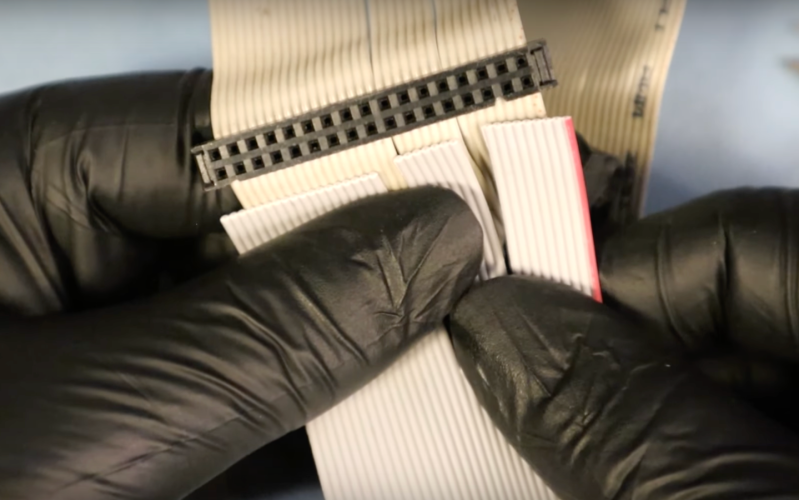














We made our own cables to convert our TRS80 mod 3/4 to dual sided drives. Radio Shack used head select instead of drive select to address multiple drives. Head 0 selected drive 0, head 1 selected drive 1, etc. Putting in a straight through ribbon cable enabled drive select.. ie drive 0 head select 0 or 1 resulting in using double sided drives. We made our cables by taking a length of ribbon cable, positioning the connector on it, then putting it in the nearest door frame and .. closing the door quickly. Instant straight through ribbon cable and then replacing the single sided drives with double sided drives doubled the storage!
We made our own cables out of gravel. We didn’t have a door frame. Or a door.
When checking the alignment of the cable with the plug before you crimp it down, the important thing to check is that the piercing terminals are centered around the individual conductors. This is more important than verifying that the conductors are aligned with the plastic on the opposite side. Of course, you also need to verify that the two halves of the plug are aligned along the length of the cable in order to make sure that the terminal blades will enter the slots on the opposite side.
It’s best to use a tool that crimps the whole connector at once, such as the tool shown in the video or a vise. In a pinch, you can use pliers if you move gradually along the length of the plug and don’t try to crimp it all the way in one pass, but this is fiddly and makes mistakes more likely. I also recommend drawing a perpendicular line across the cable where you want the plug to be, since it’s easy to crimp at a slight angle and not notice until you’re done.
That’s why I used a bench vise to crimp IDCs.
Same here, I already have enough special crimping tools.
Did this all the time back in the TRS-80 days and the pc clone era when computers used flat IDE and floppy cables. I had no idea I was doing anything special or difficult. I found a bench vise with smooth plastic jaws worked well for crimping the connectors.
When I was a kid I tried to solder a ribbon cable to a connector.
Made it halfway before one of the connector bits melted the plastic too badly.
Then I figured it out.
Dumbass kid. In my defense I was in middle school.
You tried and learned !
Same here. Made lots of ribbon cables for my S-100 system back when I was a teenager by crimping the connectors onto the cable in a vice (yes we say vice here in Oz, not ‘vise’). I honestly didn’t think anything of it, so I’m somewhat bemused that this fellow has put together a near quarter-hour video showing how to do this, with a tool designed for the job no less. Woop-de-do, as they say.
You can still buy multiconductor ribbon cables…. it’s the connectors that are a pain to find.
I didn’t watch the video, but at least the connector on the title image looks pretty standard. These things (search for IDC connector) are still widely(?) used for programming ports on PCB and stuff. I did not check for big connectors with 40(?) pins, but smaller ones and cable are easy to find on Aliexpress and so on. And yes, a bench wise is really good for crimping these things.
I have found that the IDE/ATA and SCSI stuff, as far as crimpable connectors, is few and far between. We used to have an electronics store around here(Baynesville) that carried that kind of stuff. Unfortunately, they were old school and just -would not- change their business model in the age of Mouser and Allied. They’re gone now.
The simulated IDE-34 connector there is not Standard, 2mm or 2.5mm[0.1″] pin pitch(I forget) the thing is the little tabs that a lot of devices have to secure the thing and cutouts/projections for correct locating/alignment. A lot of the stuff seen nowadays don’t have some of these features, like the one that is pictured. It will probably work, though… just needing to be careful it’s put on the right way and it doesn’t get jostled.
You can still get brand-new IDE/ATA/SCSI stuff for cheap, but not so much the stuff to make your own.
i searched for idc connectors and found what i need. dont search for ide as those usually come with the key pin missing, unless you specifically need ide.
The video doesn’t state that the IDC connectors are hard to get. They are not. It states that a ready-made floppy-cable is getting harder to find as they have been scrapped and no-one thought about saving them.
Made a lot of ribbon cables back in the dark ages….a small vice worked like a champ.
“Like a clamp”?
I used to use a hammer to make cables, lol. It worked like a charm. I don’t think I ever had a cable not work when hammering a connector on the end.
Crude, but effective.
When your only tool is a hammer
all the world starts to look like a skull.
i tried 3d printing a crimp tool that would align and provide uniform force with a couple of thumb screws. unfortunately i didnt account for the bendyness of the pla and had to use a couple of c clamps to keep it from bending. but it did line everything up quite effectively. maybe will retry with some more infill and thicker walls, but it was enough to make the cable i needed.
This isn’t just obsoleted stuff, it’s good for anything using a ribbon cable. For example.. I’ve done this to make longer cables for the LCD panel of a 3d printer.
Only this post proved that any body is not equal you and your level
On StackExchange, somebody has been trying to convince me- with decided lack of success- that unprotected ribbon cables were entirely adequate as an RS232 connection to terminals in professional practice.
Sometimes I feel I’m not on the right planet.