As much as we might all like it if manufacturers supported their products indefinitely with software updates or replacement parts, this just isn’t feasible. Companies fail or get traded, technologies evolve, and there’s also an economic argument against creating parts for things that are extremely old or weren’t popular in the first place. So, for something like restoring an old car, you might have to resort to fabricating replacement parts for your build on your own. [MangoJelly] shows us how to build our own replacement parts in FreeCAD in this series of videos.
The build does assume that the original drawings or specifications for the part are still available, but with those in hand FreeCAD is capable of importing them and then the model scaling to match the original specs shown. This video goes about recreating a hinge on an old truck, so with the drawings in hand the part is essentially traced out using the software, eventually expanding it into all three dimensions using all of the tools available in FreeCAD. One of the keys to FreeCAD is the various workbenches available that all have their own sets of tools, and being able to navigate between them is key to a build like this.
FreeCAD itself is an excellent tool for anyone repairing old vehicles like this or those making 3D prints, designing floorplans for houses, or really anything you might need to model in a computer before bringing the idea into reality. It does have a steep learning curve (not unlike other CAD software) so it helps to have a video series like this if you’re only just getting started or looking to further hone your design skills, but the fact that it’s free and open-source make it extremely attractive compared to its competitors.

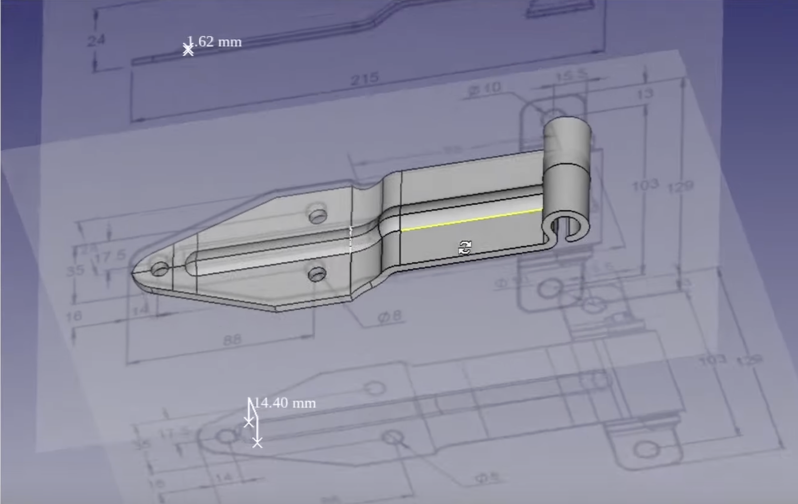














If you don’t have the drawings you can get a long way with micrometers, calipers and radius gauges.
It is also possible to probe existing parts and use that to make a CAD model. I show sn example of that in this video.
https://youtu.be/JO8lLaV6pbw
The “cunning” part is offsetting the curve in the CAD to compensate for the probe ball radius.
Thanks for the increased coverage this awesome FOSS CAD package. I feel like FreeCAD today is where KiCad was not too long ago. As with any tool, there is a learning curve, but I have been using it for all of my designs since 2016. It is disheartening to see so many supposed “open hardware” people continuing to shamelessly promote the use of Fusion 360, OnShape, and similar proprietary products – often for clicks on YouTube and other platforms. Your work isn’t “open” if modifying it requires a subscription or product activation – the terms of which can change at any time.
Difference between open source and open standards. If the file format it produces can be widely read then lock-in is harder.
Indeed, but neither of the aforementioned proprietary packages support an open file format for the storage of your underlying work. They may be able to export to formats like STEP, STL, or 3MF, but those are the CAD equivalents of binary executables. They do not convey design intent, nor do they facilitate modification.
It’s a bit like switching to a Dvorak keyboard layout. I know I should, but the loss in productivity when I just want to do something _now_ means that it would take a lot to make me switch at this point.
And this is from someone who actively works on a FOSS CNC control package.
Yeah, but unless you are making enough to make it viable to pay up when the rug is pulled further out from under you eventually you will have to learn. So my take is when you have simple parts use the tool with a more certain future, it will still take you longer as you get used to it, but not by nearly as much for the simipler geometry. And now you are more familiar so when you then want to do more complex stuff it starts to become easier to use FreeCAD, so you actually might. BUT there is nothing wrong with keeping your existing workflow, especially while you learn a new tool.
Thanks for your work on FOSS CNC control. What package?
I now see that you linked in a previous post to a video of yours that features Fusion 360. Since you acknowledge that switching to FreeCAD is probably something you ought to do, but are intimidated about throwing away the time investment you’ve made in learning F360, why not at least try to save other people from your fate by refraining from posting video content that encourages them to adopt F360. The same goes for helping other F360 users in forums, etc. The less of a “network effect” that proprietary tools benefit from, the better. Nobody is perfect, but there’s a difference between using a harmful product because it’s what you know and promoting a harmful product to new/aspiring designers. Even if your video tutorial doesn’t explicitly urge viewers to choose F360 instead of a FOSS alternative, the fact that it’s the featured tool in your demonstration will probably result in some people making the same choice and ending up where you are.
I will also second the comment by @Foldi-One. It may seem like a costly time investment now, but much better to get a head start before they inevitably change the terms. (and every F360-related video you don’t make means more time for learning FreeCAD, or even making a FreeCAD-related introductory video to reinforce the new skills that you are learning.
I hope this is received as the constructive criticism that it is intended to be.
That is a pretty bad attitude and view on it. I thought open source was all about freedom and choice yet you want to force people to move over to it by making it more difficult for them to use alternatives. That is something I would expect from large companies like Autodesk.
If freeCAD was a viable alternative then it would be able to stand on its own strengths and merits and would not need you to worsen other software for it to have a chance. If freeCAD was good enough it would be a viable alternative but it is nowhere near being as good as even the free versions of other software. It needs a lot of work to become a viable alternative, and by what I’ve seen development on it is pretty slow so it will probably be many years before it becomes a viable alternative.
If fusion 360, onshape and solidworks disappeared and everyone had to use freeCAD a lot of people would just stop using CAD and most new people would not stick with it long enough to see results, with any of those other options people would just learn to use the new software. It just isn’t good enough to replace other CAD software yet and definitely not for beginners, plus students won’t want anything to do with it since any companies they work for will probably use proper CAD software.
You yourself are admitting freeCAD isn’t good enough by suggesting that you need to actively hinder people using other programs for it to be an option.
This is needlessly pessimistic in the face of supportive and optimistic replies. KiCAD and FreeCAD are both somewhat difficult for a completely neophyte to learn, but part of that comes with the territory and both have been improving.
Your argument is no better than “but everybody is using X so it’s obviously better”.
MangoJ video have u up and run quick, beginner series concise and biesize..
>It’s a bit like switching to a Dvorak keyboard layout. I know I should
It’s quite more like it than you’d expect. Just like the Dvorak keyboard, the advantages are either imaginary or exaggerated, by people who already put in their effort and are avoiding the buyer’s remorse by proselytizing the system to other people.
The main advantage of switching to Dvorak is that it forces you to (re)learn touch typing properly, otherwise you’ll make a mess of it. All THAT training makes you a faster typist, not the keyboard layout itself.
It is disheartening to see so many people advocating for a piece of software that is no where near good enough for mainstream adoption and definitely isn’t beginner friendly. FreeCAD is not where KiCad was not that long ago, it is where KiCad was quite a long time ago. Also freeCAD development seems very slow.
Do you never wonder why they promote these other programs and why they don’t use FreeCAD themselves? Maybe it is because freeCAD isn’t good enough and even with the advantage of being completely open, the free or maker versions of commercial CAD programs are just that much better.
Sometimes I wonder… I found FreeCAD fairly easy to pick up. But then I am a beginner and know nothing else. I suspect ‘user friendly’ is the same as saying ‘it doesn’t work like what I am used to…’ :)
Ehhh.
I’ve never been an expert at any CAD package.
But the first CAD I used was Autocad for DOS. Before that I did actual drafting on paper.
FreeCAD is barely useable if you spend the time to learn all the pitfalls.
e.g. you need to save your project before using the pipe tool. It fails ugly, corrupts project. Needs reboot of software and load project to before bug. Error messages are useless. Docs don’t give any warning. You can lose hours fighting it when it’s in a confused state. Will never work.
BTW All the threaded connector tools use additive or subtractive helix internally. Those don’t usually fail, but they can. Same code as pipe, just twisting. Same symptoms.
That said, barely usable is usable. For limited purposes.
Off topic:
New crime proposal: 3d printer flashing. Posting a 3d model of your thingy on thingyverse and tricking people into printing it.
My life’s dream has been to invent a new crime. I don’t think that one will do in any case. My metric was # on nations that make the thing I invent illegal within 24 hours of disclosure. Shooting for 200. Also no ‘Profit’ step.
Obviously can’t already be illegal. GD computer fraud and abuse act. Pendejo federal judge can make anything involving a computer retroactively illegal faster then he can say ‘PostIpsoFacto, PostShmipsoFacto, I don’t like it’. I’d call that a quarter win, so long as the feds don’t pin anything on me.
The last time I looked at FreeCAD’s documentation, the entire hierarchy or paradigm of what a “part” means looked very confusing. I can’t find the chart anymore to re-check.
In any case, other programs have “assemblies” where you join “parts” consisting of “bodies” which build up from a list of elementary operations like a sketch, an extrusion, a revolution… etc. FreeCAD has no real assemblies, only “parts” where you join “bodies” and other stuff which may consist of a number of different kinds of elements that all follow their own logic and are created in different ways. Hence the different workbenches – it tries to mash together different and incompatible ideas of how to describe and create objects.
They may have changed that recently, but if that is still the case then it’s a disservice to learn it, because the paradigm is bad and should be uprooted and re-done entirely.
> New crime proposal: 3d printer flashing. Posting a 3d model of your thingy on
> thingyverse and tricking people into printing it.
Read “Rule 34” by Charles Stross.
(You should read it anyway, it’s great, but something very like this happens very early in the book)
Mixing metaphors to say I’m not intending to look gift software in the mouth, 0.18.0 doesn’t even uninstall properly from Win10. It’s still left behind in the start menu along with actually present 0.20.0.
Dude:
Other programs elementary operations like sketchs, extrusions, revolutions etc don’t ‘all follow their own logic and are created in different ways’?
You realize that a partial list of FreeCADs elements is: sketches, pipes (their name for extrusions), revolutions?
Making reusable parametric parts in FreeCAD does suck big wet donkey balls.
Modifying existing parts in FreeCAD can suck really bad, but can be somewhat addressed by building the part for modification. Sucks when you need to modify it in an unexpected way.
The main problem with FreeCAD is bugs. Bugs that break the program or project in non-obvious ways.
The UI ain’t great, but could be worse, could be Blender.
>pipes (their name for extrusions)
That’s not what extrusion means in most other software.
>Other programs elementary operations like sketchs, extrusions, revolutions etc don’t ‘all follow their own logic and are created in different ways’?
What I mean is, a part is usually created out of elementary operations that describe a solid object. Each operation can follow its own logic, but it all describes the same kind of solid body. This is useful, because the program can then go through the list of operations that describe the part “backwards” to e.g. unfold a bent shape to the flat sheet metal you need to cut in order to make that part.
The idea is that you construct the part as you would make it. Meanwhile in FreeCAD, you can use all sorts of parallel and different ways to describe the same object – such as primitives and part bodies – which does not work for the purpose. You end up with some kind of solid, but how you get there is not well defined.
Dude:
‘Pipes’ in FreeCAD are one or more sketches (profiles) that are swept along a path defined by another sketch.
If the first sketch is two concentric circles then it’s actually a pipe.
I started out using FreeCAD and holy cow I don’t know how I did the things I did. I’d probably have stuck with it, except it was a buggy piece of software and I had it force close on me one too many times, forcing me to start over from my last save (if the FC didn’t corrupt the file). Something had to change, stat. I jumped on the F360 bandwagon, and wow, it just all made sense, even though it wasn’t ‘how I was used to doing it’.
I grew tiresome of F360’s crap a couple of years ago and i decided to give FreeCAD a whirl again. The stability is dead on now, but i just couldn’t do it. I pretty much remembered how things were done in FreeCAD, so the learning curve wasn’t so steep, but the workflow is just slow and doesn’t make sense. Too many options, something I never thought I’d say about a CAD suite, especially coming from Fusion.
I’m not advocating you switch to F360, in fact I’m suggesting you stay the course. I am, however, positing that the workflow of FreeCAD is a huge turn-off for many people whether it’s the only thing they know, or they’re trying to switch over to it from a user-combative suite.
I have similar experience. For ideological and operating system reasons I’ve never even tried Fusion 360. So far I have been able to do what I’ve needed to do using FreeCAD, but the hacks and weird ways I do things always feel embarrassing. And for me, it still crashes a lot.
My disappointment with FreeCAD came when trying to import a programmatically-generated DXF of a 108-tooth gear that I wanted to extrude and 3D print. It just totally locked up. The same DXF imported into OpenSCAD in the blink of an eye without any problem whatsoever.
AwD said: “I grew tiresome of F360’s crap a { couple of years ago } and i decided to give FreeCAD a whirl again. ”
I am using 0.20.2 now. Might want to look at it especially as it as easy as dropping an appimage to you Linux machine and since it has been a few years since you’ve looked at it.
For me, I do not do ‘complex’ parts (yet). I need a part cut out of plywood? FreeCad works great by exporting sketch to a dxf file which goes to the laser cutter. Or I needed a round part (it was part to hold a marble and back lit by led) to fit a hole which was easy. Make a sketch and rotate it 360 degrees. Voila. Part completed. Export as .stl and 3D print. Done.
In my opinion, FreeCAD will never get there. I tried FreeCAD and KiCAD 10 years ago, and I tried them recently.
10 years ago, KiCAD was usable but a bit annoying at certain UI parts. FreeCAD would just crash all the time.
Now, KiCAD is very usable for basic use, has lots of advanced extra features that most people will never touch. FreeCAD on the other hand, no longer crashes if you try to put a round on a cube. And can be used for basic part design, but even there it lacks a lot in usability, it’s still worse to use then KiCAD was 10 years ago. And if you want to use it for anything beyond a simple part, I found it totally broken at the core design. I don’t think it’s actually possible to design something bigger made out of multiple parts in it. And it’s filled with all kinds of advanced features that 99% of the users will never use but make it impossible to change the core.
Now, my personal pick of poison is DesignSpark Mechanical, which uses a quite radical different way of part design. And they did a rug pull recently on the free version, removing two features I liked a lot (step import and dxf export) and if someone would make a FOSS version of this with 50% of the features I would switch instantly.
The open source community is mostly amateurs who picked up things like CAD as a second hobby, so they have no understanding of good industry practices and traditions. They try to re-invent the wheel and end up stumbling on every problem that the industry already figured out along the way since the 70’s. Right now FreeCAD is trying to imitate “CATIA” without realizing that it went obsolete in the 00’s and only exists today because of legacy reasons.
It won’t go anywhere until some real business takes it up and starts developing it for industrial use. KiCAD got that treatment, FreeCAD did not. The trigger is when the commercially available alternatives become too monopolistic and multiple business entities see the advantage of having such tools “freely” available rather than hanging in a loose noose.
That is exactly what happened with MySQL.
It’s kind of amazing it works at all.
Lots of comments for and against Freecad. Comparison to KiCAD is somewhat ironic as they are both built off the same foundation opencascade.org KiCAD is easier as it is 2-D, much more difficult to implement 3-D CAD. If you look at opencascade.org there are many projects and products built off the same foundation.
MangoJelly does excellent tutorials.
But this hinge is a good example for a part which needs more than just an exact model/drawing to be able to get manufactured.
Hope he will make some sheetmetal tutorials, where he unrolls this part…
I agree about the tutorials, and he demonstrates that FreeCAD is sufficiently feature-rich that it should definitely not be overlooked.
But- speaking as a user- if has problems. First, the learning curve is extremely steep. Second, there are grievous architectural bugs which make modifying existing components effectively impossible for the occasional or relatively new user: my own opinion is that it shouldn’t be shipped in that state.
Glad to see someone calling it what it is, a lot of people I have seen that use it act like it is as good if not better than any other CAD software and perfect for beginners too. However if experienced CAD users struggle with the transition then it will be difficult for beginners as well.
The noob CAD user will find FreeCAD in its current state very much easier than the experienced CAD user – starting from no knowledge is way simpler than having everything you know be incorrect as the program doesn’t work to your expectations. And in its current state FreeCAD is stable and feature rich enough to do anything a newcomer to CAD could possibly want and heaps more besides that.
It may not have every feature as well developed as the Professional x-type CAD modeller coming from their existing workflow wants, maybe there are even features entirely missing other CAD platforms have, though I’ve not noticed any that are entirely missing. But it certainly works great for anything most hobby user could desire and is actively getting better.
In short:
FreeCAD is mostly just VERY VERY different, it is absolutely rougher around the edges in some places – but then as Neither Solidworks nor Autodesk can produce a CAD program without rough edges you have to learn to work around either…
> starting from no knowledge is way simpler than having everything you know be incorrect as the program doesn’t work to your expectations.
Yes. It’s the same as leaning a bicycle with reverse geared steering. If you don’t know how to ride a bicycle already, you’ll be just as quick to pick it up as a normal bike. However, should you be learning “bad habits” by learning a program that doesn’t do things properly and correctly in the first place?
>Neither Solidworks nor Autodesk can produce a CAD program without rough edges
That’s hardly comparable. E.g. you can’t tie yourself up in a hierarchical loop in Solidworks by creating a part that consists of other parts, because you have actual assemblies for that purpose while FreeCAD does not. The whole thing is not just different, it’s ill defined and nonsensical.
Don’t get me wrong: it’s enormously capable, as demonstrated by MangoJelly’s numerous videos. It provides a reasonable set of end-to-end facilities, compatible with the expectations of an oldie like me who started off with paper drafting (as a compulsory course at university), and it is sufficiently capable that I’m even inclined to forgive it for using Python :-)
Before I say any more, I want to emphasise something that is glossed over: by and large there is a single internal representation for a part being worked on, irrespective of what workbenches are being used to create it. So unlike many programs, this isn’t just a case of “you can pull in a graphic and annotate it”.
But leaving aside the difficulty of working out which workbench one should use for a particular operation, the problem is that one can end up with a chain of dependencies which make revision impossible. My recollection is that when I started off there was an “official” video which showed how easy it was to make a (printable) 3D object using the Part Design workbench, that video appears to have been pulled (or at least de-emphasised) after people started complaining about the topological naming problem https://wiki.freecad.org/Topological_naming_problem
There are other similar issues, which even if not directly related illustrate the same flawed philosophy. Irrespective of the help from Google, whenever a user is caught out it usually results in a forum discussion.
I’m not necessarily saying that FreeCAD’s designers are the “smartest kids on the block”: open source programmers are neither better nor worse than the overall community, and to some extent that community is selectively stripped of relevant talent due to the salaries that the publishers of closed source software can offer.
But with 50 years of collective experience of designing and implementing CAD software, there really /has/ to be a way of getting this right.
As I’ve said: I use FreeCAD and I wish it well. But its architectural flaws should be taken seriously and fixed: they’re not mere implementation bugs.
I’ve been using Autodesk’s packages on a student license…
and I’m not a happy customer.
Don’t get me wrong, tinkerCAD is great for it’s use case, but the cloud-dependent desktop software is a terrible UX.
I spend more time troubleshooting with Recap Photo than using the dang thing.
That’s like, the whole point of licensing a professional package – it should work out of the box. I may as well be using open source software at this rate.
I was an heavy user of cad, beginning with pro-engeneer (mouse was useless for it), followed with catia (Still no mouse, full keyboard use), catia with the solidworks UI ( dassault system bought solidworks, I think, for that), and switched to solidworks when dassault system begun to integrate catia code into solidworks. If People was using another cad package before and understood how this was working, they would see how bad is fusion, blender, freecad and other. To bash cad package, we used to call it an “autocad”, Who was the worst for 3d drawnings. For me, all this are autocad’s brothers. Anyone who have tried to Feed a cnc with something produced by a bad cnc package know what i am talking about.
I’ve switched from Eagle to kicad a long time ago. For someone who’d never been an heavy user, the fact that the result was allways OK made me go ahead of the non-friendly ui and the learning curve of the old versions. Compare kicad and freecad is Just irrelevant, and could be, in my point of view, juste a non-sens.
Solidworks is for me the Last package, the only and Last obstacle to go for an linux distrib. Freecad was an option I was looking at for a long time, but like said previously, they tried to reinvent the whell without knowing that it need to be round…and be sure that if I had the qualification and knowledge to help freecad developpers to go on one of the rigth path, I would go without a doubt. Getting rid of Windows is the goal, i’m juste fed up dealing with this crap.
I built a small tool that is relevant to reverse engineering parts a while ago.
As manufacturing introduces tolerances its most of the time not the nominal measurement you are measuring on your part. Working with metric its easy to round to the next “human chosen” value. Like if I measure 1.97mm I am certain that 2mm, or if its 4.9mm it is most likely 5mm.
But then there are freedom units for lengths and drill diameters are a whole other story.
That’s why i programmed this web application to visualize the most likely “human chosen” value.
You enter the measured value in [mm] and get a table sorted by the absolute value of the difference to each rows imperial measurement. It displays the difference in [mm], the “human chosen” value in [mm] and [inches] or the drill size letter.
http://hassler.engineering/inchconverter
I just tried it, and though it works, it seemed to miss the obvious likely size.
I measured the micrometer locking screw on my Rivett lathe (this is not a random choice, I really have no idea what size they are, 0.190″ x 30 TPI)
Putting 4.85mm into your tool did not suggest the possibility of a #10 screw.
(It probably _isn’t_ #10 as screws are always less than nominal size, and after importing some #10 x 30 taps from the US I found that the screws don’t fit the tapped hole, too tight.
Well, it looks up a list of possible measurements and fractions. I can modify it. I just need to know the standard sizes to add.
Try adding the number drill sizes (Which seem to match the smaller National and Unified thread sizes)
https://littlemachineshop.com/reference/numberdrillsize.php
And there is also a letter series:
https://www.littlemachineshop.com/Reference/LetterDrillSize.php
You might also want to add the ISO pipe thread diameters.
I think you considered M5 already as the bolt diameter is between 4.7mm and 4.9mm with 0.8mm pitch (31.75 TPI)
Ahh. The report was an accident… sorry…
Would be nice if the manufacturers made the source CAD files for obsolete models’ spare parts accessible, either to third party providers that would 3D print them (in metal, even) or outright as open source. It would hopefully support the right-to-repair legislation because there would be a solution that doesn’t cost the manufacturer much (not counting the “force the customer into replacing a perfectly usable car by refusing to service it” philosphy) and given that 3D printing services are doing fine, there would hopefully be interest in printing officially licensed spare parts.
You realise this is exactly why they don’t supply them right? Manufacturers do not want independent manufacturing and repair to exist.